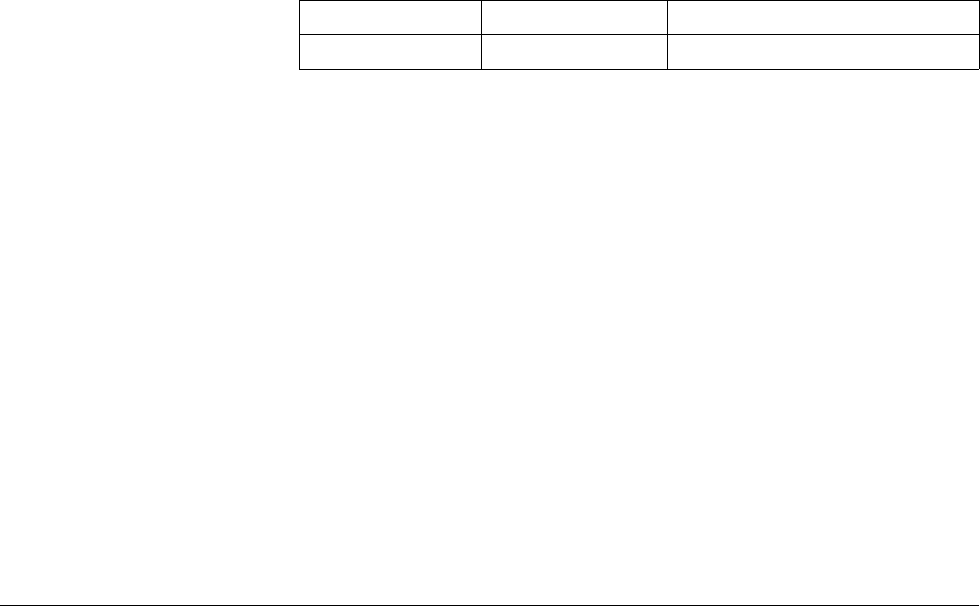
[ROUTe:]
The [ROUTe:] subsystem controls switching and scanning operations for the
multiplexer modules in a switchbox.
Subsystem Syntax [ROUTe:]
CLOSe <
channel_list>
CLOSe? <
channel_list>
OPEN <
channel_list>
OPEN? <
channel list>
SCAN <
channel_list>
:MODE <
mode>
:MODE?
:PORT <
port>
:PORT?
SETTling
[:TIME] <
time>, <channel_list>
[:TIME]? [MIN | MAX] <
channel_list>
CLOSe [ROUTe:]CLOSe <channel_list> closes multiplexer channels specified in the
channel list. The channel_list for
CLOSe is in the form (@ccnn), or in special
circumstances, (@ccnn,ccnn), where cc = card number (00-99) and nn = channel
number (00-15). Before using the
CLOSe command, you must specify the
SCAN:MODE and SCAN:PORT, as these commands determine what switches
will be closed for a given channel. You can only have one closed channel on a
card at a time. If you want to close a channel on two different cards in the same
VXIbus instrument (for example, 102,208) you can use (@ccnn,ccnn).
Parameters
Parameter Name Parameter Type Range of Values
channel_list
Numeric cc00 - cc15
Comments • Specify SCAN:MODE and SCAN:PORT: Before using the CLOSe
command, specify the SCAN:MODE and SCAN:PORT.
• Closing Channels: To close:
– use [ROUTe:]CLOSe (@ccnn) for a single channel;
– use [ROUTe:]CLOSe (@ccnn,ccnn) for single channels on
different cards;
– use [ROUTe:]CLOSe (@ccnn,ccnn) for multiple channels;
– use [ROUTe:]CLOSe (@ccnn:ccnn) for sequential channels;
– use [ROUTe:]CLOSe (@ccnn:ccnn,ccnn:ccnn) for a group of
sequential channels;
– or any combination.
Closure order for multiple channels with a single command is
not guaranteed.
• Related Commands: [ROUTe:]OPEN, [ROUTe:]CLOSe?,
[ROUTe:]SCAN:MODE, [ROUTe:]SCAN:PORT
• *RST Condition: All multiplexer channels are open.
Chapter 5 HP E1351A/53A 16-Channel FET Multiplexer Command Reference 63


















