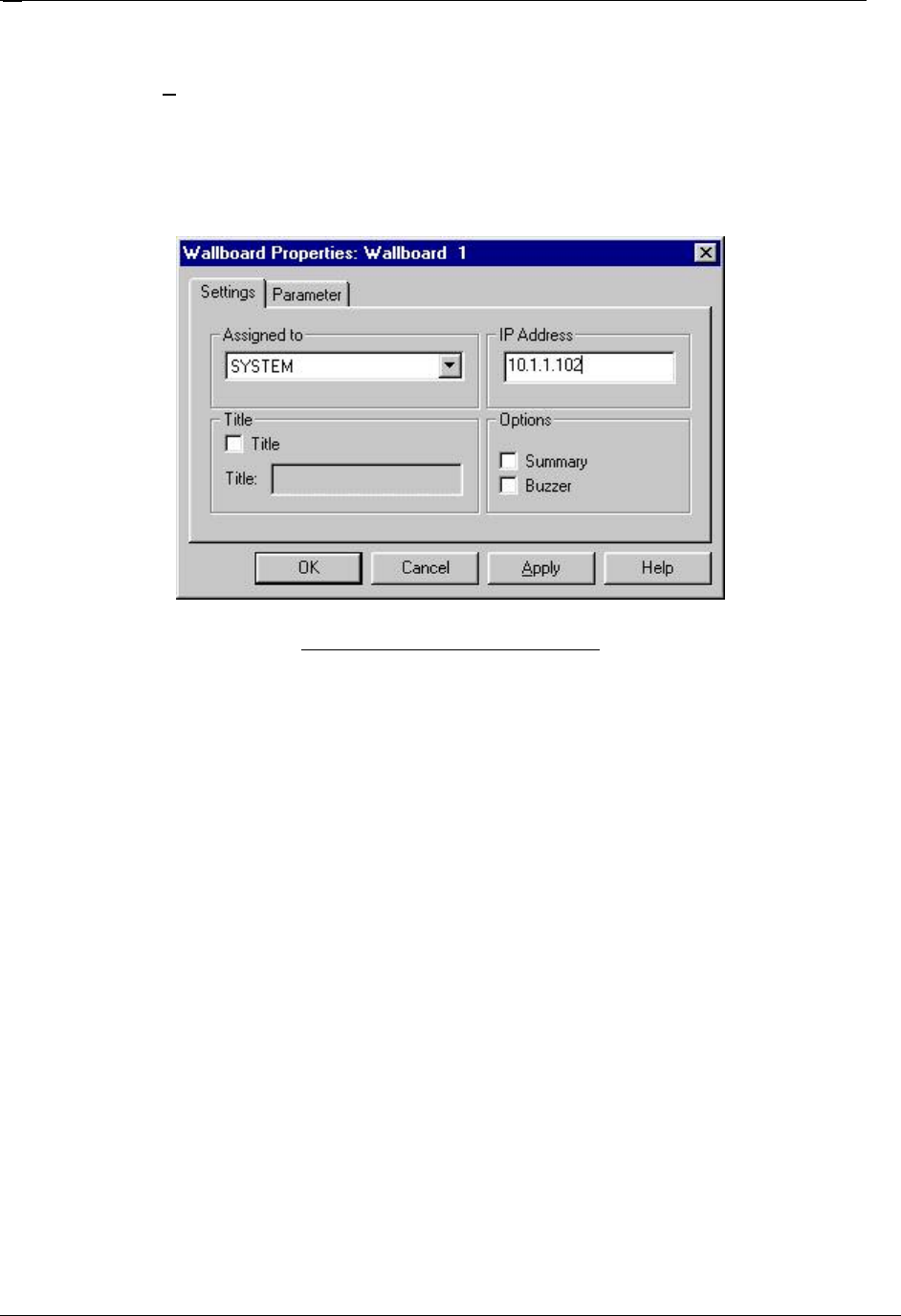
Wallboards
Nortel Networks Call Center Reporting Set Up and Operation Guide Issue 07
40
5. Select Properties.
6. A window will open with two tabs labelled Settings and Parameters.
Wallboard Settings
The Wallboard Settings window
In Settings, you select whether the Wallboard will be assigned to a Skillset or to the System, the
IP Address of the Wallboard, whether a Title will be displayed and whether a Summary and
Buzzer will be required.
An explanation of each of the Settings is as follows:
Wallboard Assignment
From the drop down menu, select which option the Wallboard is to be assigned. The options are
System, Skill01, Skill02… Skill50 or Not Used. If you have given your Skillsets other names,
these will be displayed in the drop down menu.
IP Address
The Wallboard will have been assigned an IP Address when it was installed. Enter the IP
Address for the Wallboard into this field. The IP Address of each Wallboard must be unique.
You must specify the IP address of the Wallboard, not the network machine name.
Note that the MIS expects the IP Address of the Wallboard to remain constant. If it is altered
then the MIS Wallboard configuration should be amended to match. This will not happen
without manual intervention on a physical Wallboard. However, if the Wallboard is an ipView
SoftBoard running on a PC that uses DHCP to obtain its IP Address, then the IP Address of the
PC could be subject to change. DHCP-enabled PCs usually receive the same IP Address each
time they re-boot.


















