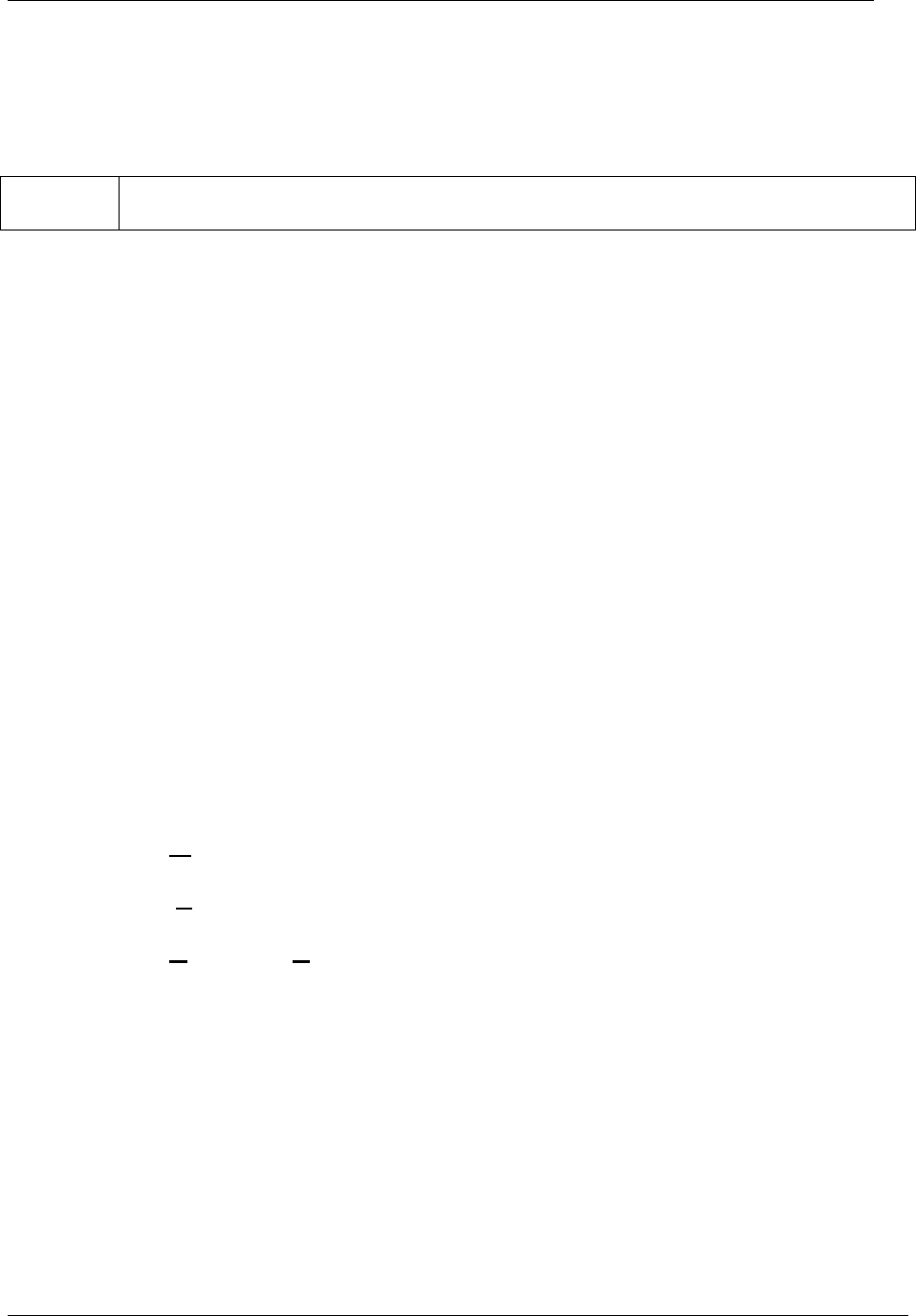
Management Reports
Nortel Networks Call Center Reporting Set Up and Operation Guide Issue 07
58
occupied on one call, and each Agent has a call allocated to them (of shorter duration than the
duration allocated to the Line).
If an Agent transfers a call back into the Skillset this will count as a new call for the Skillset.
!
Please note, the Line stats and the Agents are likely to be different.
For example, if you have 3 incoming calls to a given skillset and 2 of these are answered by the
Agents in that skillset but the third overflows to another skillset and is answered by an Agent in
the other skillset, your Line stats will show 3 answered calls but your Agent stats for that skillset
will show 2 answered calls.
Likewise, the Line stats will include any outgoing call made on the Call Center Lines, whether
made by an Agent or by a non-Agent. You may therefore see that there have been more
Outgoing calls on your Lines than have been made by your Agents. The difference is the
number of calls made on your Call Center Lines by non-Agents.
Also, if the Agents make outgoing calls on Lines which are not Call Center Lines, you may see
that your Agents have made more outgoing calls than your Call Center lines have carried. The
difference is the number of calls made by your Agents on non-Call Center Lines.
Accessing Current Reports
Current Reports provide you with data for either the current hour or the current day to date.
They may be viewed on screen, and printed if required.
To access a Current Report:
1. Click M
anagement-Info from the Main window.
2. Select C
urrent Reports.
3. Click H
ourly… or Daily…as required.
The Report Manager window will now open and the title bar will reflect your selection. Refer to
the section on Report Manager later in this chapter for details on how to view individual reports.
Accessing Historical Reports
Historical Reports allow you to specify a period to report on which may be outside of the current
day. The time period required is selected from a calendar. Note that if you use the Calendar to
select today’s date, then the Daily and Hourly reports that you will be able to generate are the
same as those you can access from the Current Reports menu options or tool bar icons. If you


















