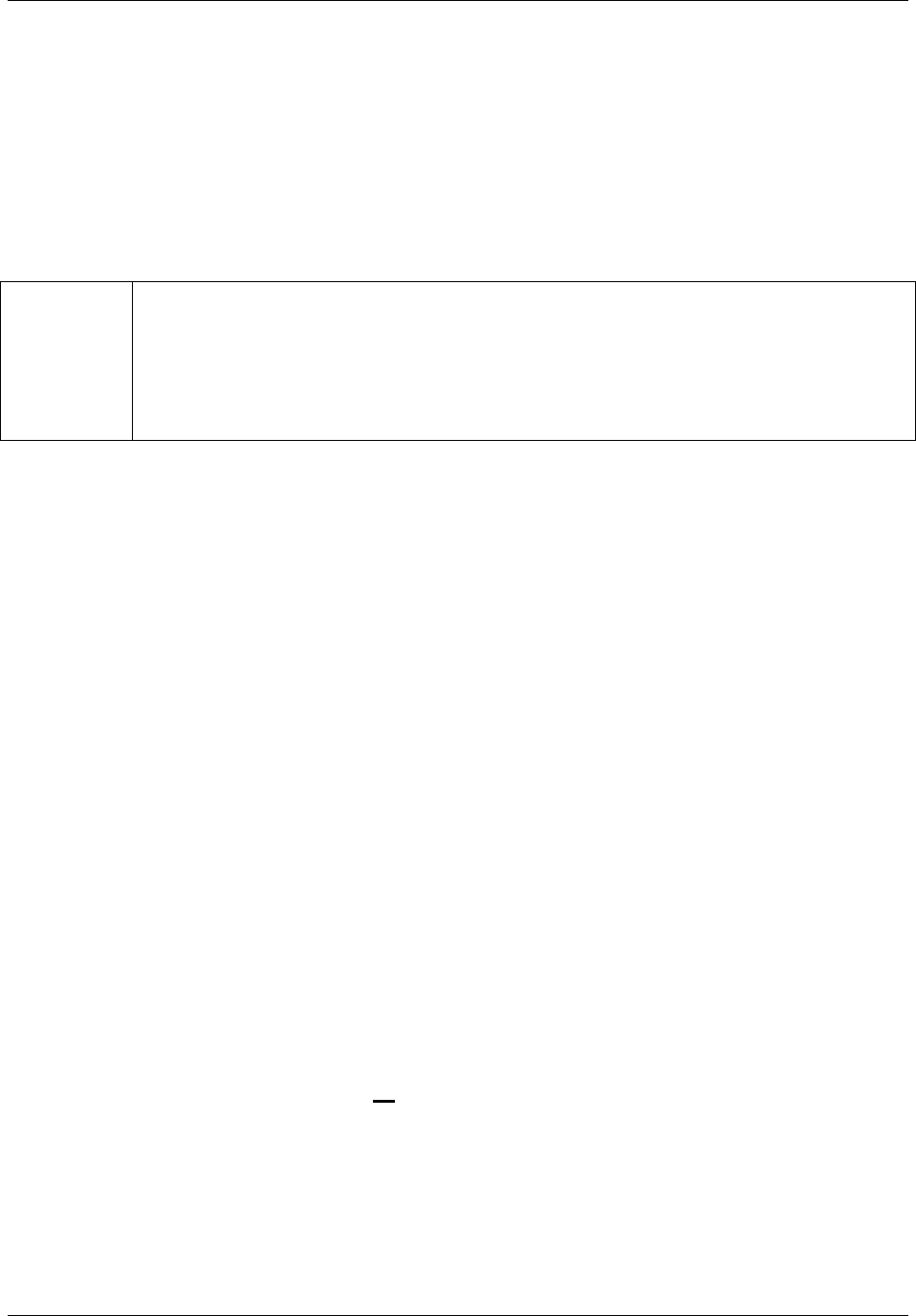
Issue 07 Nortel Networks Call Center Reporting Set Up and Operation Guide
Real Time Information
Introduction
Nortel Networks Call Center Reporting provides comprehensive Real Time management
information that is constantly updated approximately every 3 seconds.
!
Dynamic factors such as network traffic which are beyond the control of Nortel
Networks Call Center Reporting may affect the frequency of the Real Time screen
updates. This does not affect the running of your system, nor does it affect the
statistical information which is being gathered. Nortel Networks Call Center
Reporting will automatically re-synchronise the Real Time screens once the
networks conditions permit.
The Real Time screens reflect the current status of the agents and the Call Center lines. This
dynamic feedback empowers a System manager to more effectively manage the performance of
the call center. Real Time Information can be viewed at either System Level or at Skillset Level.
System Level - shows the real time status and performance of lines and agents across all
Skillsets of the Call Center system.
Skillset Level - shows the real time status and performance of lines and agents in a single
Skillset.
Note that Agent times are displayed in one of two formats, depending on the duration of the time
being displayed. If the duration is less than 59 minutes and 59 seconds, the time will displayed
as minutes and seconds with the minutes and seconds separated by a ‘m’ (for minutes). 10
minutes and 30 seconds would be displayed therefore as 10m30. If the duration is greater than
59 minutes and 59 seconds, the time will displayed as hours and minutes with the hours and
minutes separated by an ‘h’ (for hours). A time of 1 hour and 25 minutes would be displayed
therefore as 01h25.
Real Time screens
System level
From the System Manager menu, click M
anagement-Info, then select the Real Time option.
Selecting the Real Time option opens four windows (only two of which can be seen
immediately). The first two windows display information in a graphical format. A color-coded
key explains the different states. To view the information in a numerical format, minimise or
close the two graphical windows.
8


















