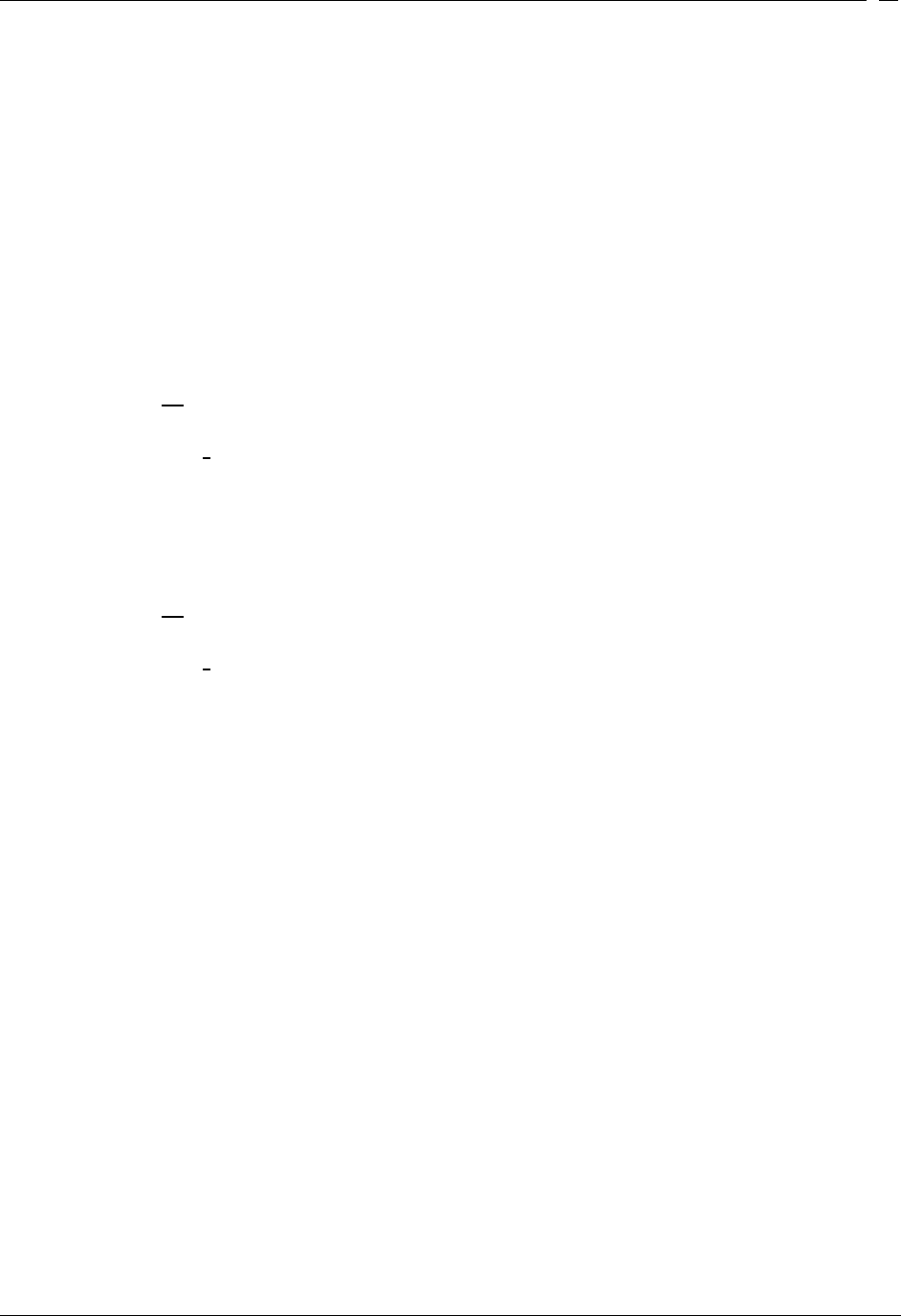
Management Reports
Issue 07 Nortel Networks Call Center Reporting Set Up and Operation Guide
77
Printouts can also be scheduled to print automatically at time intervals from every 30 minutes to
once every 24 hours. Refer to the Print Schedule option, which is described in detail later in this
chapter.
Configuration Report
This report will display all the configuration settings of your Nortel Networks Call Center
Reporting system (at System Manager level, 900) or the configuration settings for your Skillset
(at Skillset level, 901 … 950).
To view the System Manager Configuration Report:
1. Click M
anagement-Info from the System Manager Main window.
2. Click Conf
iguration Report.
To view the Skillset Supervisors Configuration Report:
1. Sign In or Sign Through to the Skillset of interest.
2. Click M
anagement-Info from the menu bar.
3. Click Conf
iguration Report.


















