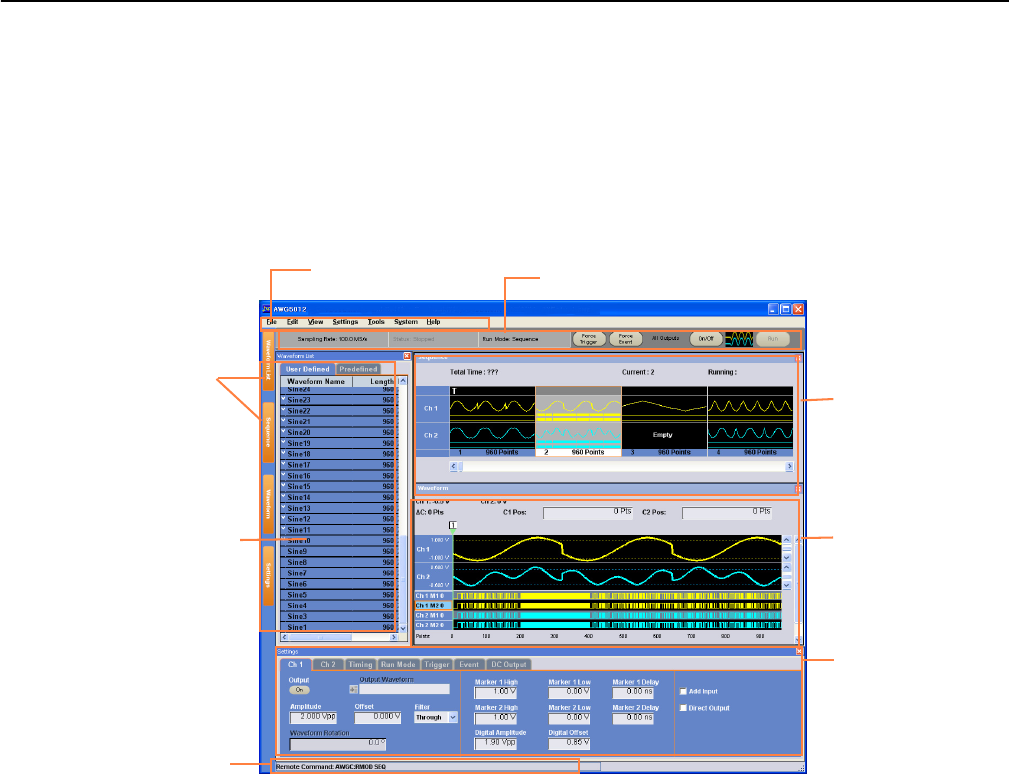
Interface and Display
18 AWG5000 Series Quick Start User Manual
Interface and Display
The screen interface gives you access to the complete functionality of the instrument. This user interface is built on the
Windows operating system.
Screen Interface
Menu Bar. The menu bar provides access to all of the instrument functions. When you select a menu item, the instrument
displays the associated control window (dialog box) or the menu selection causes an immediate action.
Status Bar. The status bar, located below the menu bar, shows information about the instrument, such as sampling rate,
run mode status, or output status.
Waveform List Window. User-defined waveforms and predefined waveforms are listed in this window.
Sequence Window. This window mainly provides information on output sequence.
Waveform Window. This window displays the waveform that you selected in the Waveform List or in the Sequence
window.
Settings Window. This window is provided for quick access to the parameter settings.
Window Tag. Click these tags to toggle display of corresponding windows on or off.
Remote Command Bar. In this area, a remote command corresponding to current instrument operation is displayed.
Menu bar
Sequence
window
Window
tag
Remote Command
bar
Status bar
Waveform
window
Settings
window
Waveform
List window


















