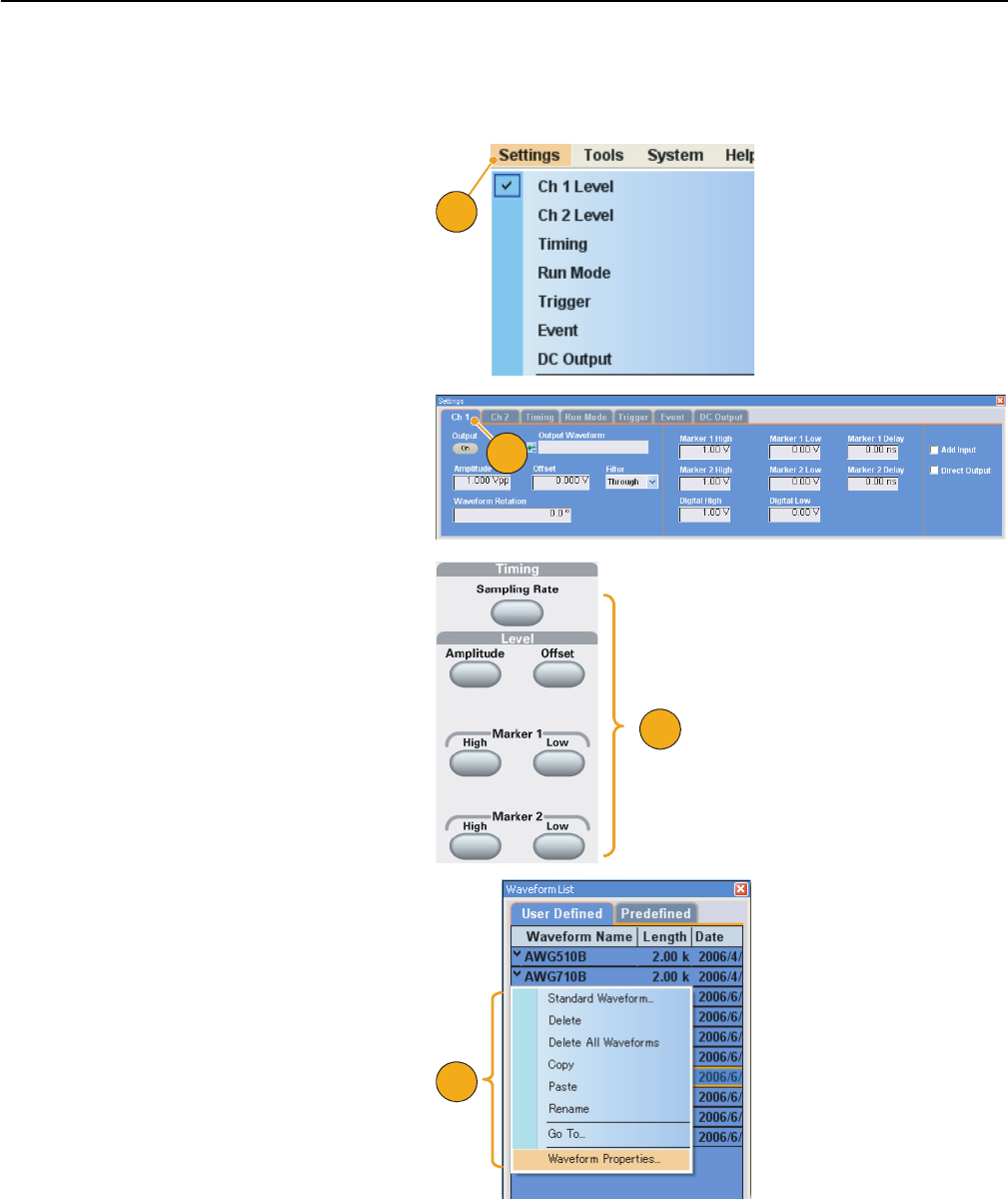
Interface and Display
20 AWG5000 Series Quick Start User Manual
Accessing Menus and Control Windows
You can access menu commands and control windows using the following techniques:
1. Click Settings from the menu bar, and
then select a command.
The selected item in the Settings window
will become active.
2. For a shortcut to settings menus, you
can use the Settings window.
Clicking a tab, such as Ch 1 or Timing,
on the Settings window opens the
corresponding page that you can use to
select the instrument settings.
3. From the front panel, you can quickly
access the parameters for sampling
rate, amplitude level, offset level, and
marker level.
If you push one of these buttons, the
corresponding parameter in the Set-
tings window will be selected.
4. You can right-click the mouse to gain
quick access to associated menu
commands.
For example, right-click on the Wave-
form List window to display the related
Edit menu commands.
1
2
3
4


















