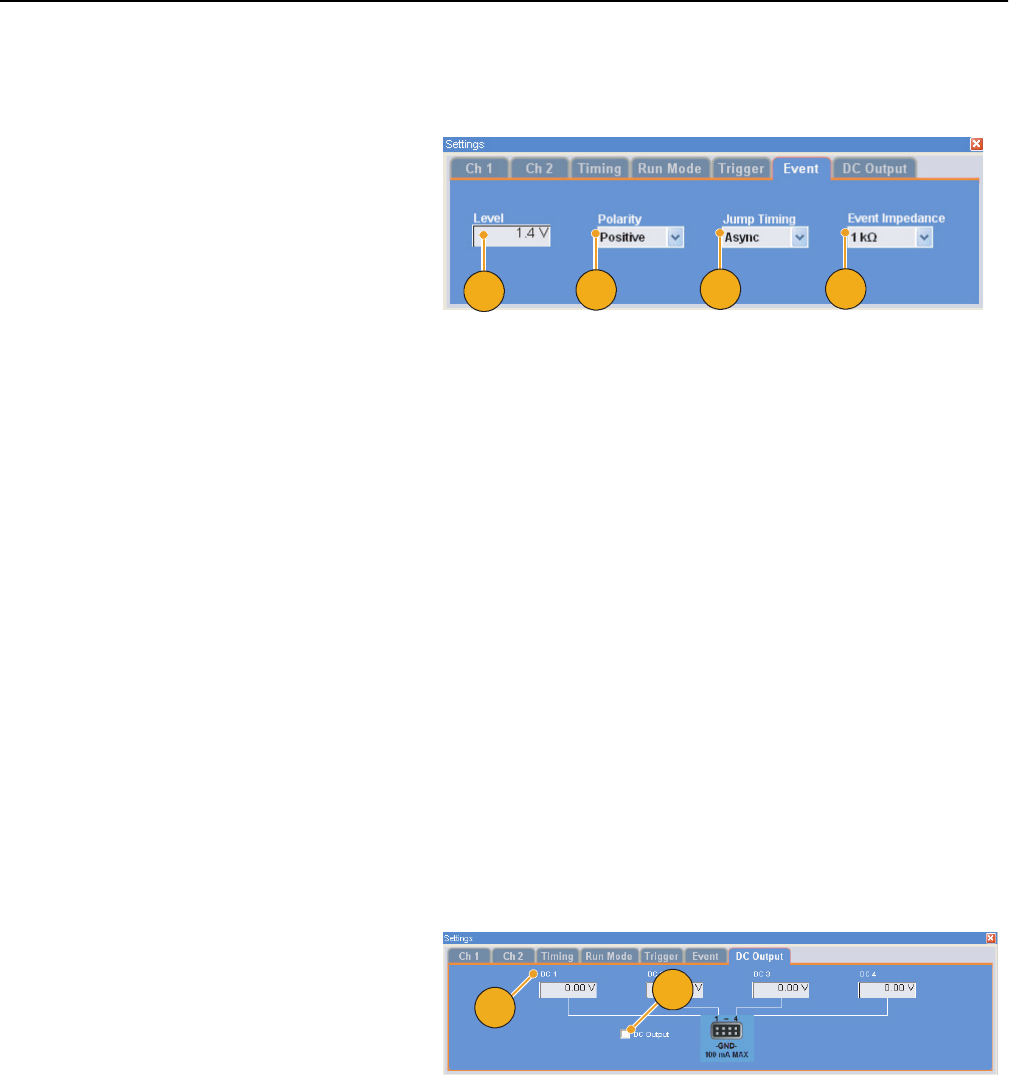
Interface and Display
AWG5000 Series Quick Start User Manual
31
Event Page
You can use the Event page when the Run mode is Sequence.
Quick Tips
■ Event Jump can change the sequence order using an event signal.
■ Jump timing is applied to both Event Jump and Force Jump. See page 67 for jump in sequence.
■ You can also use the front-panel Force Event button to generate an event signal internally.
DC Output Page
1. Sets external event input threshold
level.
2. Selects the polarity of external event
input signal (Positive or Negative).
■ Positive – Jump will occur when
the instrument receives a positive
pulse.
■ Negative – Jump will occur when
the instrument receives a negative
pulse.
3. Sets jump timing (Async or Sync).
■ Async – Jump will occur immedi-
ately.
■ Sync – Jump will occur after the
waveform is generated.
4. Sets event input impedance (1 kΩ or
50 Ω).
1. The arbitrary waveform generator has
four lines of DC output.
The level of each output can be set
independently.
2. The output state (On or Off) of the DC
output is common to all DC output chan-
nels.
1
2
3
4
2
1


















