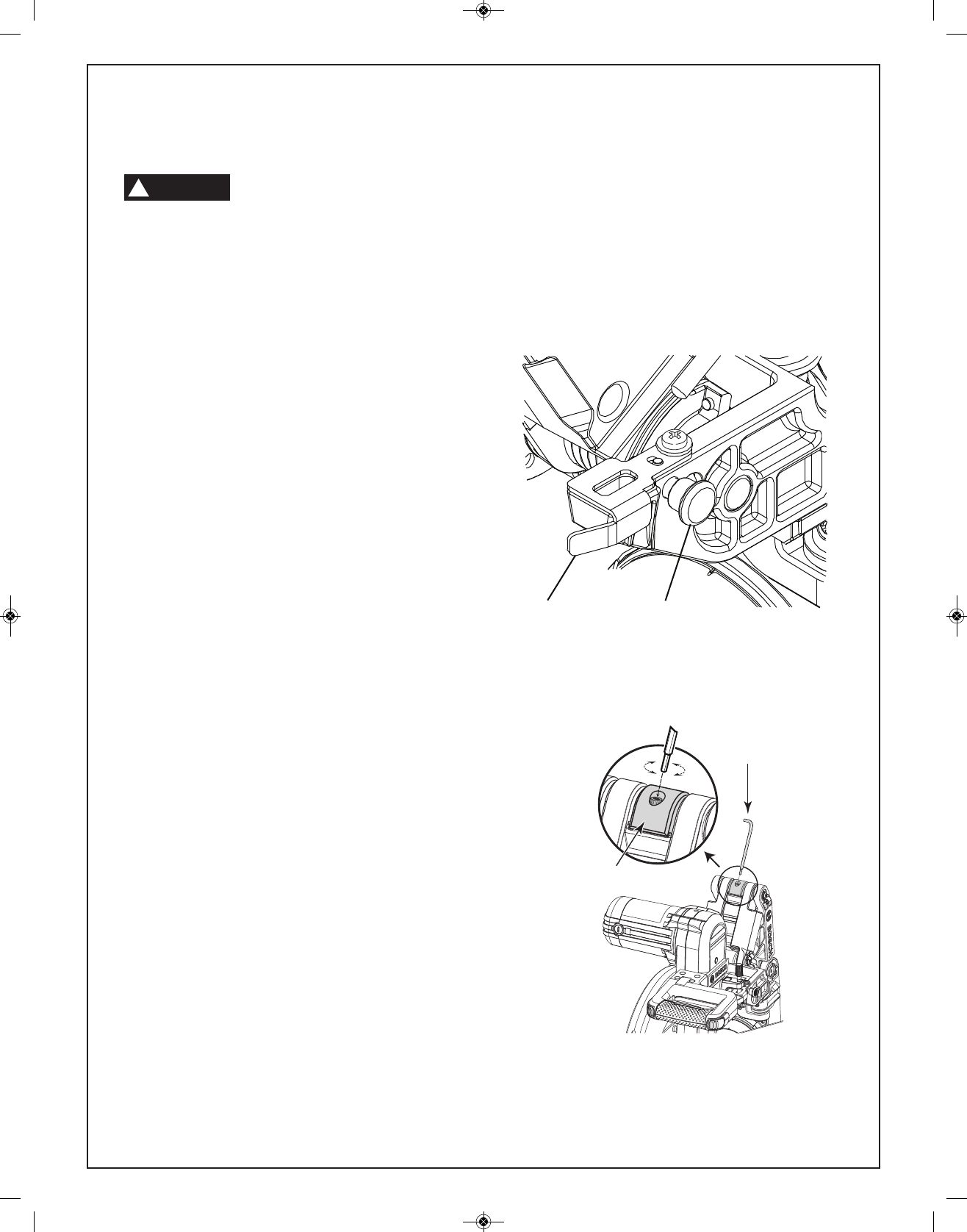
Adjustments
'< .C<61 =<@@6/92 6;7B?F
1
6@0<;;20A =9B4 3?<: =<D2?
@<B?02 /23<?2 =2?3<?:6;4 .;F .@@2:/9F
.17B@A:2;A@<??2=.6?@
2.1@@2:/9F <08$6;
T
he head assembly lock pin (item 43 - page 9) is
located on the right side of the pivot post (item 34 -
page 9). It is used to hold the saw’s head assembly
in the DOWN position. This position prevents the
head from bouncing up and down during
transportation. This also makes the saw more
compact for lifting and storage. This position is also
required for some calibrating procedures.
'<;4.42A522.1@@2:/9F <08$6;
1. Check that the depth stop plate (item 33 - page 9)
is disengaged, or pressed in to the left position.
2. Grasp the saw’s main handle (item 3 - page 8) and
press down on the head assembly.
3. While pressing the saw head down, push in on the
head assembly lock pin. Release the head
assembly. The head will be locked in the DOWN
position (see Figure 11).
'<6@2;4.42A522.1@@2:/9F
<08$6;
1. Grasp the main handle and press down on the
head assembly.
2. While pressing the head down, pull out the head
a
ssembly lock pin. Release the lock pin, but
maintain your grip on the main handle. Slowly
allow the spring-loaded saw head to come up to
the top of its travel and then release the handle.
64B?2
*%""
!
Depth Stop
Plate
Head Assembly
Lock Pin
(@6;4A522.1@@2:/9F <08$6;
'<17B@AA529612!<C2:2;A
<;A?<992?
The glide movement controller is attached to the
upper joint of the glide mechanism; it is designed to
control the smoothness of the saw’s glide action.
When assembled at the factory, the controller is not
adjusted; therefore, the movement is very smooth. To
adjust the glide mechanism’s smoothness, slightly
tighten or loosen the two screws at the top by using
the 6/4mm hex key or a 4mm hex key (see Figure 12).
64B?2
6/4mm Hex Key
x 2 Screws
Glide Movement
Controller
(@6;4A529612!<C2:2;A<;A?<992?
BM 2610007877 04-10:BM 2610007877 04-10.qxp 4/26/10 8:13 AM Page 17


















