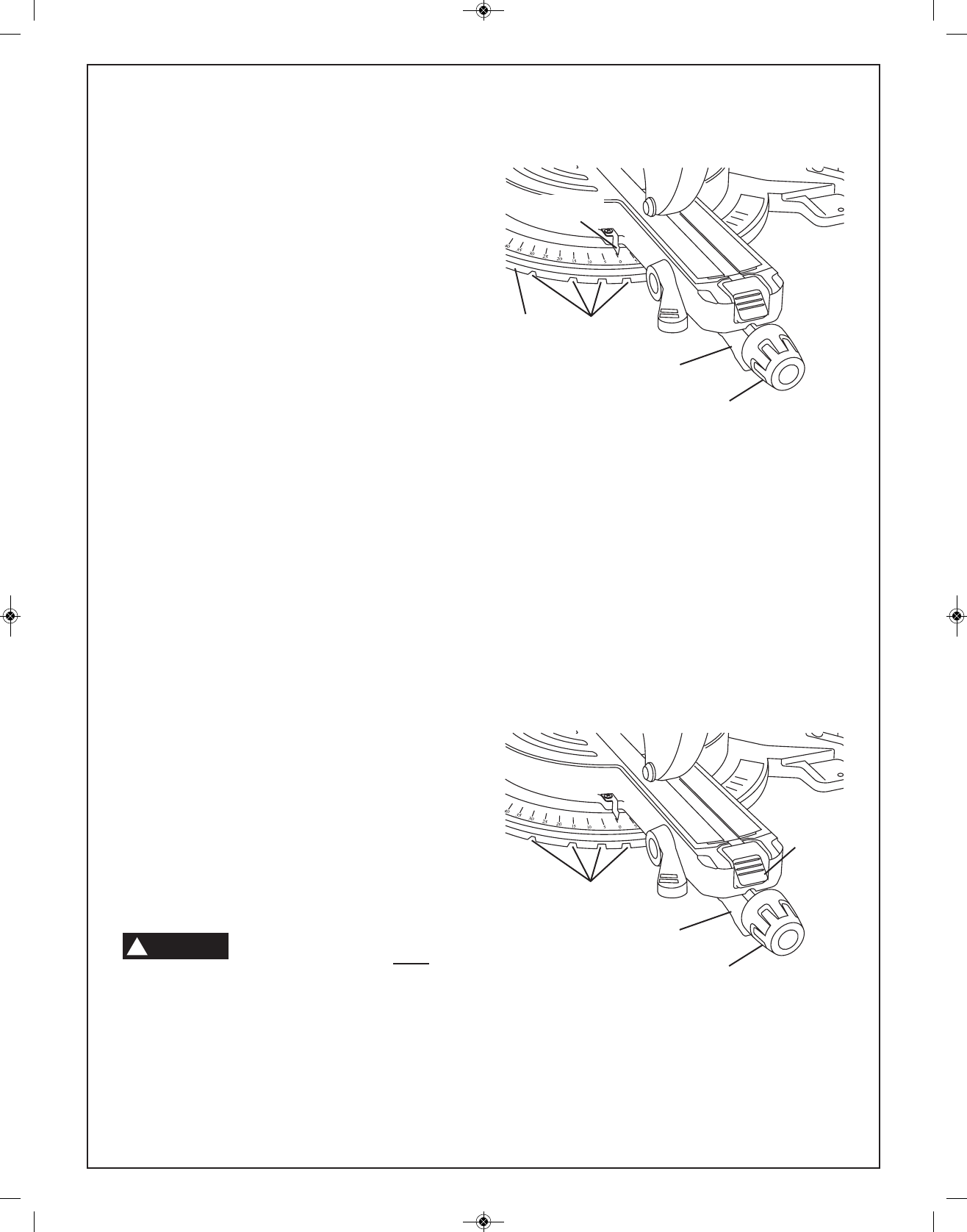
Saw Operations
(@6;4!6A2?2A2;A&F@A2:
1. Loosen the miter lock knob about 1/2 turn.
2. Grip the lock knob, and then reach down with your
index finger to pull up on the miter detent lever –
pull lever until it is out from the detent plate.
3
. While gripping the lock knob and lever, rotate the
saw’s table. Stop table rotation at the desired
angle as indicated by the miter scale pointer.
4. Release the lever into a detent in the detent plate
or at an angle between detents. If close to a
detent, use the detent override feature.
5. Tighten the miter lock knob before cutting.
64B?2
Miter Detent Lever
Miter Lock Knob
Detents
Miter Scale
Pointer
Detent
Plate
!6A2?2A2;A#C2??612
The miter detent override system locks out the
automatic detent action. When the desired miter
angle is close to a standard detent slot, this feature
will hold the detent lever wedge from engagement
(i.e., the user wants to be at 44-1/2°, but detent
wedge wants to pop into the 45° detent). When the
detent override is used, the detent system is disabled
and the table will move smoothly to any position
within its range.
;4.46;4A52!6A2?2A2;A#C2??612
1. Pull up and hold the miter detent lever – the lever
is located under the turntable’s front arm (see
Figure 41).
2. Press down on the top half of the detent override
button and then release hold of the detent lever.
The override button will remain in the DOWN
position (see Figure 41).
3. The turntable is free to rotate.
*6A5A52A./923?22A<?<A.A2 A52
:6A2? 9<08 8;</ :B@A /2
A645A2;21/23<?2.AA2:=A6;4.;F0BAA6;4
6@2;4.46;4A52!6A2?2A2;A#C2??612
1. Pull up the miter detent lever and the detent
override system will automatically disengage. The
override button will return to the UP position.
2. Loosen the miter lock knob to allow the table to
rotate to a new position – the detent lever is now
free to engage the preset detent slots.
64B?22A2;A#C2??612
*%""
!
Miter Detent Lever
Detent
Override
Button
Miter Lock Knob
Detents
BM 2610007877 04-10:BM 2610007877 04-10.qxp 4/26/10 8:13 AM Page 33


















