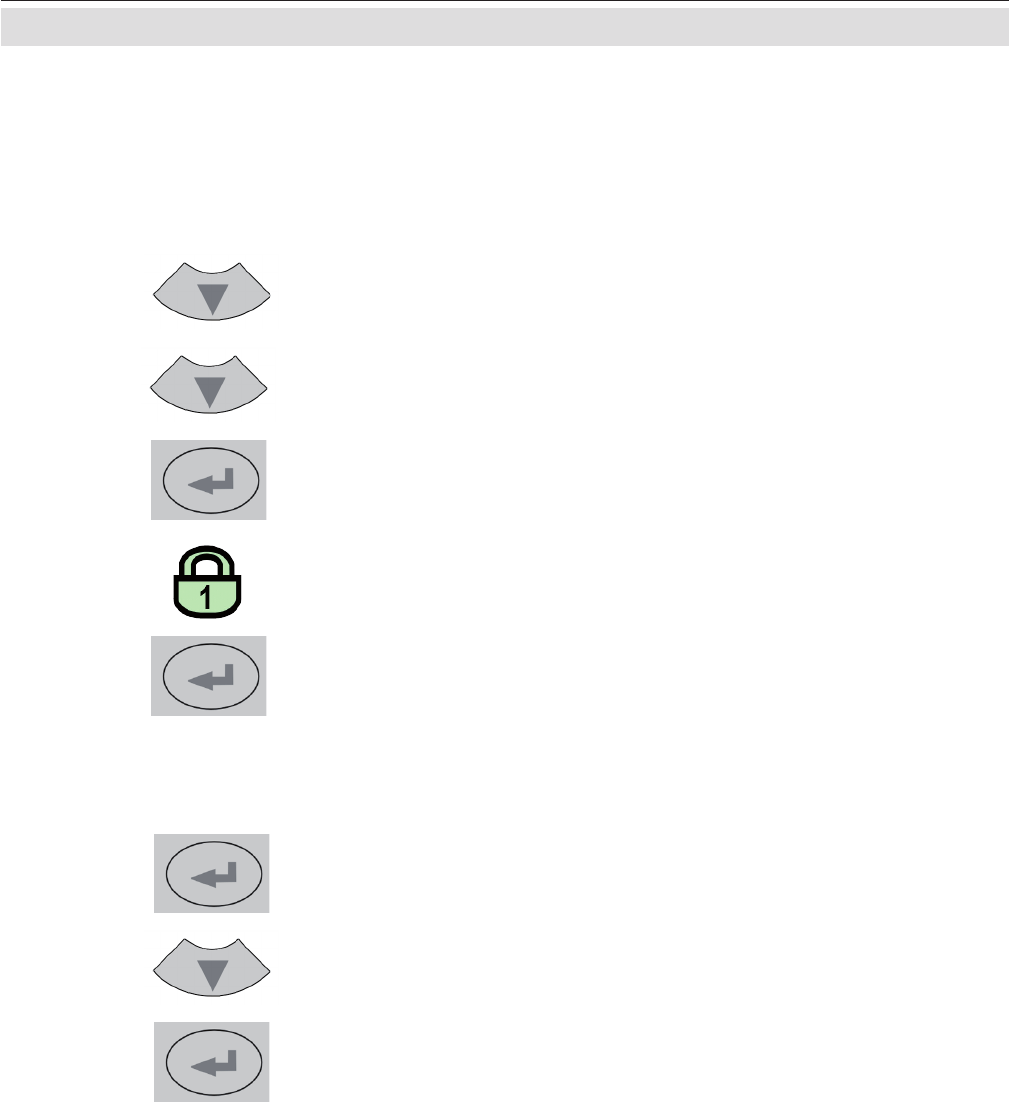
Emerson Process Management GmbH & Co. OHG3-14
X-STREAM XEFD
Instruction Manual
HASXEDE-IM-EX
03/2012
If the analyzer is operational and it becomes
clear that the incorrect language has been
set, which is unintelligible to the operator, the
3.8 Language Settings
3.8 Language Settings
following sequence of keypresses (starting at
the measurement display) can be used to set
the language.
• down changes the language.
• enter sets this language and the display is
updated accordingly.
• If the selected language is not the intended,
repeate the last three steps until the inten-
ded language is set.
Note!
Pressing enter the 3
rd
time in this sequence
highlights the "Language” line.
If the system has been set up accordingly, the
code for access level 1 must be entered at this
point to enable access to the following menu.
Note!
The factory setting for this unit is "no code
required”. For ease of operation, it is recom-
mended to use the factory settings for access
codes while setting up the unit for the rst
time. In the following sections, therefore, no
more reference will be made to any need for
entering a code.


















