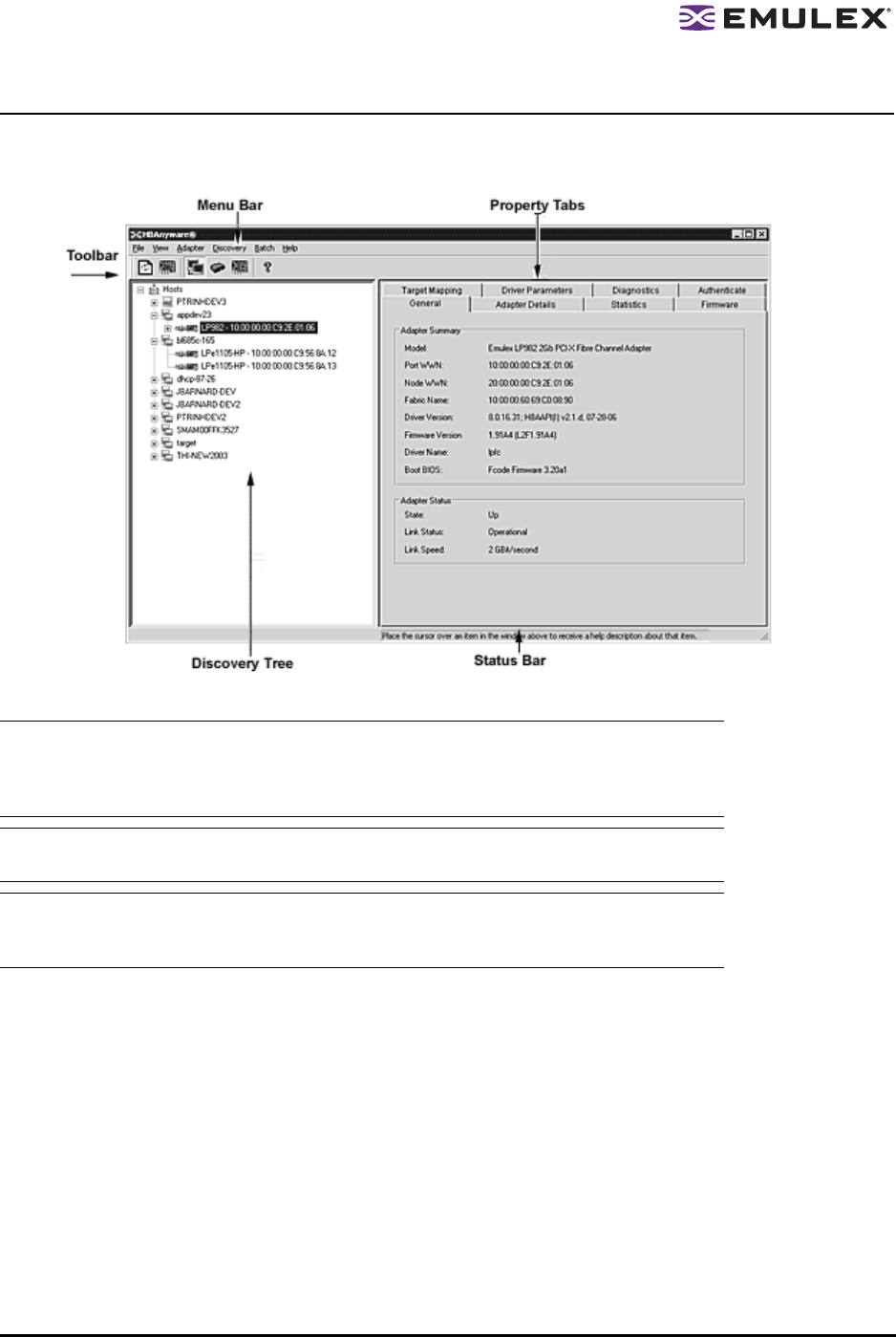
The HBAnyware Utility User Manual Page 13
The HBAnyware Utility Window Element Definitions
The HBAnyware utility window contains five basic components: the menu bar, the toolbar, the discovery-
tree, the property tabs and the status bar.
Figure 3: HBAnyware Utility window
Note: The element you select in the discovery-tree determines whether a menu item or
toolbar icon is active. For example, if you select the local host or other system host,
the Reset Adapter item on the Adapter menu is unavailable. The Reset Adapter
toolbar button is unavailable as well.
Note: Screenshots in this manual are for illustrative purposes only. Your system information
may vary slightly.
Note: If you are using this version of the HBAnyware utility to access a remote server on
which an older version of HBAnyware is installed, features that are not available
through the server’s version of HBAnyware are grayed out.


















