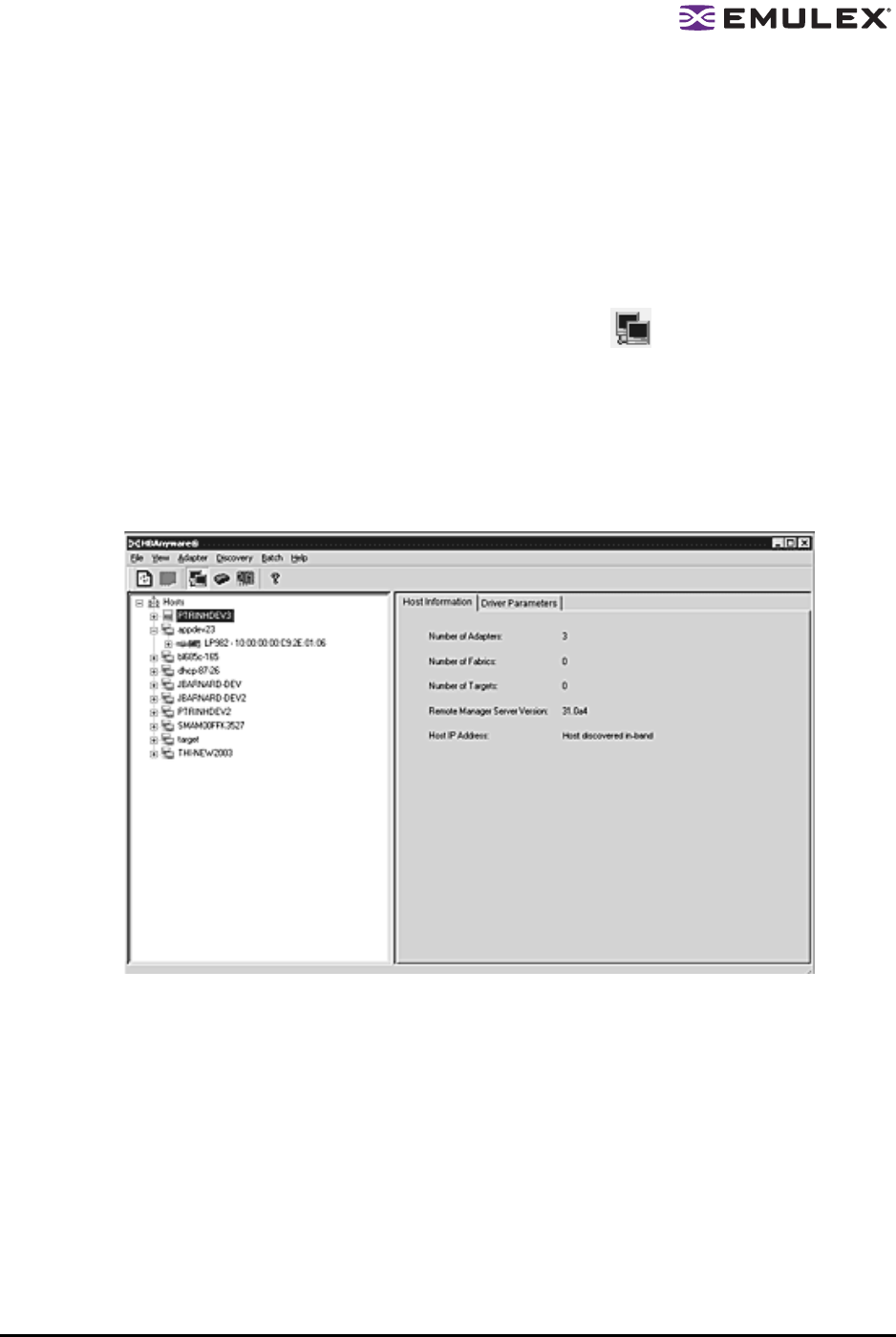
The HBAnyware Utility User Manual Page 26
Viewing Host Information
There are two tabs that show host information: the Host Information tab and the Driver Parameters tab.
The Host Information tab is read-only. The Driver Parameters tab enables you to view and define HBA
driver settings for a specific host.
To view the Host Information and Driver Parameters tabs:
1. Do one of the following:
• From the menu bar, click View, then click Sort by Host Name.
• From the toolbar, click the Sort by Host Name button: .
2. Select a host in the discovery-tree.
3. Select the Host Information tab or the Driver Parameters tab.
The Host Information Tab
The Host Information tab displays information for the selected host including the number of HBAs in the
selected host, the number of fabrics to which it is connected and so on.
Figure 14: Host Information tab
Host Information Field Definitions
• Number of Adapters - The number of HBAs installed in the host.
• Number of Fabrics - The number of fabrics to which this host is attached.
• Number of Targets - The number of storage devices seen by the host.
• Remote Manager Server Version - The version of the HBAnyware utility server that is running on
the host. If different versions of the HBAnyware utility are installed on different hosts in the SAN,
those differences appear in this field.
• Host IP Address - If the host is discovered with FC, the dialog box displays "Host discovered in-
band". If the host has been added with TCP/IP access, the Host IP Address field displays the
host's IP address, e.g., 138.239.82.131.


















