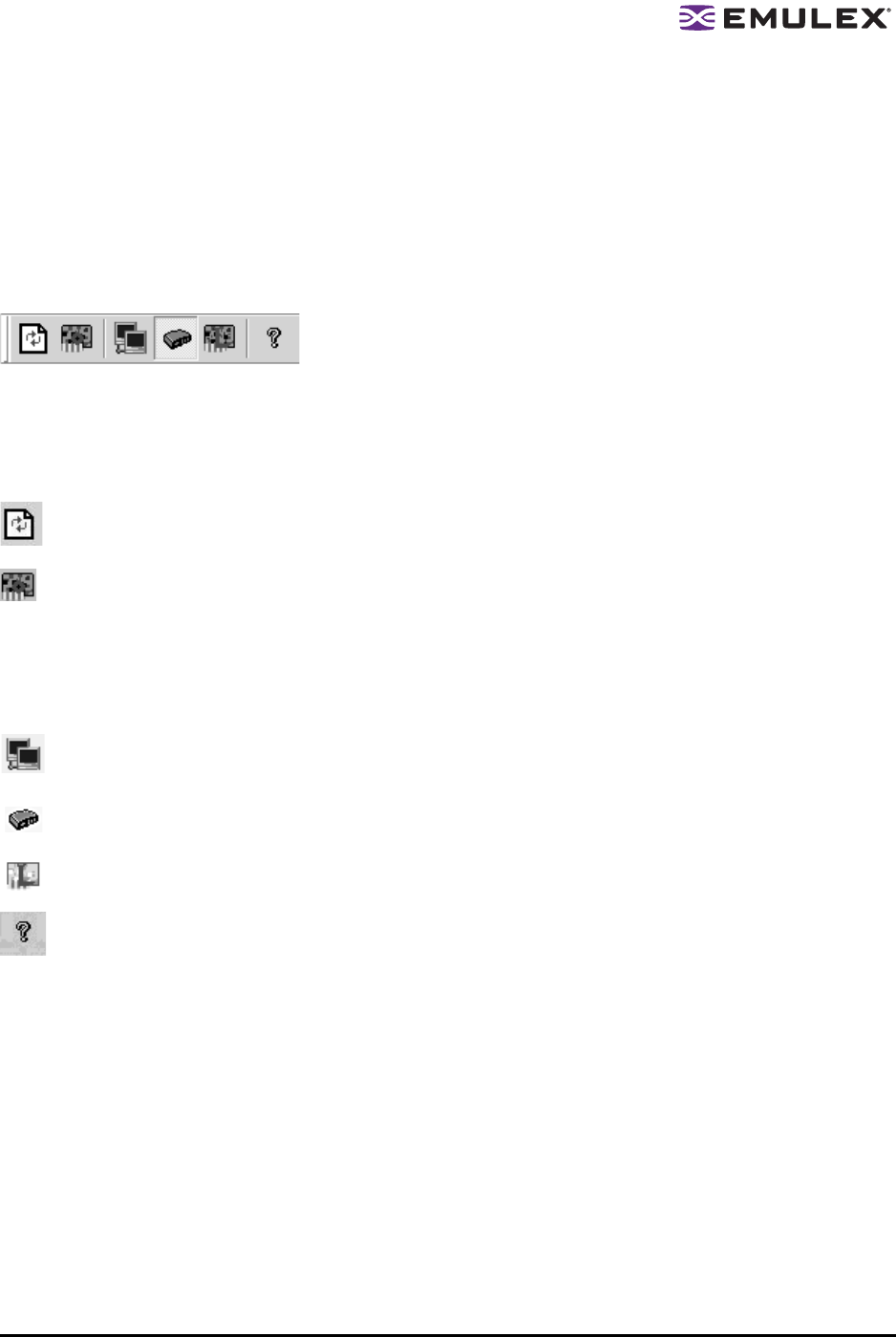
The HBAnyware Utility User Manual Page 14
The Menu Bar
The menu bar contains command menus that enable you to perform a variety of tasks such as exiting
the HBAnyware utility, resetting HBAs and sorting items in the discovery-tree view. Many of the menu
bar commands are also available from the toolbar.
The Toolbar
Many of the toolbar functions are also available from the menu bar. The toolbar is visible by default. Use
the Toolbar item in the View menu to hide the toolbar. If the item is checked, the toolbar is visible.
Figure 4: Toolbar
The Toolbar Buttons
The toolbar buttons perform the following tasks:
Click the Rediscover button to refresh the discovery-tree display.
Click the Reset button to reset the selected HBA.
Sort Toolbar Buttons
You can sort discovered HBAs by host name or fabric addresses. You can also choose to display only
local or remote HBAs. See page 24 for details on sort buttons.
Sort by Host Name button (default)
Sort by Fabric ID button
Local HBAs Only button
Help button


















