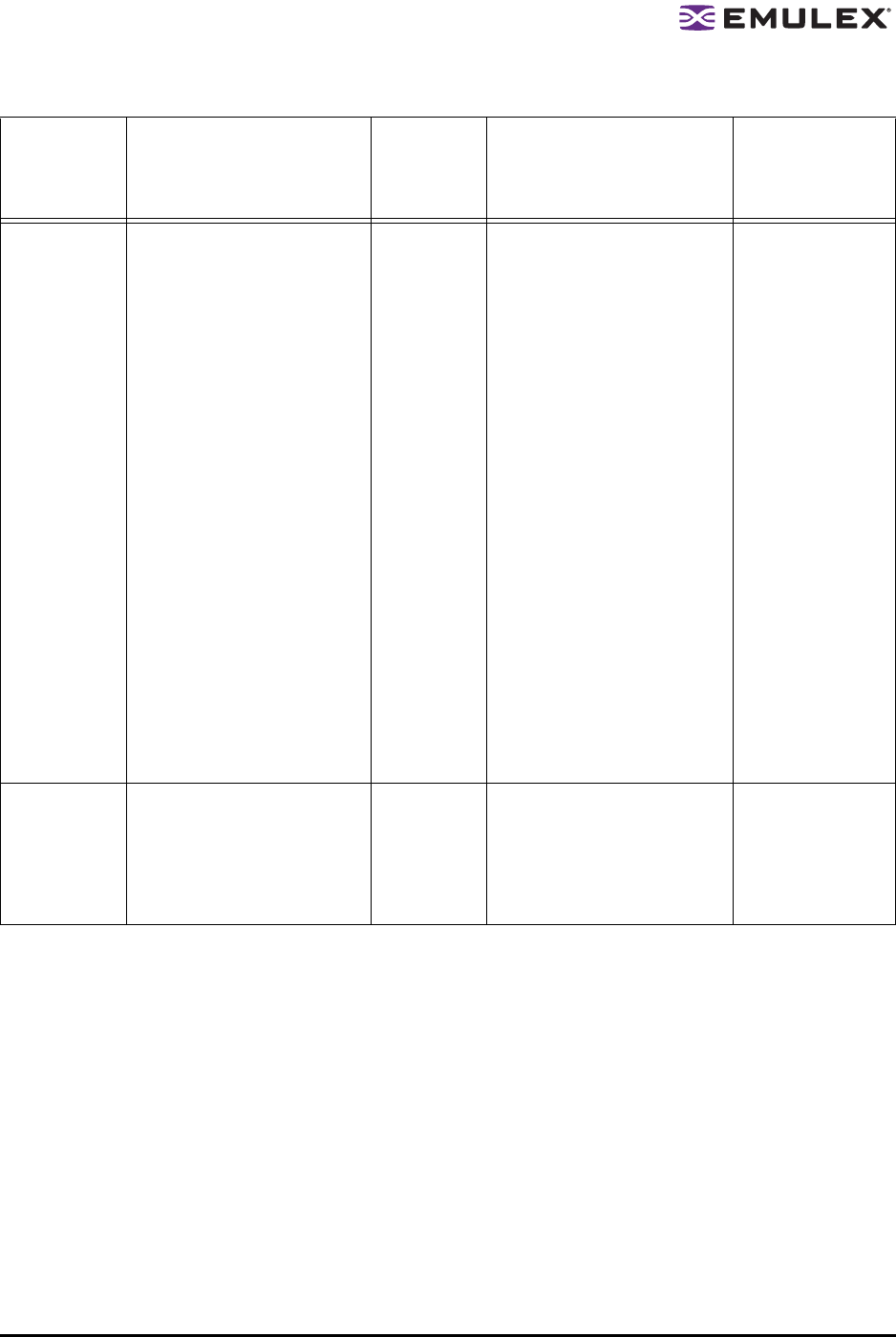
The HBAnyware Utility User Manual Page 84
topology 0 = loop, if it fails attempt pt-
to-pt
2 = pt-to-pt only
4 = loop only
6 = pt-to-pt, if it fails attempt
loop
Default: 0
Description: Link topology
for initializing the FC
connection. Set pt-to-pt if
you want to run as an
N_Port. Set loop if you want
to run as an NL_Port.
topology 0x0 = loop, if it fails attempt
pt-to-pt
0x2 = pt-to-pt only
0x4 = loop only
Default: 0
Description: Controls the FC
topology expected by LPFC
at boot time. FC offers pt-to-
pt, fabric and arbitrated loop
topologies. To make the
HBA operate as an N_Port,
select pt-to-pt mode (used
for N_Port to F_Port and
N_Port to N_Port
connections). To make the
HBA operate as an NL_Port,
select loop mode (used for
private loop and public loop
topologies). The driver will
reject an attempt to set the
topology to a value not in the
above list. The auto-
topology settings 0 and 6 will
not work unless the HBA is
using firmware version 3.20
or higher.
The topology
property controls
protocol (not
physical)
topology
attempted by the
driver.
ub-bufs Min:40
Max:16320
Default:1000
Description: Sets the
number of unsolicited
buffers to be allocated.
N/A N/A
Table 5: Solaris emlxs (SFS) and Solaris LPFC Driver Parameter Cross-Reference (Continued)
Solaris
emlxs/
HBAnyware
Property
Solaris emlxs/HBAnyware
Min/Max, Defaults and
Description
Related
LPFC
Property
LPFC Min/Max, Default and
Description
Comments


















