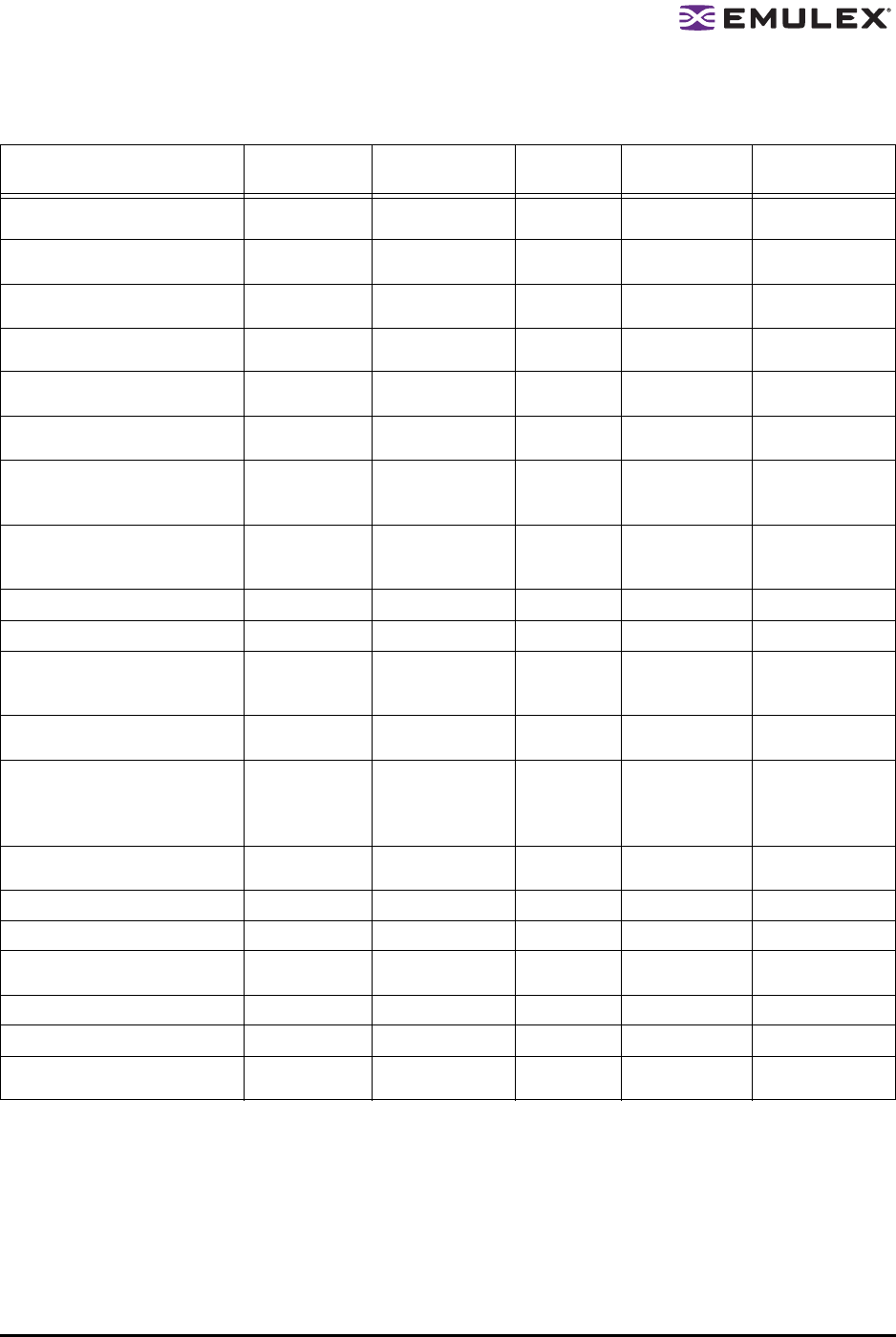
The HBAnyware Utility User Manual Page 2
* Supported by only hbacmd on VMware ESX Server. Remote management clients can perform these func-
tions on ESX Server HBAs using the HBAnyware GUI.
** Temporary (not persistent) driver parameters are supported only by hbacmd on VMware ESX Server.
Table 1: HBAnyware Features and Tasks Cross-Reference
Feature/Task Windows
Solaris
LPFC
Solaris
(emlxs) SFS
Linux
VMware ESX
Server
HBAnyware Graphical User
Interface (GUI)
XXXX
HBAnyware Command Line
Interface (CLI)
XXXXX
HBAnyware with Web Launch
utility
XXXX
HBAnyware Security
Configurator
XXXX
Discover local hosts, HBAs,
targets and LUNs
XXXXX*
Discover remote hosts, HBAs,
targets and LUNs
XXXXX*
Enable local discovery of
Emulex and OEM branded
Emulex HBAs
XXXXX*
Enable FC discovery of
Emulex and OEM branded
Emulex HBAs
XXXXX*
Reset HBAs
XXXXX*
Set up persistent binding
XXX
Set HBA driver parameters
simultaneously to multiple
HBAs using Batch Update
XXXX
Set global driver parameters to
HBAs
XXXXX**
Update firmware and FC boot
code on a single HBA or
multiple HBAs using Batch
Update
XXXXX*
Enable or disable the x86
BootBIOS
XXXXX*
Run diagnostic tests on HBAs
XXXX
Manage local HBAs
XXXXX*
Manage FC remote and
TCP/IP accessed HBAs
XXXXX*
Locate HBAs using beaconing
XXXXX
Mask and unmask LUNS
XXX
Perform authentication using
FC-SP DH-CHAP
XXXX


















