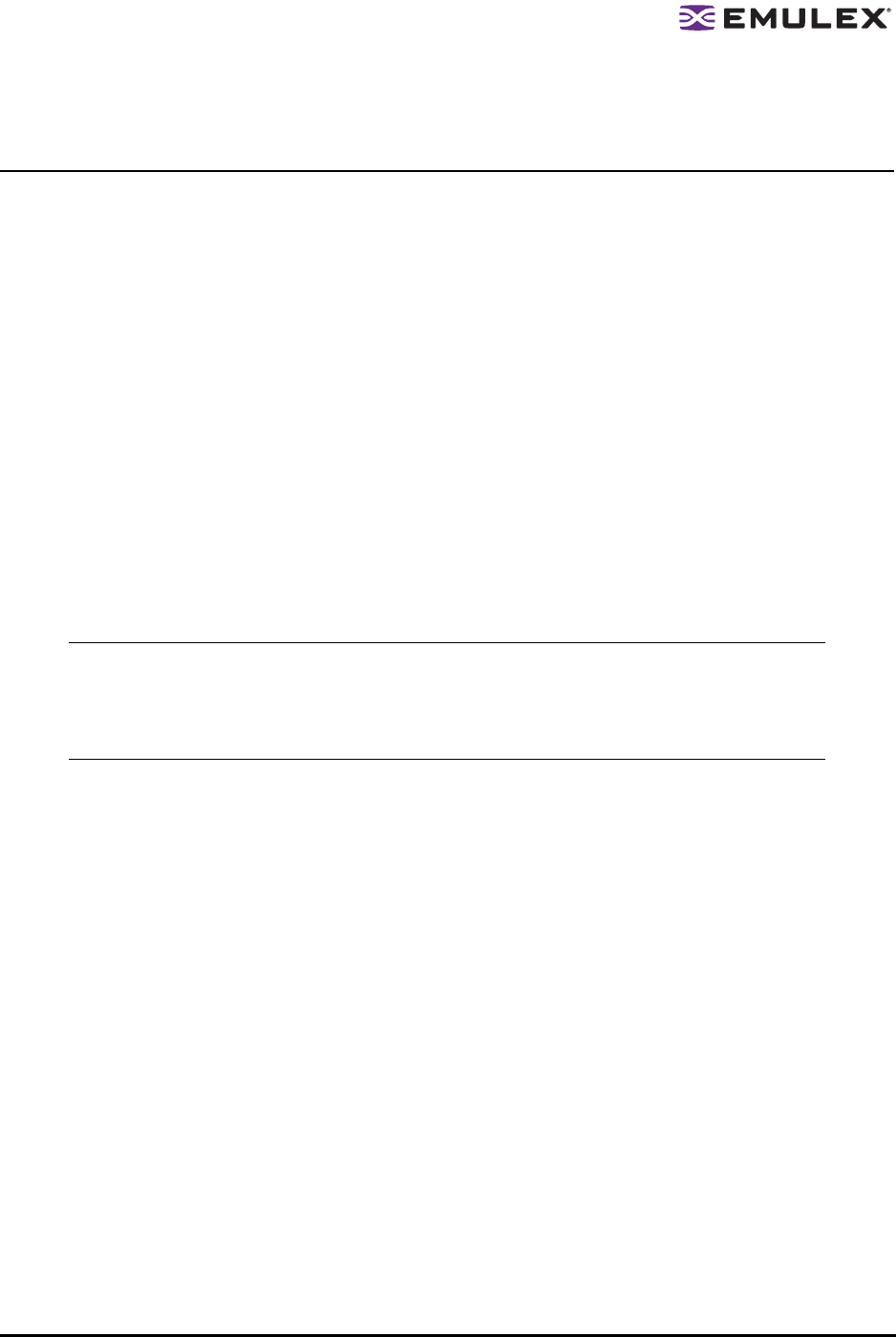
The HBAnyware Utility User Manual Page 4
Installing HBAnyware Components
Installing the HBAnyware Utility
In Windows:
The AutoPilot Installer
®
software streamlines the Emulex driver and HBAnyware utility installation. See
the Quick Installation Manual for more information. This manual is available on the Emulex Web site for
your driver version.
In Solaris LPFC, Solaris emlxs (SFS) and Linux:
The following must be installed before you can install the utilities:
• The appropriate driver for your operating system:
• Solaris LPFC driver version 6.20i or later.
• Solaris emlxs (SFS) driver version 2.21 or later
• Linux driver version 8.0.16.34 or later.
• Emulex Driver for VMware ESX, version 7.4 or later. See the Emulex Driver for VMware ESX
User Manual for specific information on driver support in ESX Releases.
• For Solaris LPFC and Solaris emlxs (SFS), JRE 5.0; HBAnyware utilities will not run under
earlier versions of the JRE. The JRE and instructions for installation are available at
http://java.sun.com/downloads/index.html.
• For Solaris emlxs (SFS), the Emulex Fibre Channel Adapter (FCA) utilities; See the FCA Utilities
User Manual for instructions on unpacking and installing the FCA Utilities.
• In Linux, previous versions of the application helper module must be uninstalled. You must run
the uninstall script that shipped with the version of the application helper module you want to
remove.
To install the HBAnyware utilities in Solaris LPFC and Solaris emlxs (SFS):
1. Uncompress and untar the EmlxApps file included in the driver package. For Solaris emlxs
(SFS), proceed to step 3.
2. For Solaris LPFC, run the unpack script to obtain the correct package version. Type:
./unpack_apps
3. Unzip the file. Type:
gunzip HBAnyware-<version>-<platform>.tar.gz
4. Untar the file. Type:
tar -xvf HBAnyware-<version>-<platform>.tar
5. Run the pkgadd utility. Type:
pkgadd -d .
6. When prompted by pkadd, choose to install HBAnyware.
7. When prompted by pkadd, answer the HBAnyware installation option questions.
Caution: The utilities require java runtime binaries and libraries, their path must be included at
the beginning of the PATH environment variable to avoid conflicts with earlier versions
of java that may still be installed on the system. For example, if the java runtime
binaries are in /usr/java/bin, then include this path in the PATH environment variable.
For example: (bash> export PATH="/usr/java/bin:$PATH")


















