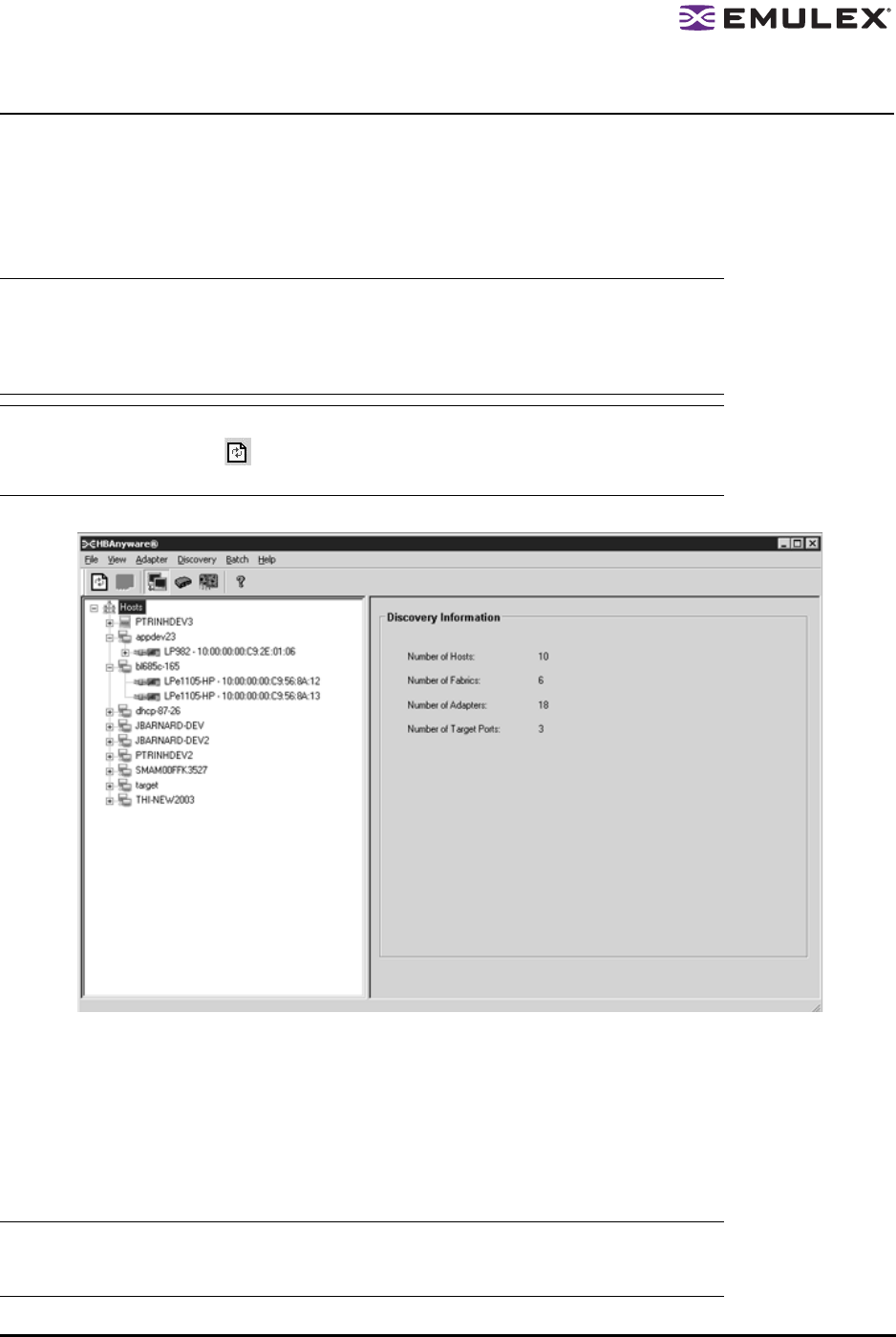
The HBAnyware Utility User Manual Page 20
Discovering HBAs
Automatic Fibre Channel Discovery
HBAs that have a physical FC connection to the same SAN are discovered automatically when
HBAnyware is launched. HBAs that don't have a physical FC connection to the SAN where HBAnyware
is launched can be discovered by sending management requests to a remote host using TCP/IP.
Figure 9: Discovery Information
Remote SAN Management Using TCP/IP Access Protocol
You can discover HBAs on TCP/IP hosts. Remote SAN management over TCP/IP sends remote
management requests on another LAN using TCP/IP access protocol to remote hosts. TCP/IP access
enables you to access HBAs via their host IP-address or by the name of the host on which they reside.
Since HBAs may exist on a host but not be a part of a FC network, they will not appear during normal FC
discovery. Thus, TCP/IP access enlarges the number of HBAs that can be queried or modified.
Note: The HBAnyware utility can only discover and manage remote HBAs on hosts running
the HBAnyware utility’s remote management server. Remote FC capabilities of the
HBAnyware utility are subject to fabric zoning and whether HBAnyware security is
being utilized. Hosts you want to discover and manage using the HBAnyware utility
must be in the same zone or discovered and managed through TCP/IP access.
Note: After adding an HBA to a running system (commonly called a hot plug), click
Discovery Refresh ( ) or restart the HBAnyware utility to display the new HBA in
the discovery-tree.
Note: In Windows, if you are running a firewall you may need to add the HBAnyware remote
server to the firewall’s exception list. This remote server’s path is:
\Program Files\Emulex\Util\Common\rmserver.exe


















