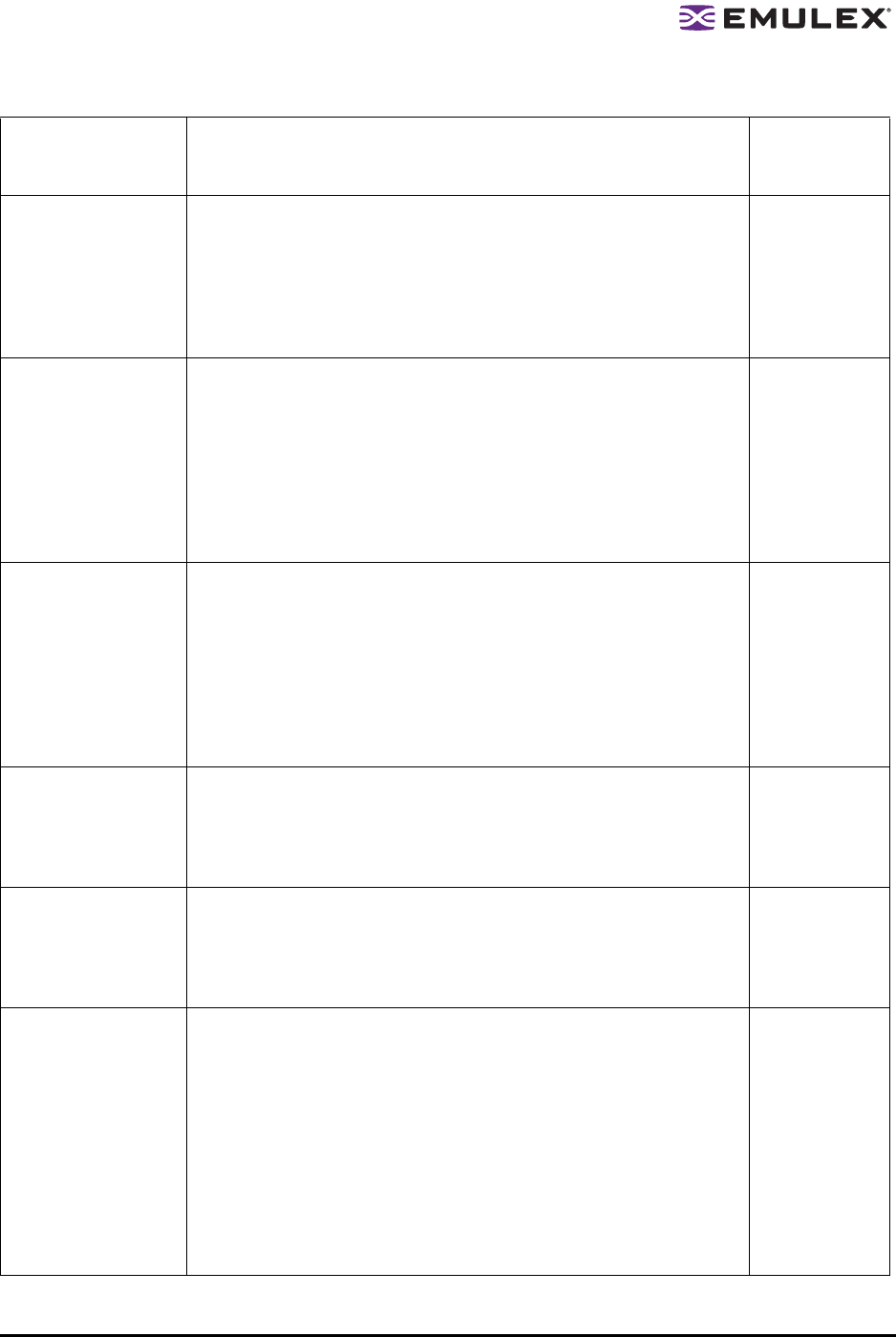
The HBAnyware Utility User Manual Page 58
PciMaxRead PciMaxRead enables override of default PCI read transfer length. The
driver will auto-detect the presence of an AMD PCI bridge and adjust
for this bridge. This parameter allows for override of the automatic
value.
Value: 512, 1024, 2048 and 4097
Default: 2048
Reset
RmaDepth=n RmaDepth sets the remote management buffer queue depth. The
greater the depth, the more concurrent management controls can be
handled by the local node.
Value: 8 - 64, or 0x8 - 0x40 (hex)
Default = 16 (0x10)
Note: The RmaDepth driver parameter pertains to the functionality of
the HBAnyware utility.
Reboot
ScanDown=n If set to 0 = lowest AL_PA = lowest physical disk (ascending AL_PA
order).
If set to 1 = highest AL_PA = lowest physical disk (ascending SEL_ID
order).
Value: 0 - 1
Default = 0
Note: This option applies to private loop only in D_ID mode.
Reboot
SLImode=n If set to 2 = implies running the HBA firmware in SLI-2 mode.
If set to 0 = autoselect firmware, use the newest firmware installed.
Value: 0 and 2
Default = 0
Reboot
TargetOption A value of 1 will enable target mode and will allow first time installation
or startup of the Emulex SCSI target driver.
Value: 0 - 1
Default = 0
Reboot
Topology=n Topology values may be 0 to 3.
If set to 0 (0x0) = FC Arbitrated Loop (FC-AL).
If set to 1 (0x1) = PT-PT fabric.
If set to 2 (0x2) = *FC-AL first, then attempt PT-PT.
If set to 3 (0x3) = *PT-PT fabric first, then attempt FC-AL.
* Topology fail-over requires v3.20 firmware or higher. If firmware
does not support topology fail-over, options 0,2 and 1,3 are
analogous.
Value: 0 - 3
Default = 2 (0x2)
Reset
Table 1: Storport Miniport Driver Parameters (Continued)
Parameter Definitions
Activation
Requirement


















