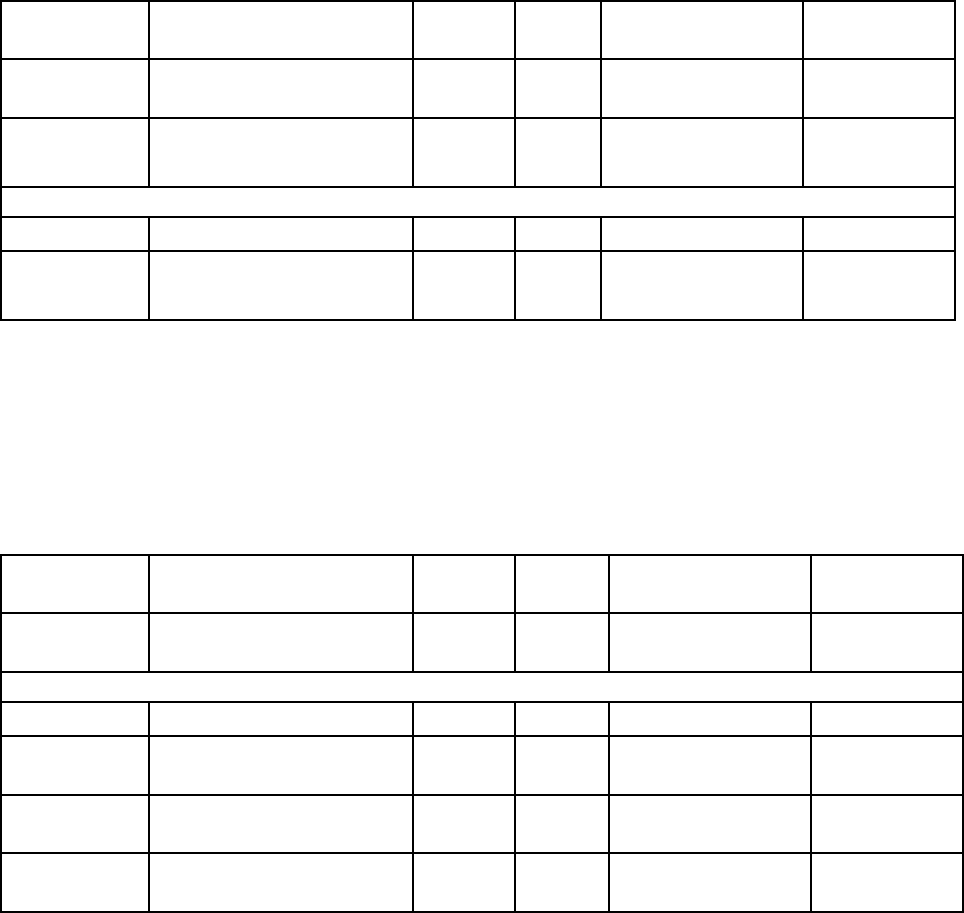
Operation Using
a Programmable Logic Controller (PLC)
Write Fluid Control Mode
The Write Fluid Control Mode command allows users to remotely change Fluid Control between ‘Flow’ and
‘Pressure’. See System Screen 5, page 71, for more details on Fluid Control mode. The return registers will
echo the arguments received.
NOTE: The Flui
d Control mode should be changed only when the system is in Standby or when the pumps are
powered off.
Do not change Fluid Control modes during a mix operation.
Example: Change to Flow Control mode.
DCS Register
Parameter Description Data
Type
Units Value Range
DCS
Command
Write Fluid
Control Mode
uint32
NONE
40-16
0=FlowArgument 0
Fluid Control Mode
uint32
NONE
0 = Flow Mode
1=Pressure
Acknowle
dge
Command Acknowledged
uint32
NONE 2 = ACK
0-4
0=FlowReturn 0
Fluid Co
ntrol Mode
uint32
NONE
0
1=Press
ure
Read User ID
The Read User ID command reads back the current User ID. See Usage Screen, page 64, for more details
on Job Log and User ID. The User ID can be up to ten ASCII characters in length and is packaged as three
little endian segments of ASCII characters. No arguments are required.
Examp
le: Read User ID that is currently “John Doe”.
DCS Register
Param
eter Description
Data
Type
Units Value Range
DCS
Command
Read User ID uint32
NONE
10 0 - 16
Ackn
owledge
Command Acknowledged
uint
32
NONE 2 = ACK
0-4
Return 0 User ID characters [3:0]
(ASCII)
uint32
NON
E
0x6
E686F4A = [‘n’,
’h’
,’o’,’J’]
N/A
Return 1 User ID characters [7:4]
(ASCII)
uint32
NONE 0x656F4420 = [‘e’,
’o’, ’D’, ’ ‘]
N/A
R
eturn 2
U
ser ID characters [9:8]
(
ASCII)
u
int32
NONE
0
x0 = [null]
N
/A
332564B 51


















