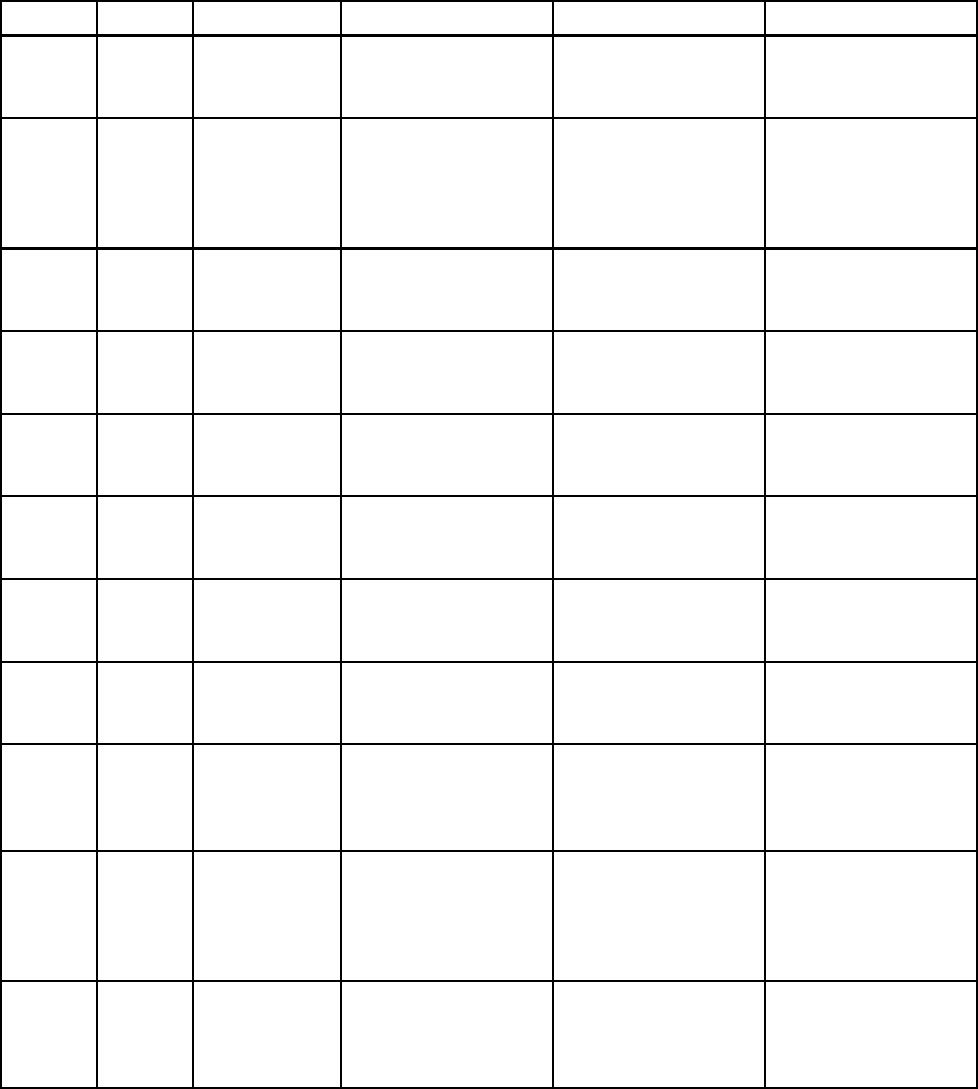
System Errors
USB Errors
Code
Type Description Problem
Cause Solution
EAUX Advi-
sory
USB Busy USB drive is inserted,
download is in
progress.
Indicates USB port
is uploading or
downloading data.
Wait for USB Idle.
EBUX Record
USB Drive
Removed
USB drive was
removed while
downloading or
uploading.
Downloading
/upload-
ingdataonUS
Bwas
interrupte
dbythe
USB device b
eing
removed.
Replace the USB
device and begin
process again.
EQU0
Advi-
sory
USB Idle USB download
completed, drive
may be removed.
Data transfer is
completedtothe
USB device.
Remove USB device
from ADM.
EQU1
Record
USB Sys.
Settings
Downloaded
Settings were
downloaded to USB
drive.
User installed USB
device in ADM USB
port.
n/a
EQU2
Record
USB Sys.
Setting
s
Uploade
d
Setting
swere
uploade
dfromUSB
drive.
User ins
talled USB
device i
n ADM USB
port.
n/a
EQU3
Record
USB Custom
Lang.
Downloaded
Custom language
was downloaded to
USB drive.
User installed USB
device in ADM USB
port.
n/a
EQU4
Recor
d
USB Custom
Lang.
Uploaded
Custom language
was uploaded from
USB drive.
User installed USB
device in ADM USB
port.
n/a
EQU5
Record
USB L
ogs
Down
loaded
Data logs were
downloaded to USB
drive.
User
installed USB
devi
ce in ADM USB
port
.
n/a
EVUX Advi-
sory
USB Disabled USB drive has
been inserted,
downloading is
disabled.
Configuration of
system is blocking
data transfer.
Change configuration
to enable USB
download function.
MM
UX
Ad
vi-
so
ry
Maint. USB
Logs Full
USB memory is more
than 90% full.
Configuration
parameter on
system is enabled
to generate this
advisory.
Complete download
to ensure no data is
lost.
W
SUX
Advi-
sory
U
SB Config.
E
rr.
U
SB configuration
fi
le does not match
expected; checked
on startup.
A
software update
w
as not completed
successfully.
R
einstall software.
332564B 97


















