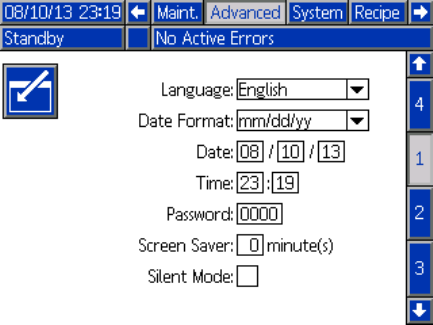
Setup Mode Scree
ns
Advanced Scre
en 1
Advanced screen 1 sets the following display
parameters.
Figure 53 Advanced Screen 1
Language
Defines the language of the screen text. Select:
• English (default)
• Spanish
•French
•German
• Japanese
• Chinese
• Korean
•Dutch
• Italian
•Port
uguese
•Swedish
•Russian
Date Format
Select mm/dd/yy, dd/mm/yy, or yy/mm/dd.
Date
Enter the date, using the format selected. Use two
digits for the month, day, and year.
Time
Enter current time in hours (24 hour clock) and
minutes. Seconds are not adjustable.
Password
The password is only used to enter Setup mode.
The default is 0000, which means no password is
required to enter Setup. If a password is desired,
enter a number from 0001 to 9999.
NOTE: Be
sure to write down the password and keep
it in a s
ecure location.
Screen
Saver
Select
the desired screen timeout in minutes (00-99).
5isth
e default. Select zero (0) to disable the screen
saver
.
Silen
tMode
Sele
ct Silent Mode to disable the alarm buzzer and
audi
ble feedback.
82 332564B


















