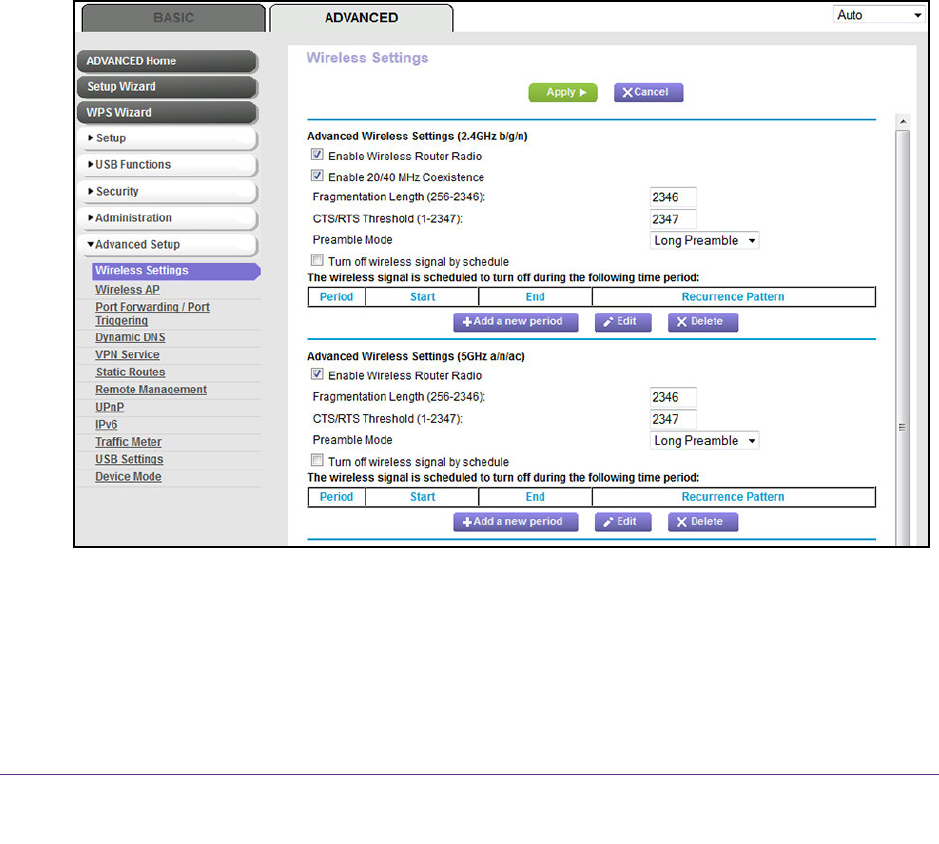
Manage the WiFi Network Settings
111
AC1600 WiFi VDSL/ADSL Modem Router Model D6400
Enable or Disable the WiFi Radios
If you used the WiFi On/Off button to turn off the WiFi radios, you cannot log in to the modem
router over a WiFi connection to turn them back on. You must press the WiFi On/Off button
again for three seconds to turn the WiFi radios back on.
To enable or disable the WiFi radios:
1. Launch a web browser from a computer or WiFi device that is connected to the network.
2. T
ype http://www.routerlogin.net.
A login window opens.
3. Enter the user name and password for the modem router.
The user name is admin
.
The default password is password
. The user name and
password are case-sensitive.
4. Click the OK button.
The BASIC Home page displays.
5. Select ADVANCED > Advanced Setup > W
ireless Settings.
The previous figure does not show the bottom of the Wireless Settings page.


















