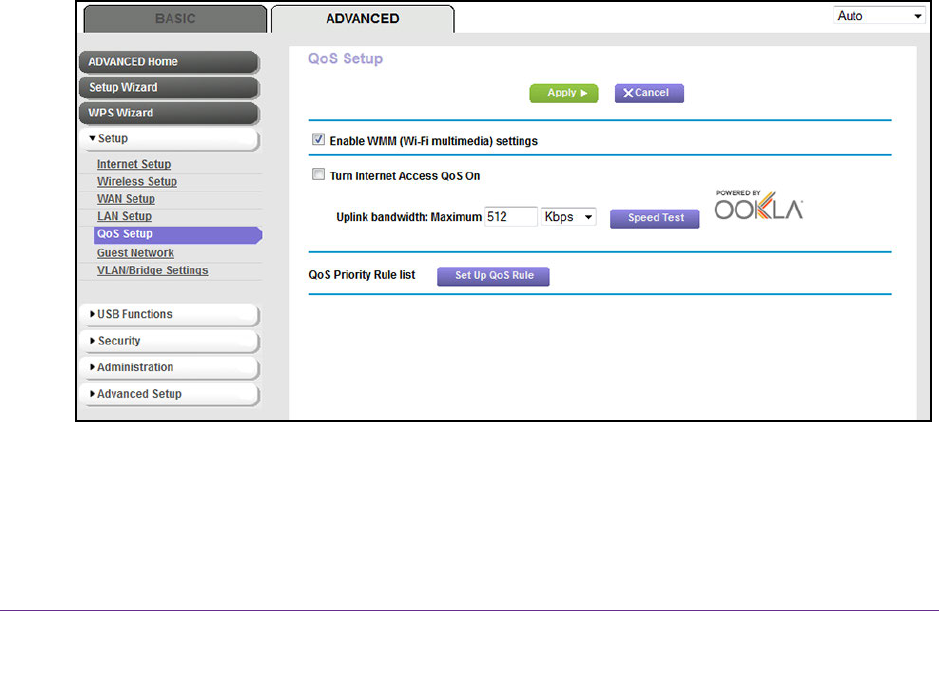
Optimize Performance
141
AC1600 WiFi VDSL/ADSL Modem Router Model D6400
Optimize Traffic with Internet Access QoS
You can use Quality of Service (QoS) rules to assign different priorities to Internet traffic,
applications, services, and devices on your LAN. The modem router provides default QoS
rules. You add custom QoS rules and manage both default and custom QoS rules (see
Manage Default and Custom QoS Rules on page 142).
NETGEAR recommends that you enable Internet access QoS only if you use streaming
Internet. When Internet access QoS assigns a high priority to streaming video, it also assigns
lower priority to the rest of your Internet traffic. That means that other tasks such as
downloading content from the Internet take longer
.
To enable Internet access QoS:
1. Launch a web browser from a computer or WiFi device that is connected to the network.
2. T
ype http://www.routerlogin.net.
A login window opens.
3. Enter the user name and password for the modem router.
The user name is admin
.
The default password is password
. The user name and
password are case-sensitive.
4. Click the OK button.
The BASIC Home page displays.
5. Select ADVANCED > Setup > QoS Setup.
6. Select the Turn Internet Access QoS On check box.
7. Specify the uplink bandwidth settings by doing one of the following:
• If you know the uplink bandwidth of your Internet connection, type it in the Uplink
bandwidth Maximum field.


















