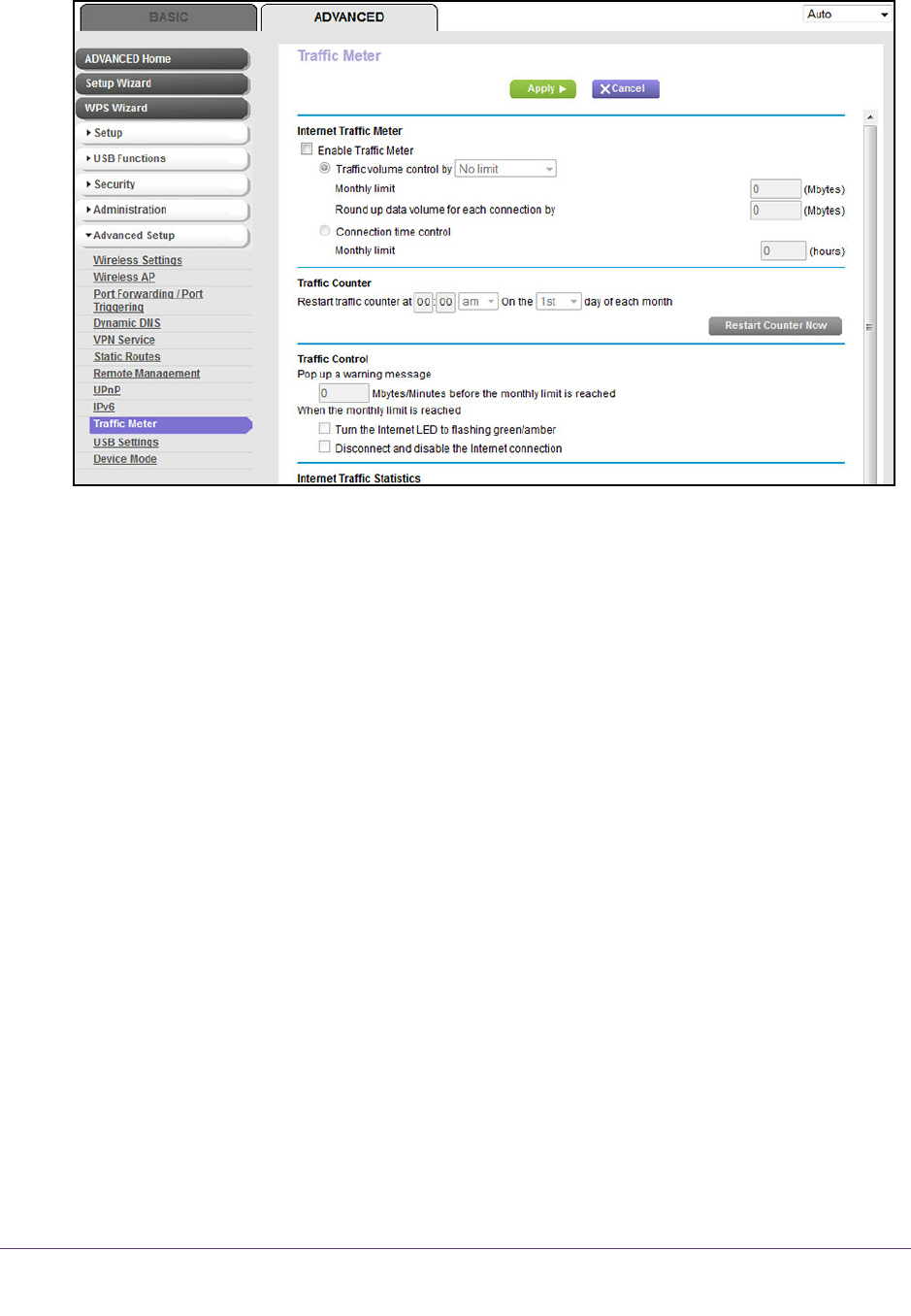
Manage the Modem Router and Monitor the Traffic
243
AC1600 WiFi VDSL/ADSL Modem Router Model D6400
6. Select the Enable Traffic Meter check box.
The buttons, fields, and check boxes on the page become available.
By default, no traffic limit is specified and the traffic volume is not controlled.
7. Select the Connection time control radio button.
Note: The modem router must be connected to the Internet for you to be able
t
o select
the Connection time control radio button.
8. In the Monthly limit field, enter how many hours per month are allowed.
Note: The modem router must be connected to the Internet for you to be able
to
enter information in the Monthly limit field.
9. In the Traffic Counter section, set the traffic counter to begin at a specific time and date.
10. In the Traffic Control section, enter a value in minutes to specify when the modem router
issues a warning message before the monthly limit in hours is reached.
This setting is optional.
The modem router issues a warning when the balance falls under
the minutes that you enter. By default, the value is 0 and no warning message is issued.
11. Select one or more of the following actions to occur when the limit is reached:
• Turn the Internet LED to flashing green/amber. This setting is optional. When the
traf
fic limit is reached, the Internet LED alternates blinking green and amber.
• Disconnect and disable the Internet connection. This setting is
optional. When the
traffic limit is reached, the Internet connection is disconnected and disabled.
12. Click the Apply button.
Your settings are saved.


















