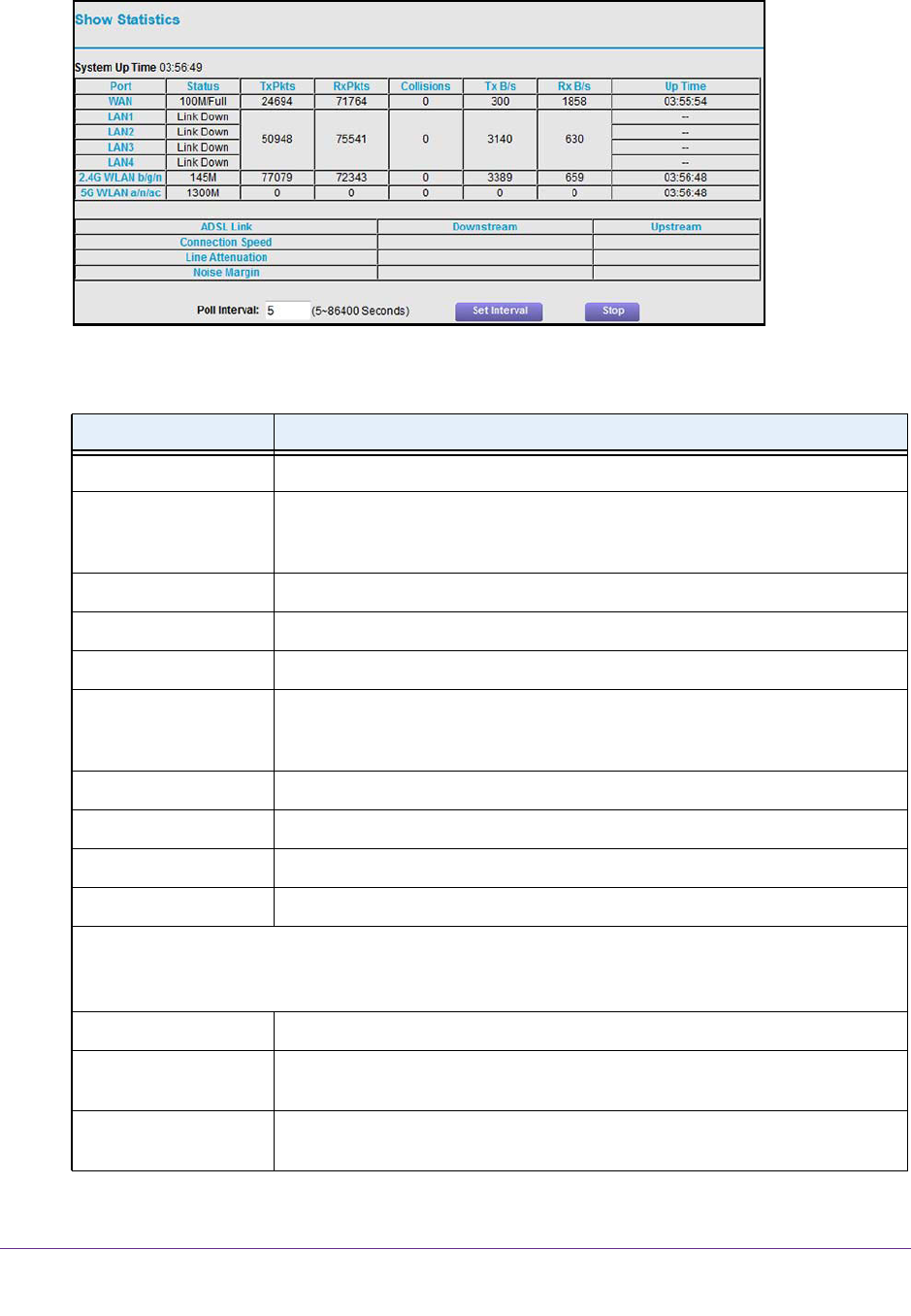
Manage the Modem Router and Monitor the Traffic
231
AC1600 WiFi VDSL/ADSL Modem Router Model D6400
The following table describes the fields and columns of the Show Statistics pop-up
window.
Field or Column Description
System Up Time The time elapsed since the modem router was last restarted.
Port The statistics for the WAN (Internet over Ethernet) port, LAN (Ethernet) ports,
WLAN b/g/n ports, and WLAN a/n/ac ports. For each port, the page displays the
information that is described in this table.
The link status of the port.
The number of packets transmitted on this port since reset or manual clear.
The number of packets received on this port since reset or manual clear.
The number of signal collisions that occurred on the port. A collision occurs when
the port attempts to send data at the same time as the device that is connected to
the port.
The number of bytes transmitted per second on the port.
The number of bytes received per second on the port.
The time elapsed since this port acquired the link.
Poll Interval The interval at which the statistics are updated on this page.
ADSL Link
In addition to the xDSL firmware version, the page displays the ADSL link information that is described in
this table.
Connection Speed The downstream and upstream data rates in Kbps.
Line Attenuation The downstream and upstream line attenuation (LATN) in dB. The LATN
expresses the signal quality
.
Noise Margin The downstream and upstream signal-to-noise-margin (SNRM) in dB. The
SNRM expresses the signal quality in relation to interference.
Status
TxPkts
RxPkts
Collisions
Tx B/s
Rx B/s
Up T
ime


















