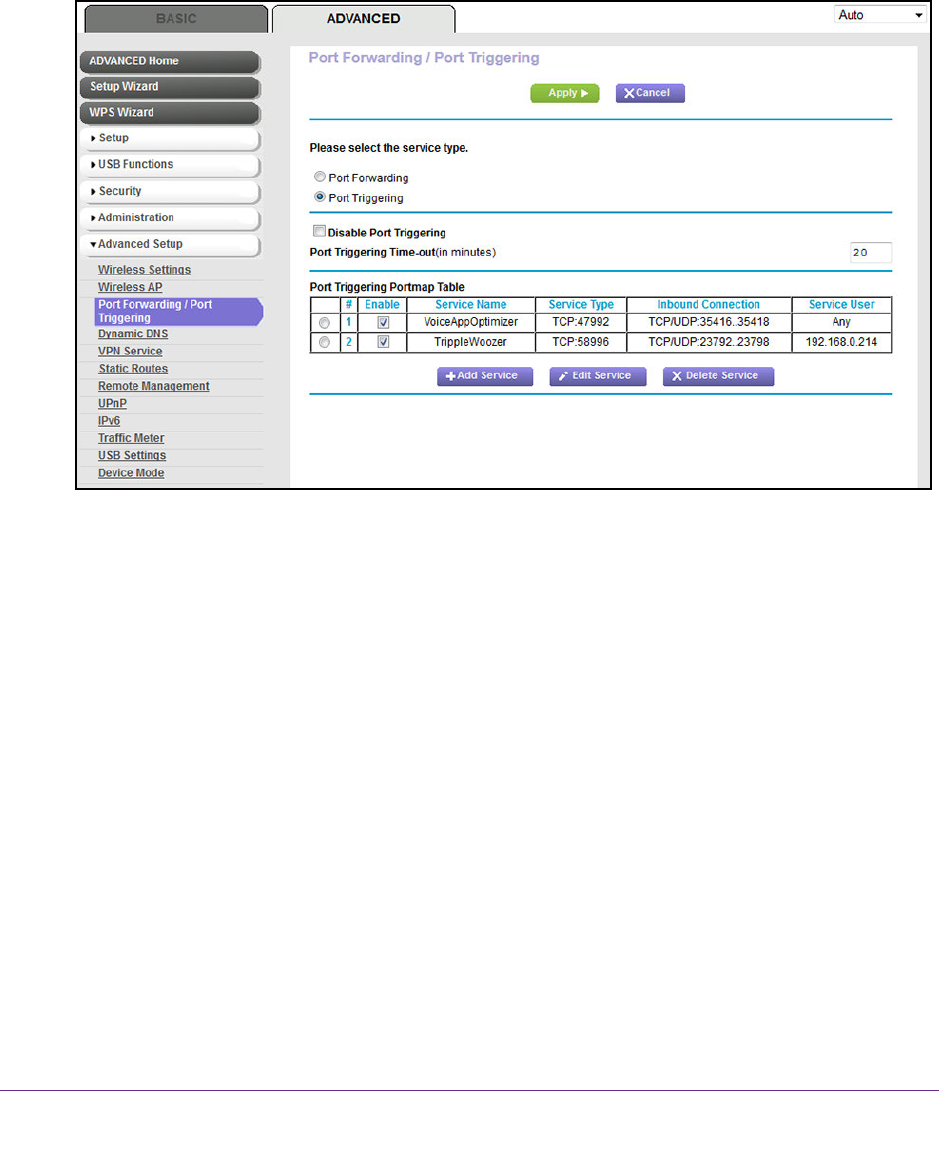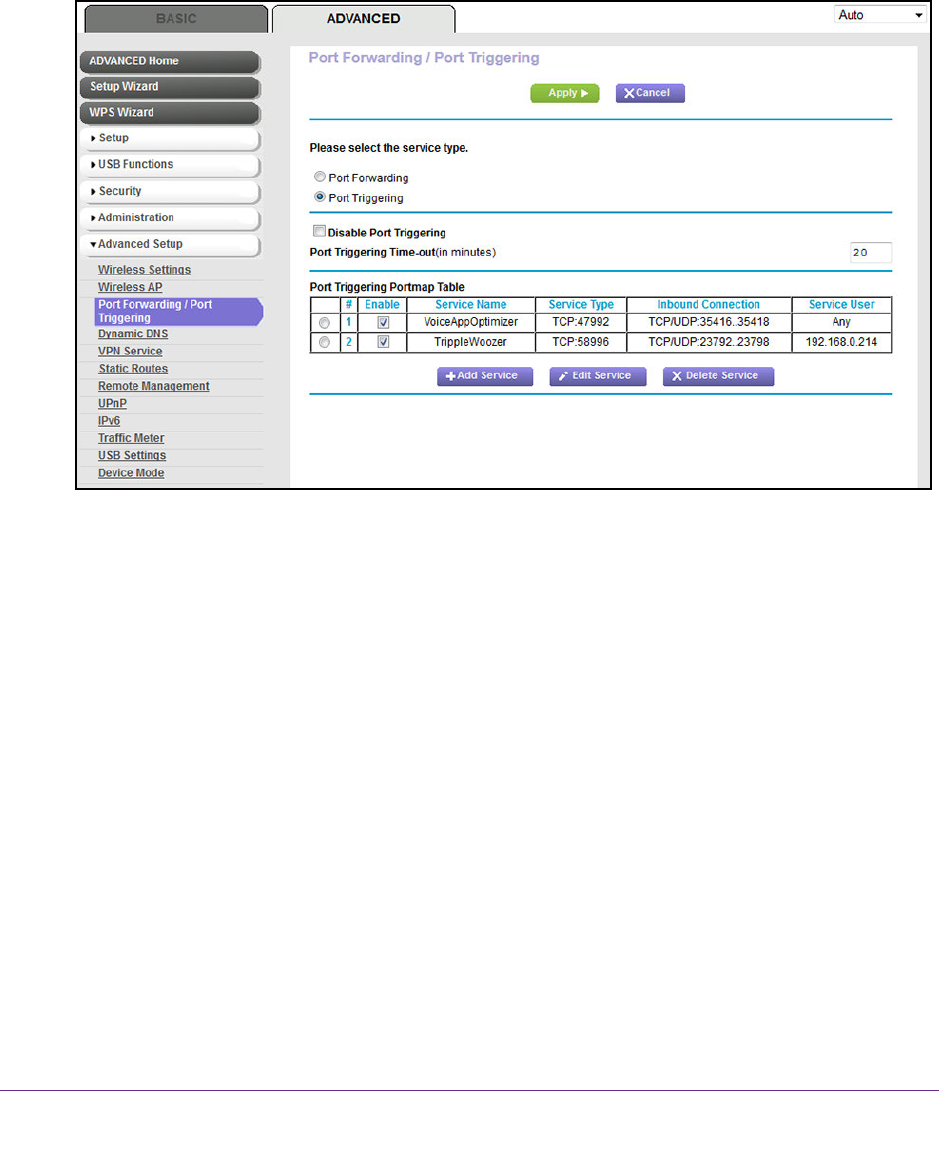
Manage Port Forwarding and Port Triggering
269
AC1600 WiFi VDSL/ADSL Modem Router Model D6400
The BASIC Home page displays.
5. Select ADVANCED > Advanced Setup > Port Forwarding / Port T
riggering.
The Port Forwarding / Port Triggering page displays.
6. Select the Port Triggering radio button.
The following figure shows two port triggering rules.
7. To disable the rule, do the following:
a. In the Enable column of the Port Triggering Portmap
Table, clear the check box next
to the service or application name.
b. Click the Apply button.
Your settings are saved.
8. T
o remove the rule entirely, do the following:
a. In the Port Triggering Portmap
Table, select the radio button next to the service or
application name.
b. Click the Delete Service button.
The rule is removed from the Port T
riggering Portmap T
able.
Specify the Time-Out Period for Port Triggering
The time-out period for port triggering controls how long the inbound ports stay open when
the modem router detects no activity. A time-out period is required because the modem
router cannot detect when the service or application terminates.