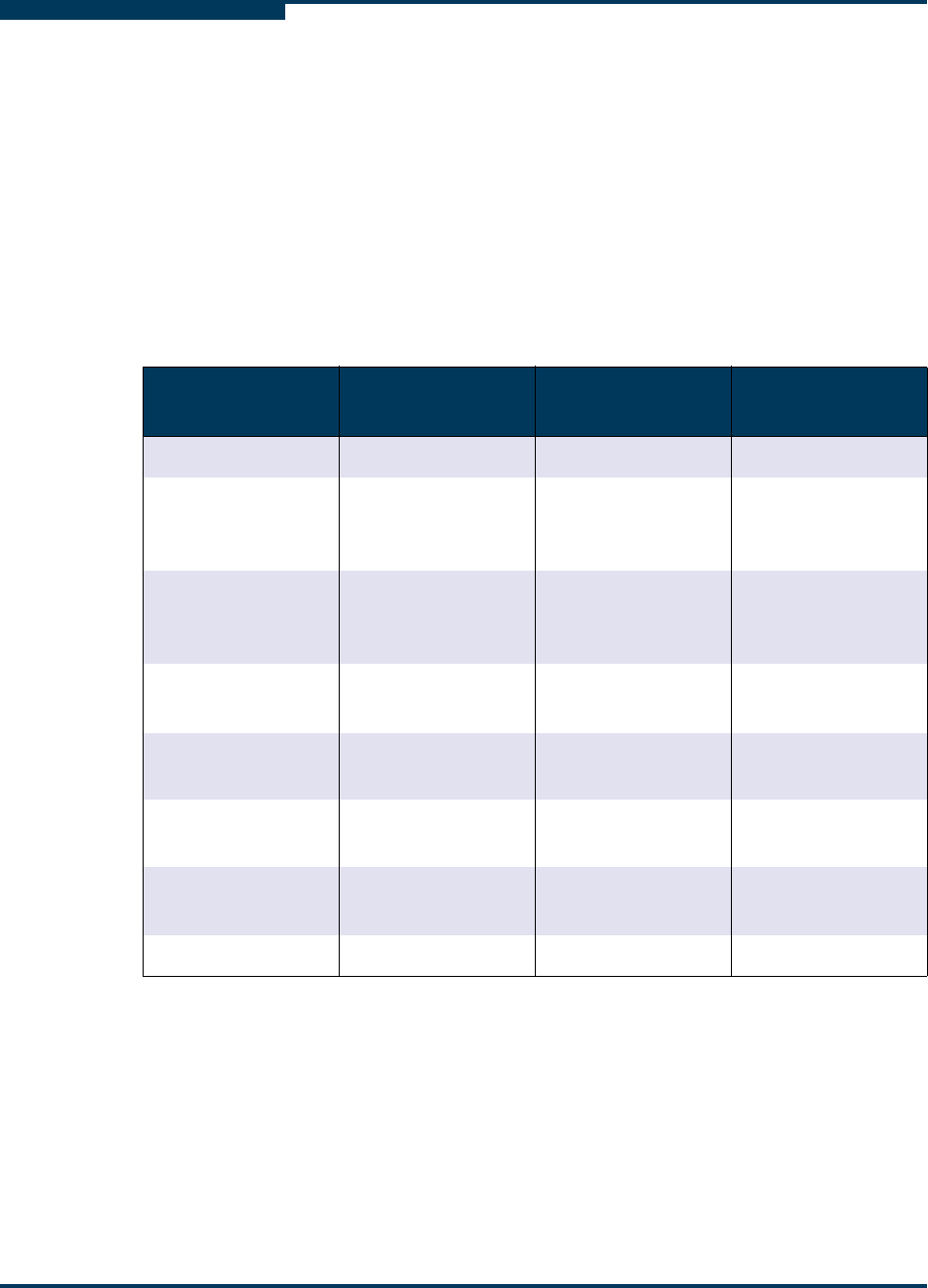
Introduction
iSR6250 Router Blades
1-10 SN0051103-00 A
S
Each port has three LEDs:
The yellow LED (top) shows activity for data passing through the port at
8-Gbps speed.
The green LED (middle) shows activity for data passing through the port at
4-Gbps speed.
The amber (bottom) LED shows activity for data passing through the port at
2-Gbps speed.
Table 1-3 describes the LED blink patterns and their meanings.
Table 1-3. Port LEDs
Activity
Yellow LED
(8 Gbps)
Green LED
(4 Gbps)
Amber LED
(2 Gbps)
Power OFF
OFF OFF OFF
Power ON
(before firmware
initialization)
ON ON ON
Power ON
(after firmware
initialization)
Flashing Flashing Flashing
Firmware initial-
ization error
a
a
Yellow, green, and amber LEDs flash alternatively to indicate firmware initialization errors.
Alternate Flashing.. Alternate Flashing.. AlternateFlashing..
Online, 2-Gbps
link - I/O activity
OFF OFF ON/Flashing
Online, 4-Gbps
link - I/O activity
OFF ON/Flashing OFF
Online, 8-Gbps
link - I/O activity
ON/Flashing OFF OFF
Beacon
Flashing OFF Flashing


















