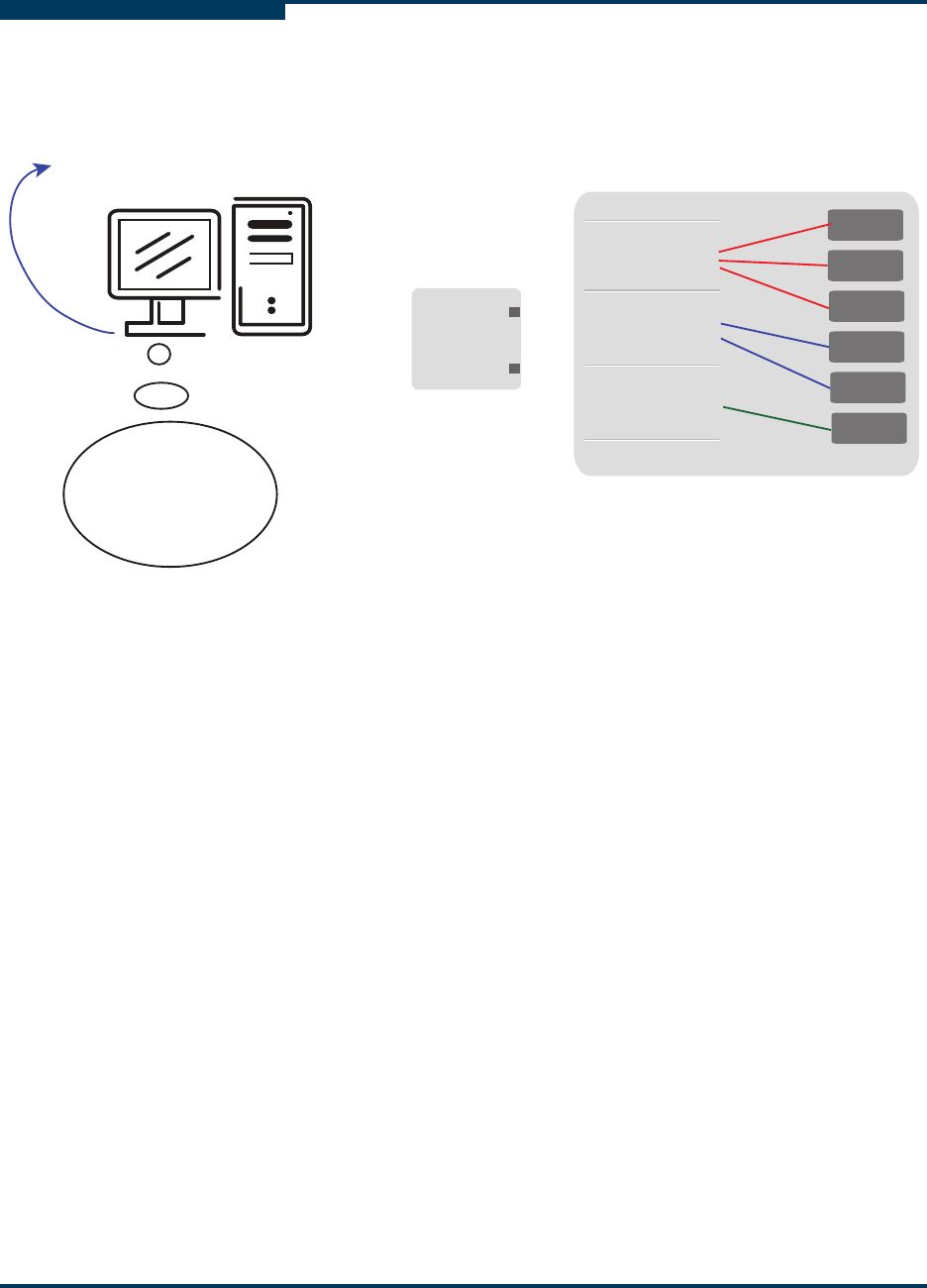
Configuration
Controlling per Host LUN Access on the iSR6250
4-26 SN0051103-00 A
S
Figure 4-20 uses color coding to identify the LUN Mapping that became available
after the host logged into the presented targets.
Figure 4-20 Logging In with Mapped LUNs
If you plan to allow all iSCSI hosts unrestricted access to all discovered FC LUNs,
you can completely disable LUN mapping using either the SANsurfer Router
Manager or CLI commands.
Host accessible LUNs
Storage Array
21:00:00:c0:dd:13:16:f8
21:01:00:c0:dd:13:16:f8
21:02:00:c0:dd:13:16:f8
21:00:00:c0:dd:13:16:f8
21:00:00:c0:dd:13:16:f9
iSR6200
Blade 1
FC1
FC2
Host Entities
Host Entity 0
21:01:00:c0:dd:13:16:f8
21:01:00:c0:dd:13:16:f9
Host Entity 1
21:02:00:c0:dd:13:16:f8
21:02:00:c0:dd:13:16:f9
Host Entity 2
21:00:00:c0:dd:13:16:f9
21:01:00:c0:dd:13:16:f9
21:02:00:c0:dd:13:16:f9
LUN 1
LUN 2
LUN 3
LUN 4
LUN 5
LUN 6
iqn.2004-08.com:isr6200.0834e00019.r1.00.20030020c2075970
iqn.2004-08.com:isr6200.0834e00019.r1.00.20030020c2075970
iqn.2004-08.com:isr6200.0834e00019.r1.00.20030020c2075970
LUN 1
LUN 3
LUN 4
LUN 5
Log-In


















