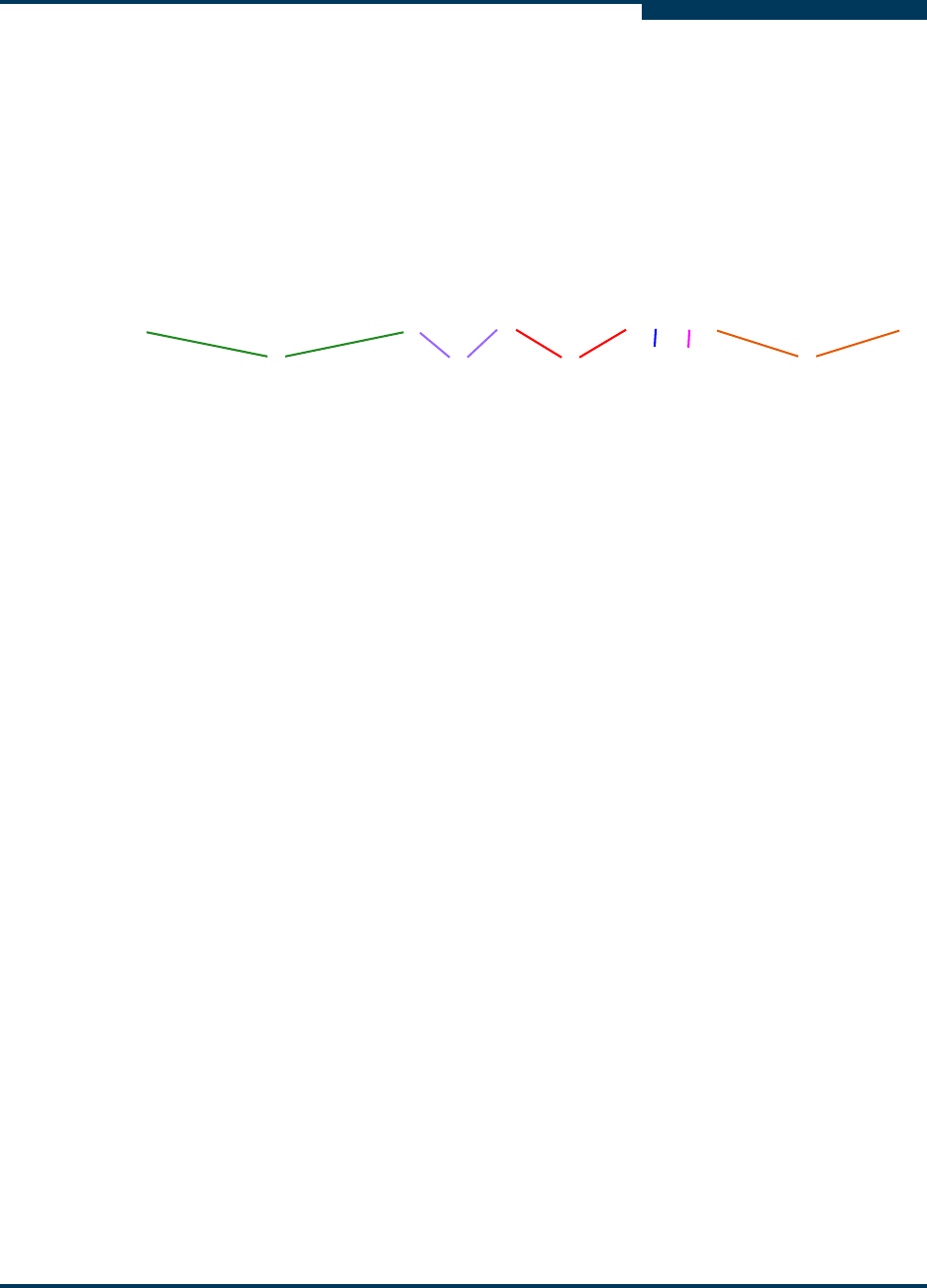
Configuration
Connecting iSCSI Hosts to your iSR6250
SN0051103-00 A 4-13
A
Connecting iSCSI Hosts to your iSR6250
Upon logging into a Fibre Channel target WWPN, an iSR6250 blade will present
an iSCSI Target for iSCSI initiators to connect to. This target is defined by its
iSCSI Qualified Name (IQN) string. To connect iSCSI initiators to Fibre Channel
targets through the iSR6250 correctly, it is important to understand the
composition of the iSCSI target IQN string.
The following example shows the anatomy of a sample IQN string from an
iSR6250 router:
iqn.2004-08.com.qlogic:isr6250.0834e00019.b1.01.20030020c2075970
1. Vendor name and registration date
2. Product Name
3. iSR6250 Chassis Serial Number
4. Blade (b1 or b2)
5. VPGroup (01 through 04)
6. FC target WWPN
Notice that the IQN string does not contain any information about which iSR6250
physical iSCSI port you are connecting to. iSCSI load balancing and failover are
handled by the iSCSI host and not on the iSR6250.
Also notice the IQN string does not contain any information about which physical
Fibre Channel port on the iSR6250 the FC target device is attached through.
1
2 3
4
5
6


















