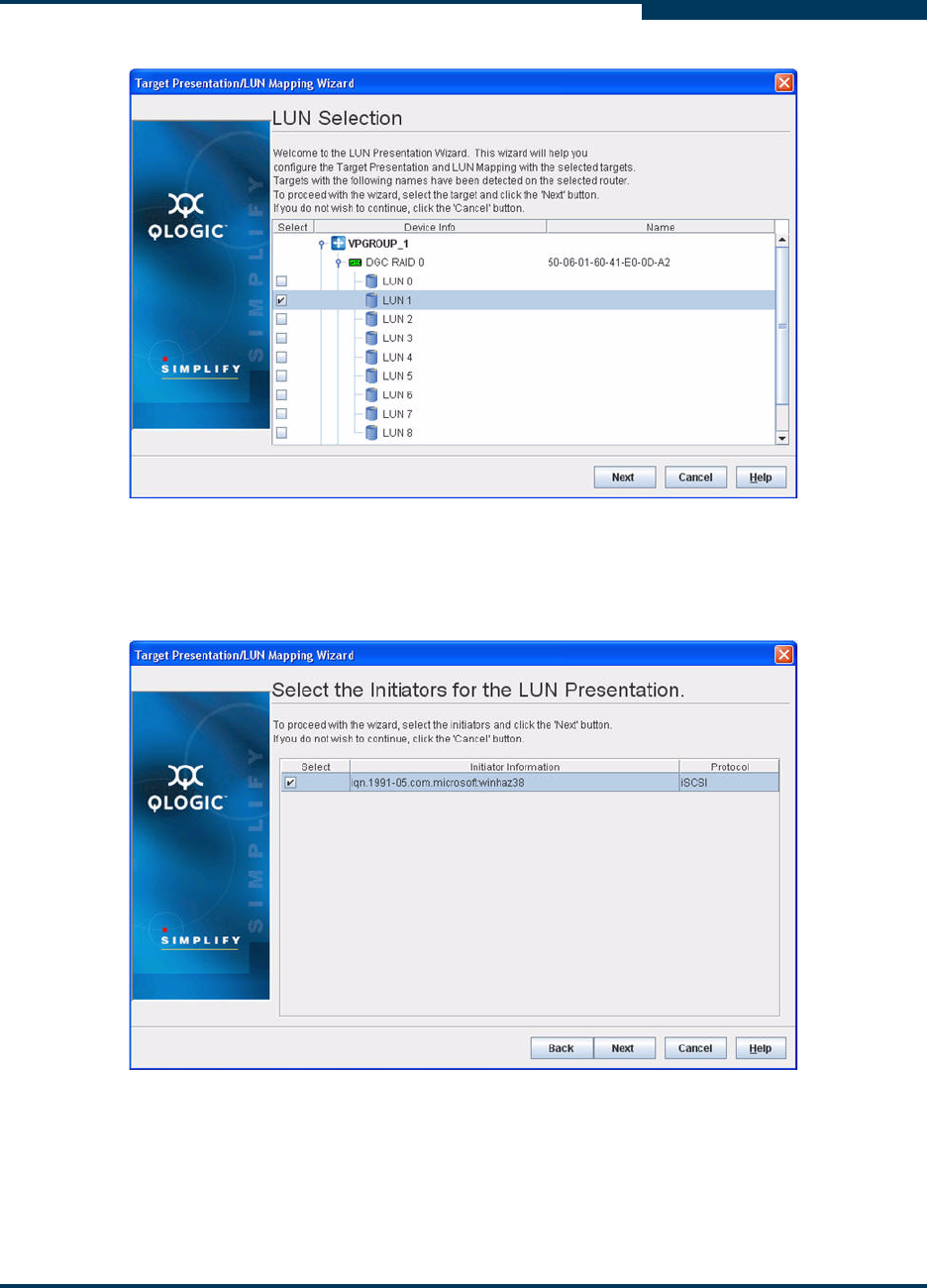
Configuration
Controlling per Host LUN Access on the iSR6250
SN0051103-00 A 4-23
A
Figure 4-15 Target Presentation/LUN Mapping Wizard - LUN Selection
4. Select the check box next to the description of the initiators you want the
LUNS mapped to, as shown in Figure 4-16.
Figure 4-16 Target Presentation/LUN Mapping Wizard - Select the Initiators
5. Click Next. The Confirm Changes dialog box appears, displaying the
configuration changes made to the selected LUN, as shown in Figure 4-17.


















