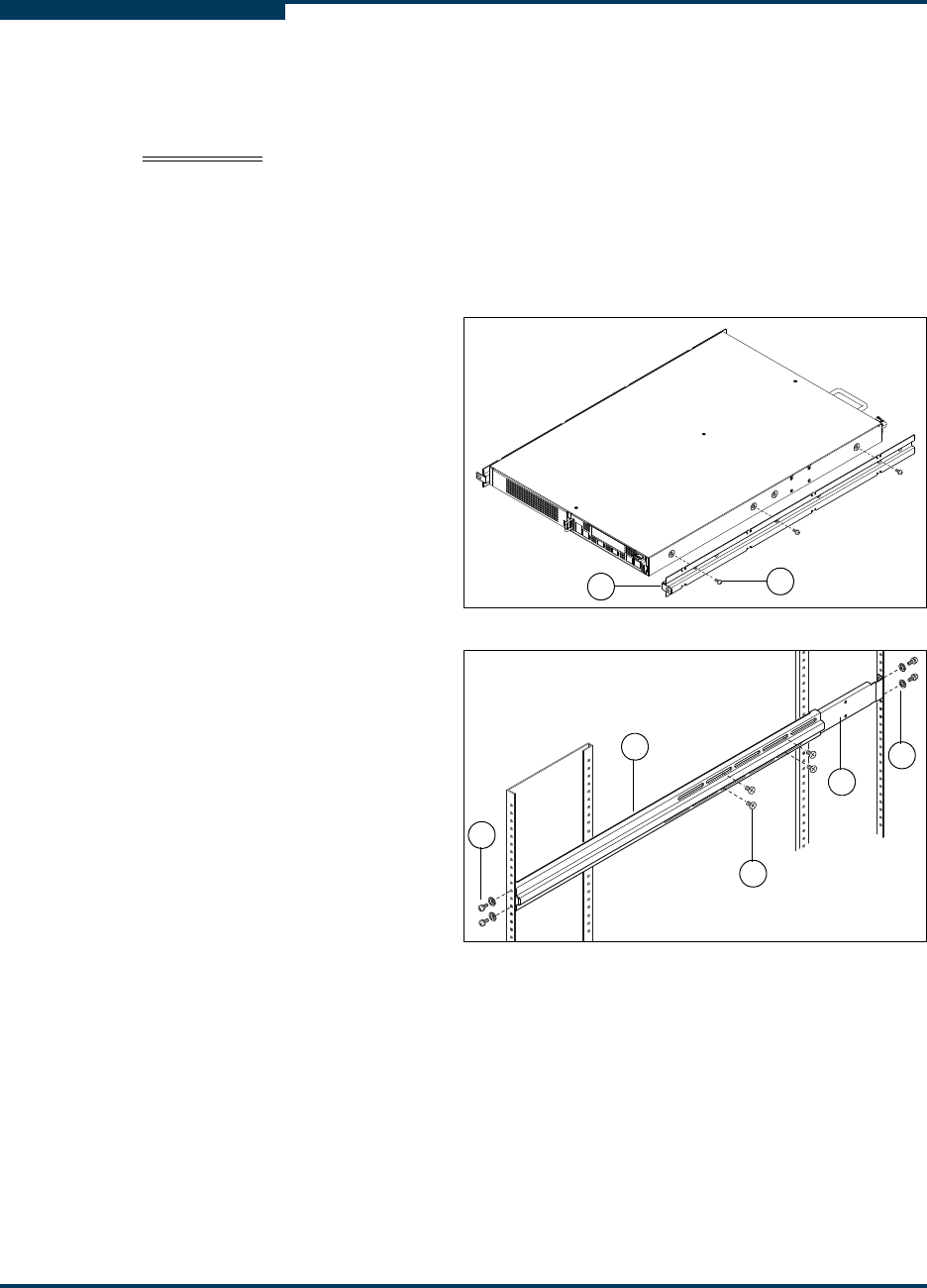
Installation
Installing the iSR6250 Router
3-6 SN0051103-00 A
S
Tools Required
Cross-head screwdriver, medium
WARNING!!
Heavier products should be placed near the bottom of a rack or cabinet. A top-heavy
rack can become unstable resulting in equipment damage or personal injury.
To avoid dropping the router, possibly causing personal injury or damage to the router,
hold the router and rail assembly firmly when sliding it out of the rack.
Install Chassis Rails
Install the chassis rails on the chassis using
three 10-32x1/4 screws to secure each rail.
The rail and the router have multiple mounting
holes to permit the desired setback.
1. Chassis rail 2. Screws, 10-32x1/4
Assemble and Install Rack Rails
Assemble the inner and outer rack rails and
secure them loosely with four 6-32 screws.
Extend each rack rail assembly to fit the inner
dimensions of the rack.
Fasten the rail assembly to the rack at both ends
with two 10-32x3/8 screws using the upper and
lower holes. If the rack holes are square, use a
centering washer with each screw.
1. Inner rack rail
2. Outer rack rail
3. Screw, 6-32
4. Screw, 10-32x3/8
5. Washer
2
1
4
1
2
5
3


















