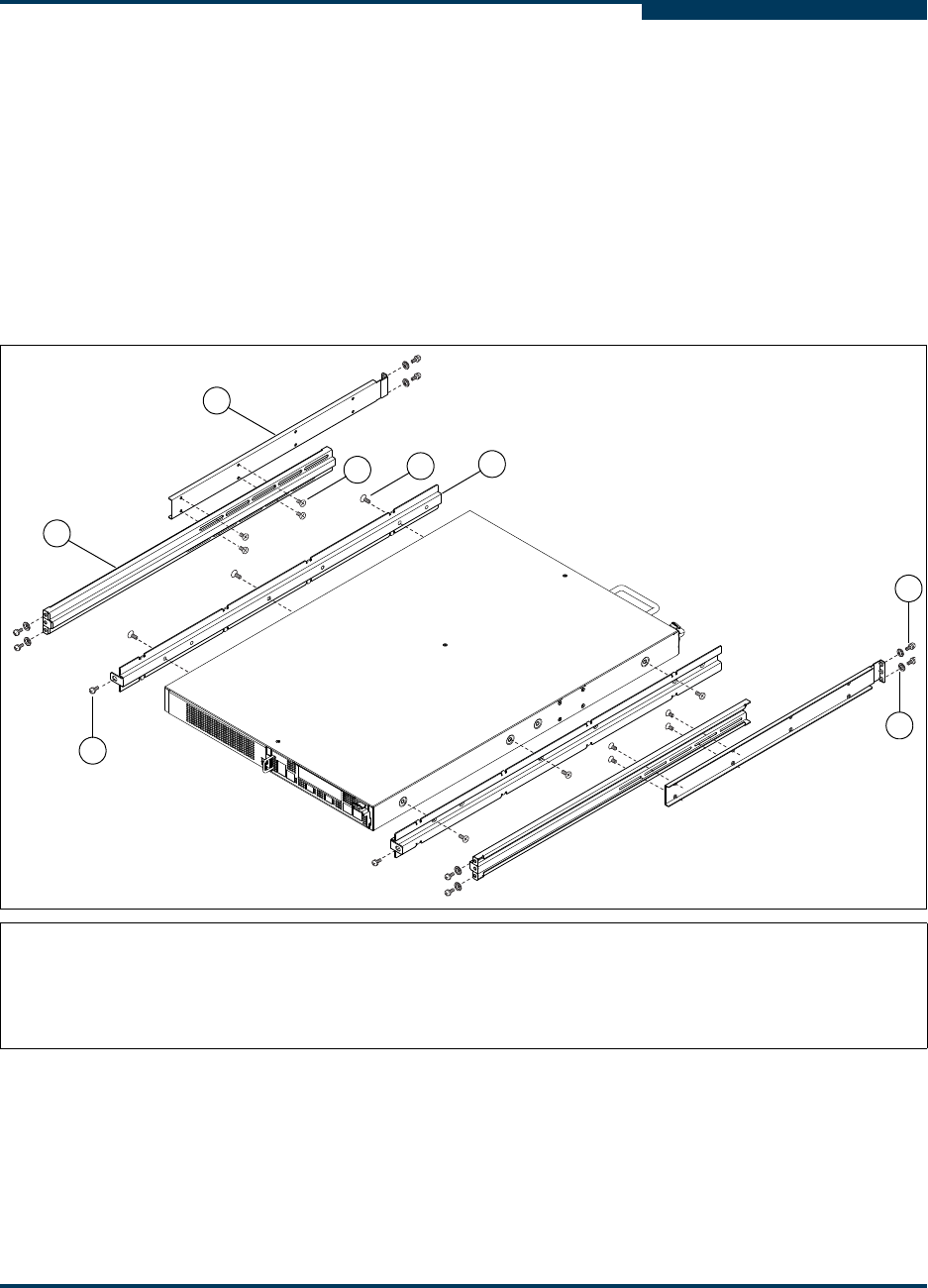
Installation
Installing the iSR6250 Router
SN0051103-00 A 3-5
A
Mount the Router
You can either place the router on a flat surface or mount it in a 19-inch Electronic
Industries Association (EIA) rack. See the product specification for weight and
dimensions. Rack mounting requires a QLogic rack mounting kit; contact QLogic
for more information.
If you mount the router in a closed or multi-unit rack assembly, make sure the
operating temperature inside the rack enclosure does not exceed the maximum
rated ambient temperature.
Figure 3-1 shows the iSR6200 Router Rail Kit components.
1. Rack rail, inner (2)
2. Rack rail, outer (2)
3. Chassis rail (2)
4. Screw, flathead, 6-32 x 1/4 in. (8)
5. Screw, flathead, 10-32 x 1/4 in. (6)
6. Screw, panhead, 10-32 x 3/8 in. (10)
7. Washer, centering
a
(10)
a
For use only with racks with square holes.
Figure 3-1 Rail Kit Components
1
6
3
4
7
2
5
6


















