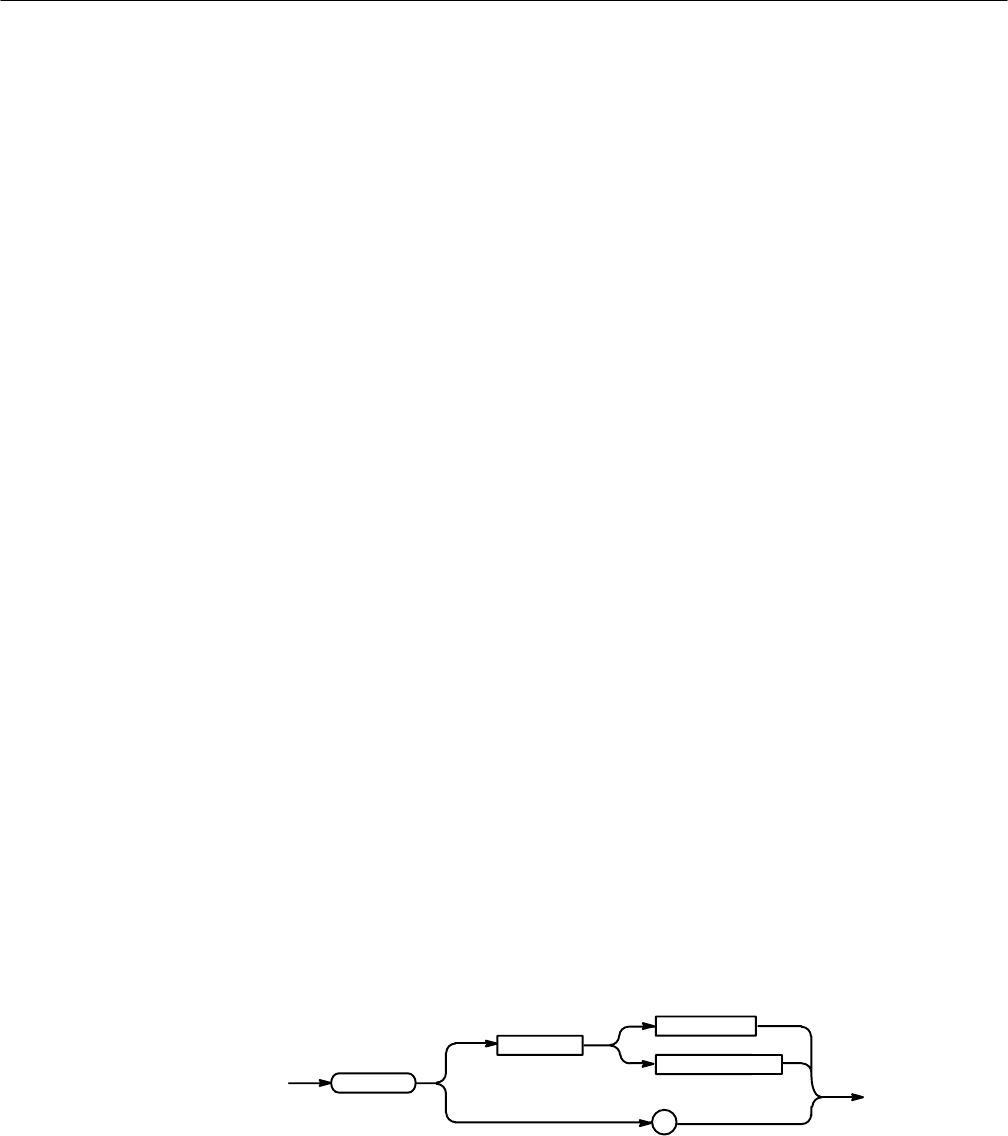
Command Descriptions
2–96
TDS Family Oscilloscope Programmer Manual
CURVe
Transfers waveform data to and from the digitizing oscilloscope in binary or
ASCII format. Each waveform that is transferred has an associated waveform
preamble which contains information such as data format and scale. Refer to the
WFMPre command starting on page 2–345 for information about the waveform
preamble. The data format is specified by the DATa:ENCdg and DATa:WIDTH
commands.
In extended-acquisition-length mode, the query form of this command can
transfer acquisition record (as opposed to waveform) data from the oscilloscope
in binary or ASCII format. Of course, to do this, you must specify a valid
channel with the DATa:SOUrce command.
The CURVe? query transfers data from the instrument. The data source is
specified by the DATa:SOUrce command. If more than one source is specified, a
comma separated list of data blocks is returned. The first and last data points that
are transferred are specified by the DATa:STARt and DATa:STOP commands.
The CURVe command transfers waveform data to the instrument. The data is
stored in the reference memory location specified by DATa:DESTination starting
with the data point specified by DATa:STARt. Only one waveform can be
transferred at a time. The waveform will only be displayed if the reference is
displayed.
A description of the waveform transfer process starts on page 2–38.
Waveform
DATa, WFMPre
CURVe { <Block> | <asc curve> }
CURVe?
CURVe
<Space>
?
<asc curve>
<Block>
<Block> is the waveform data in binary format. The waveform is formatted as:
#<x><yyy><data><newline> where <x> is the number of y bytes. For example,
if <yyy> = 500, then <x> = 3. <yyy> is the number of bytes to transfer. If width
is 1 then all bytes on the bus are single data points. If width is 2 then all bytes on
the bus are 2-byte pairs. Use the DATa:WIDth command to set the width. <data>
Group
Related Commands
Syntax
Arguments


















