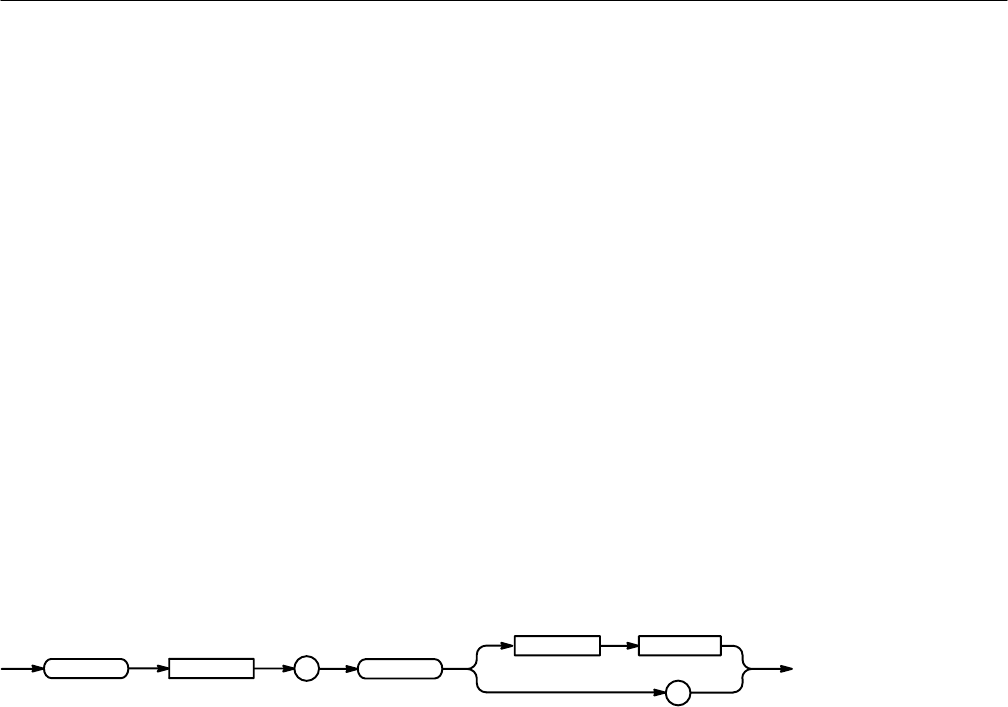
Command Descriptions
2–72
TDS Family Oscilloscope Programmer Manual
CH<x>:DESKew
TDS 500C, 600B, & 700C Only
Sets or queries the deskew time for this channel. This is equivalent to setting
Deskew in the Vertical menu and entering a value with the keypad or general
purpose knob.
Deskew allows you to compensate for time delay differences caused by signals
coming in from cables of different length.
When extended-acquisition-length mode is on, this command can still set and
return values. However, this deskew feature will not actually work while
extended-acquisition-length mode is on.
Vertical
CH<x>:DESKew <NR3>
CH<x>:DESKew?
CH
<x> :
DESKew
?
<Space> <NR3>
<NR3> is the deskew time for this channel. The range is –25.0 ns to +25.0 ns
with a resolution of 1 ps. Out of range values are clipped.
CH<x>:IMPedance
Sets or queries the impedance setting at the specified input channel. This is
equivalent to setting Impedance in the Ch<x> Coupling Impedance side menu.
TDS 500C, 600B and 700C: When you attach an active 50 W probe to an input
channel of the TDS 500C, 600B or 700C, the oscilloscope reduces the maximum
vertical scale from 10 V to 1 V per division. For example, an active 10X probe
would provide 10 V per division and a passive 10X probe would provide 100 V
per division.
Vertical
CH<x>:COUPling
Group
Syntax
Arguments
Group
Related Commands


















