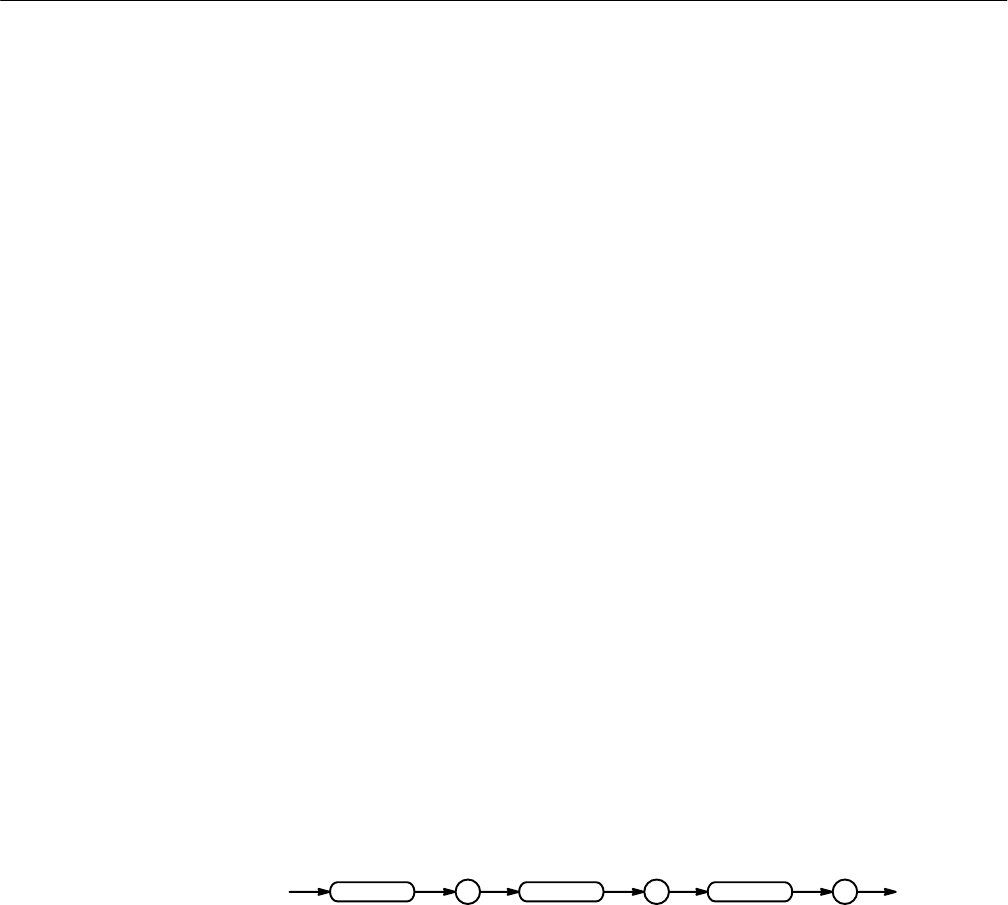
Command Descriptions
TDS Family Oscilloscope Programmer Manual
2–267
EVENTS sets the delayed trigger to occur after a set number of trigger events after
the main trigger. The number of events is specified by
TRIGger:DELay:EVENTS:COUNt.
TIMe sets the delayed trigger to be ready to occur a set time after the main trigger
event. The time period is specified by TRIGger:DELay:TIMe.
EVENTSTime (TDS 510A, 500C, 600B, & 700C only) sets a specified time after a
specified number of delay trigger trigger events — after the main trigger event.
For example in examining a pulse train, you might use the main trigger to detect
the start of the train, then use the delay by events to go to the position of interest
within the pulse train, and then use the time delay to wait a specified time period
before starting the data acquisition.
RUNSAfter looks for a main trigger, then waits a user-specified time, then starts
acquiring data.
TRIGGER:DELAY:BY?
might return EVENTS.
TRIGger:DELay:EDGE? (Query Only)
Returns the coupling, slope, and source for the delayed trigger.
Trigger
TRIGger:DELay:EDGE?
TRIGger : : EDGEDELay ?
TRIGGER:DELAY:EDGE?
might return :TRIGGER:EDGE:SOURCE CH1;SLOPE RISE;
COUPLING DC
TRIGger:DELay:EDGE:COUPling
Selects the type of coupling for the delayed trigger. This command is equivalent
to selecting Coupling in the Delayed Trig menu.
Trigger
Arguments
Examples
Group
Syntax
Examples
Group


















