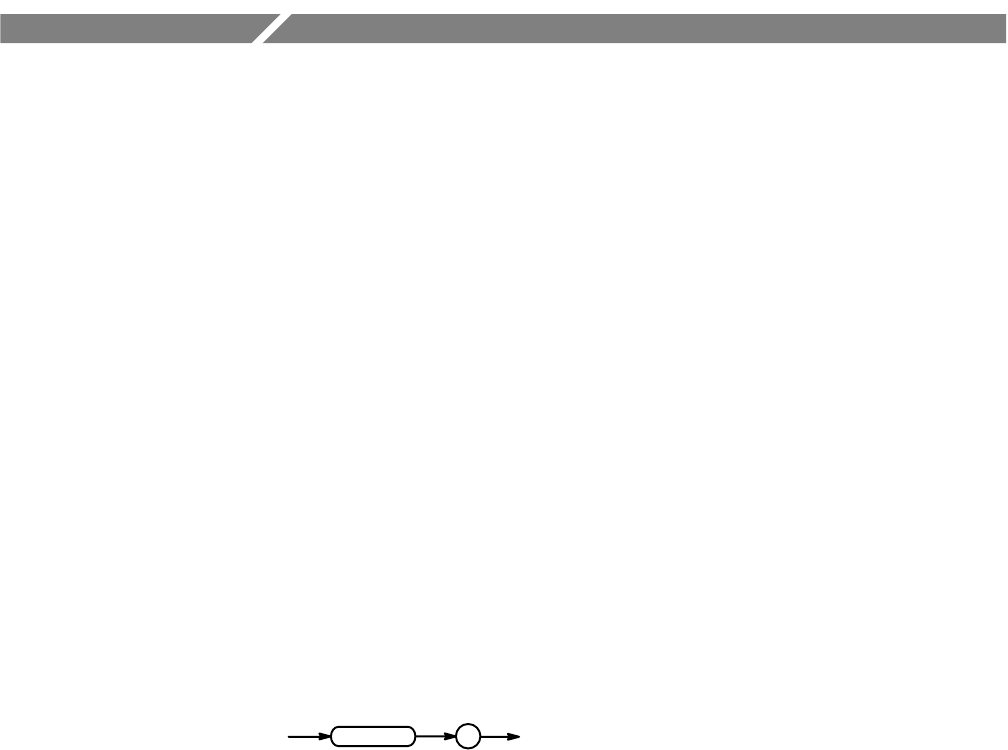
TDS Family Oscilloscope Programmer Manual
2–47
Command Descriptions
You can use commands to either set instrument features or query instrument
values. You can use some commands to do both, some to only set, and some to
only query. This manual marks set only commands with the words “No Query
Form” included with the command name. It marks query only commands with a
question mark appended to the header, and includes the words “Query Only” in
the command name.
This manual spells out headers, mnemonics, and arguments with the minimal
spelling shown in upper case. For example, to use the abbreviated form of the
ACQuire:MODe command just type ACQ:MOD.
ACQuire? (Query Only)
Returns all the current acquisition parameters.
Acquisition
ACQuire?
ACQuire
?
ACQUIRE?
might return the string :ACQUIRE:STOPAFTER RUNSTOP;STATE 1;MODE
SAMPLE;NUMENV 10;NUMAVG 16;REPET 1 for the current acquisition parameters.
ACQuire:AUTOSAve
TDS 500C, 600B & 700C Only
Saves waveforms in reference memory when acquisition completes. This is
equivalent to setting Autosave Single Seq in the Acquire menu and the
corresponding side menu Off or On items.
When you start a Single Sequence with Autosave set to ON, the oscilloscope
nulls out all existing reference waveforms. At the end of Single Sequence, the
oscilloscope saves all displayed live channels to reference waveform memory. It
saves references in the order Ch1 –> Ref1, Ch2 –> Ref2, Ch3 –> Ref3, Ch4 –>
Ref4. The exact number of references saved may depend on the record length
used.
Group
Syntax
Examples


















