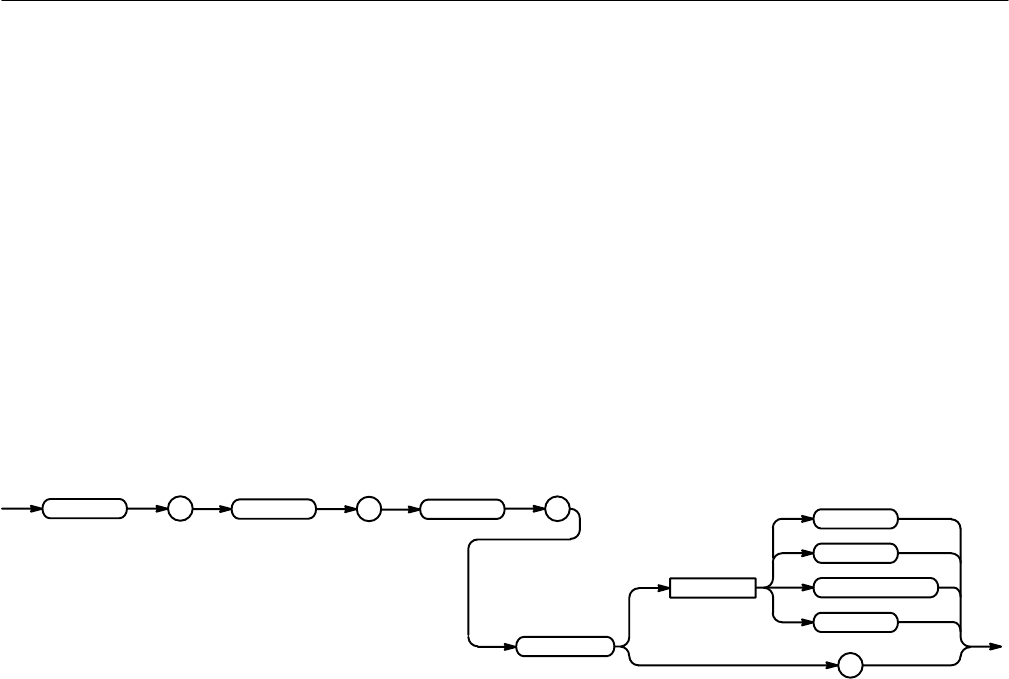
Command Descriptions
2–334
TDS Family Oscilloscope Programmer Manual
TRIGger:MAIn:VIDeo:INTERLAce
TDS 400A Option 05 Only
Sets or queries the video trigger interlace format. This is equivalent to setting
Interlace in the Scan Rate and Interlace main menu of the video trigger menu
when Class is set to Custom.
Trigger
TRIGger:MAIn:VIDeo:INTERLAce { FIELD1 | FIELD2 | FIELDEither |
OFF }
TRIGger:MAIN:VIDeo:INTERLAce?
FIELDEither
TRIGger :
:
VIDeo
MAIn
INTERLAce
:
<Space>
?
FIELD2
OFF
FIELD1
TRIGger:MAIn:VIDeo:LINE
Option 05 Only
Sets or queries the video trigger in terms of a number of lines. This is equivalent
to pressing the Line (TV Delay Mode in the TDS 400A) item in the video main
menu, pressing Line in the side menu (if needed), and entering a value with the
keypad or the general purpose knob. The minimum line number is the starting
line in the field. For PAL, field 1 (odd fields in the TDS 400A) has line 2 (1 in
the TDS 400A) as the minimum, and field 2 (even fields in the TDS 400A) has
line 315 (314 in the TDS 400A).
Trigger
TRIGger:MAIn:VIDeo:LINE <NR1>
TRIGger:MAIn:VIDeo:LINE?
Group
Syntax
Group
Syntax


















