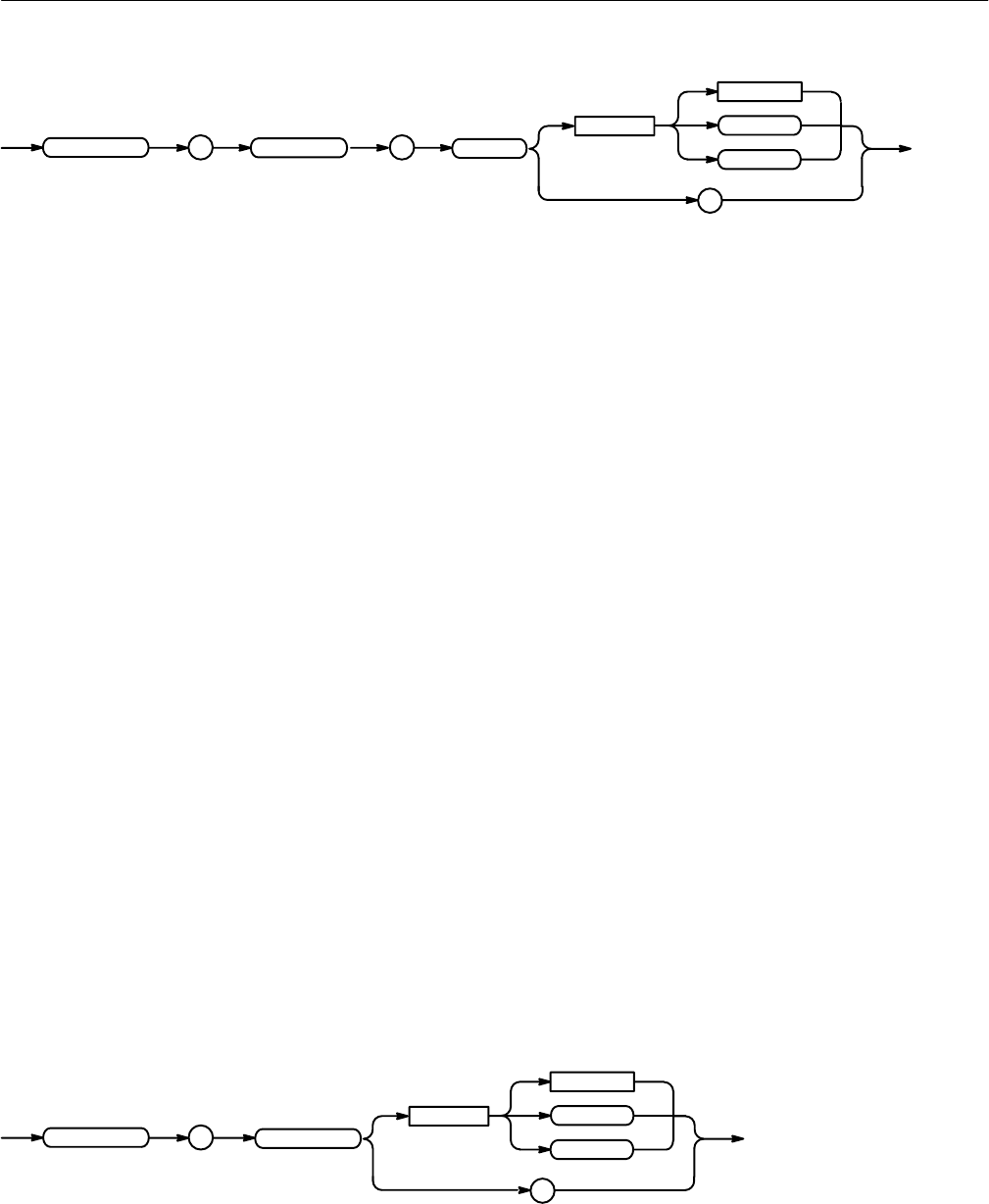
Command Descriptions
TDS Family Oscilloscope Programmer Manual
2–171
::
FASTframe
HORizontal
STATE
?
<Space>
<NR1>
ON
OFF
<NR1> indicates OFF if it’s a 0 or ON if it’s a 1 (or any other nonzero value).
ON means turn on FastFrame.
OFF means turn off FastFrame.
The query form only returns 0 or 1.
HORIZONTAL:FASTFRAME:STATE ON
turns on FastFrame.
HORizontal:FITtoscreen
Setup horizontal waveform compress operation. This command is equivalent to
setting Record Length in the Horizontal menu and the Fit to screen menu item
in the side menu. Waveform compress lets you fit a captured waveform to the
visible screen. It provides the same functionality as if you were in zoom mode
and changed the time per division until the waveform fit the screen.
In extended-acquisition-length mode, entering the zoom preview state causes
fit-to-screen to be on. If the oscilloscope exits the extended-acquisition-length
mode or the zoom preview state, the fit-to-screen mode returns back to its prior
setting.
Horizontal
HORizontal:FITtoscreen { <NR1> | OFF | ON }
HORizontal:FITtoscreen?
:HORizontal
?
<Space>
<NR1>
ON
OFF
FITtoscreen
<NR1> indicates OFF if it’s a 0. It indicates ON if it’s a non-zero value.
Arguments
Examples
Group
Syntax
Arguments


















