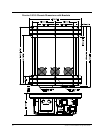Prosine 2.5/3.0 Installation & Operation Guide 87
Appendix C: Troubleshooting
What to do if a problem occurs
This section may help you narrow down the source of any problem you may encounter. Before
contacting Xantrex, please work through the steps listed below.
WARNING: Shock and energy hazards. Some of the troubleshooting solutions below require
knowledge of electrical principles, servicing, and the hazards involved. Refer service to a qualified
electrician or technician.
1. Check for an Error Code display (see “Error Code Displays and What They Mean‚” on page 88). If
a code is displayed, record its number before doing anything further.
2. As soon as possible, record the conditions at the time the problem occurred, in the event you need
to contact Xantrex. These details should include:
•
Serial number of the unit
•
Make or model of batteries
•
Wiring diagram with all devices
•
Grounding information
•
Equipment or loads the Prosine was running or attempting to run
•
Battery condition at the time (voltage, state of charge), if known
•
Recent sequence of events (for example, charging had just finished, we disconnected shore-
power as we were preparing to leave the dock, but the inverter didn’t come on, and so on.)
•
Any known unusual AC shorepower factors—low voltage, unstable generator output, etc.
•
Any extreme ambient conditions existing at the time (temperature, vibrations, moisture, etc.)
3. Attempt the solution indicated in the “Error Code Table‚” on page 89 for the indicated error code
(if any).
4. If you see an error code of 000 it means that no errors were detected. Check the following
conditions to make sure the present state of the installation allows proper operation of the unit (refer to
details elsewhere in this manual):
•
Is the inverter located in a clean, dry, adequately ventilated location?
•
Are the battery cables the right size and length for your installation? (See “Recommended DC
Cable Sizes For Proper Operation” on page 47.
•
Is the battery in good condition?
•
Are the AC input and output connections and wiring in good shape?
•
Are the DIP switch and/or ACS settings correctly configured for your particular installation?
•
Is the Display Panel and/or ACS cable properly connected and undamaged?
•
Is the Bypass/On switch on?
If any of these conditions are not met, look through the “Possible Cause” column of the Error Code
table below for similar conditions, and consider attempting the indicated solution.
5. Contact Xantrex for further assistance. Please be prepared to describe details of your system
installation and to provide the model and serial number of the unit.