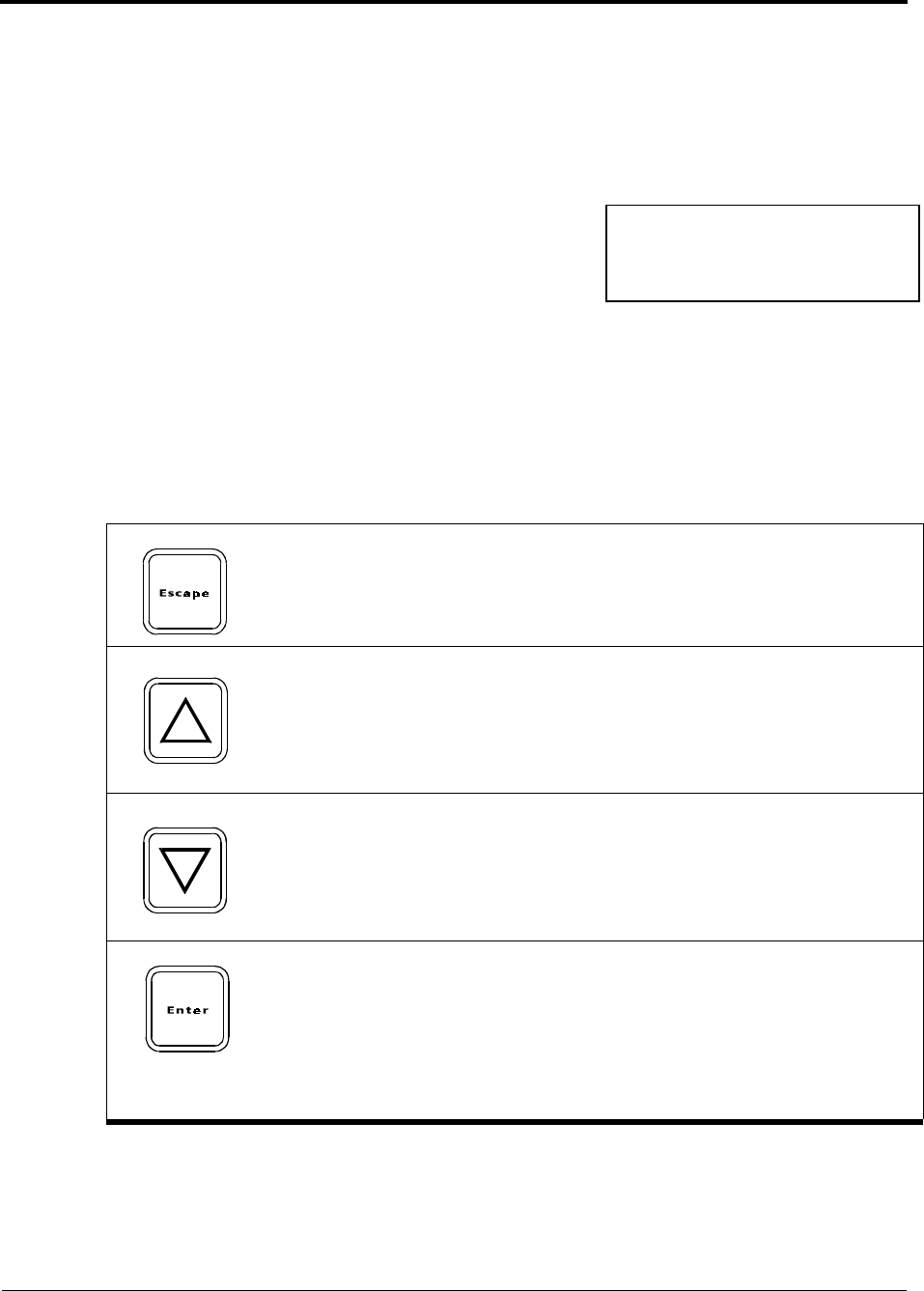
Prosine 2.5/3.0 Installation & Operation Guide 13
Section 2: Controls and Indicators
Liquid Crystal Display
You can cycle the LCD panel through a menu tree of items that provide both system display
information and adjustable parameters. Some display screens allow you to set configuration
parameters. The following diagram and tables will help you get familiar with the buttons and LEDs on
the ACS Panel and their functionality.
The top level screen for the ACS panel displays battery
voltage and current flow, either from the batteries to the
inverter (a “–” in front of the current reading) or to the
batteries from the charger (a “+” in front of the current
reading). The “–” indicates that the inverter/charger is in
inverter mode while the “+” indicates charger mode. In the example shown, the battery voltage is at
12.9 volts and the battery is being charged at the rate of 0.5 amps.
Control Buttons
The ACS LCD display panel includes four menu control keys, an ESCAPE key, an Up arrow key, a
Down arrow key, and an ENTER key. The function of each key is described below.
Button Purpose Comments
Moves up one level in the menu tree. Does not change values.
Moves up one option in the selected menu, or
Selects the next higher value (or previous
choice) in a screen that allows the user or
installer to scroll through selectable values.
This button is shown as S in
the following instructions.
For some menus, if you hold
the button down, it will scroll
rapidly through the numerical
values.
Moves down one option in the selected menu,
or
Selects the next lower value (or next choice) in
a screen that allows the user or installer to
scroll through selectable values.
This button is shown as T in
the following instructions.
For some menus, if you hold
the button down, it will scroll
rapidly through the numerical
values.
Selects the menu level, or is used to enter your
choice. If editing of the displayed value is
permitted, this key places the value in edit
mode, allowing you to scroll through the
allowed values, then when pressed again, the
current value displayed will be the new value
for that menu item.
You can then use the S or T
buttons to move through the
screens at that level.
If the screen has editable
options, you can then use the
S or T buttons to move
through the options.
–PROSINE–
BAT: 12.9V +0.5A


















