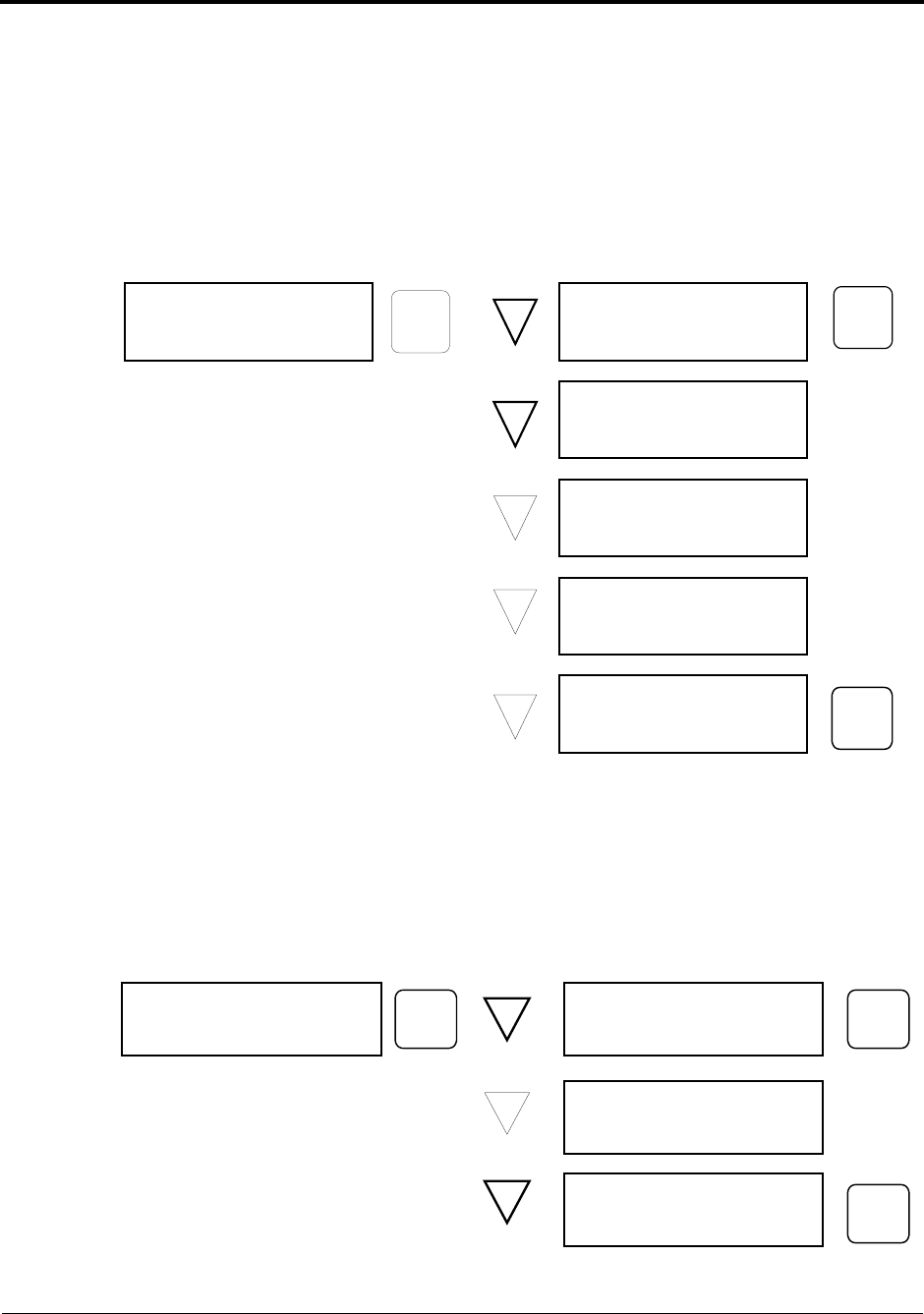
ACS Configuration Considerations
36 Prosine 2.5/3.0 Installation & Operation Guide
System Configuration
The System Information menu contains two configuration items: System Startup Default and Audible
Alarm. Both are user configuration items and are selected by pressing ENTER.
System Startup Default You can set the initial power-up configuration when AC shorepower is
provided to the Prosine inverter/charger so that the inverter and charger are either both On, both Off,
or one is On and the other is Off. This is a User configuration item set by pressing ENTER, scrolling
to the desired value by pressing an arrow key, pressing ENTER to select the value, and pressing
ESCAPE to exit the menu. The ➔ indicates the current selection.
Audible Alarm The System Info menu also allows you to turn the audible alarm Off or On. The
audible alarm sounds any time there is an inverter/charger fault, or when the DC high- or low-voltage
range is exceeded. If equipped with a battery temperature sensor, the audible alarm will also sound
when battery temperature is less than -15°C (5°F) or more than 50°C (122°F). The audible alarm is
always accompanied by flashing LEDs and an error code display. The alarm is ENABLED at the
factory.
SYSTEM INFO:
DEFAULT INV/CHG
ENTER
SELECT FROM:
SYSTEM INFO
ENTER
ENTER
DEFAULT INV/CHG
➔
INV ON/CHG ON
DEFAULT INV/CHG
INV OFF/CHG OFF
DEFAULT INV/CHG
INV OFF/CHG ON
DEFAULT INV/CHG
INV ON/CHG OFF
SELECT FROM:
SYSTEM INFO
ENTER
SELECT FROM:
ALARM AUDIBLE
AUDIBLE ALARM:
ENABLED
ENTER
ENTER
AUDIBLE ALARM:
➔
DISABLED


















