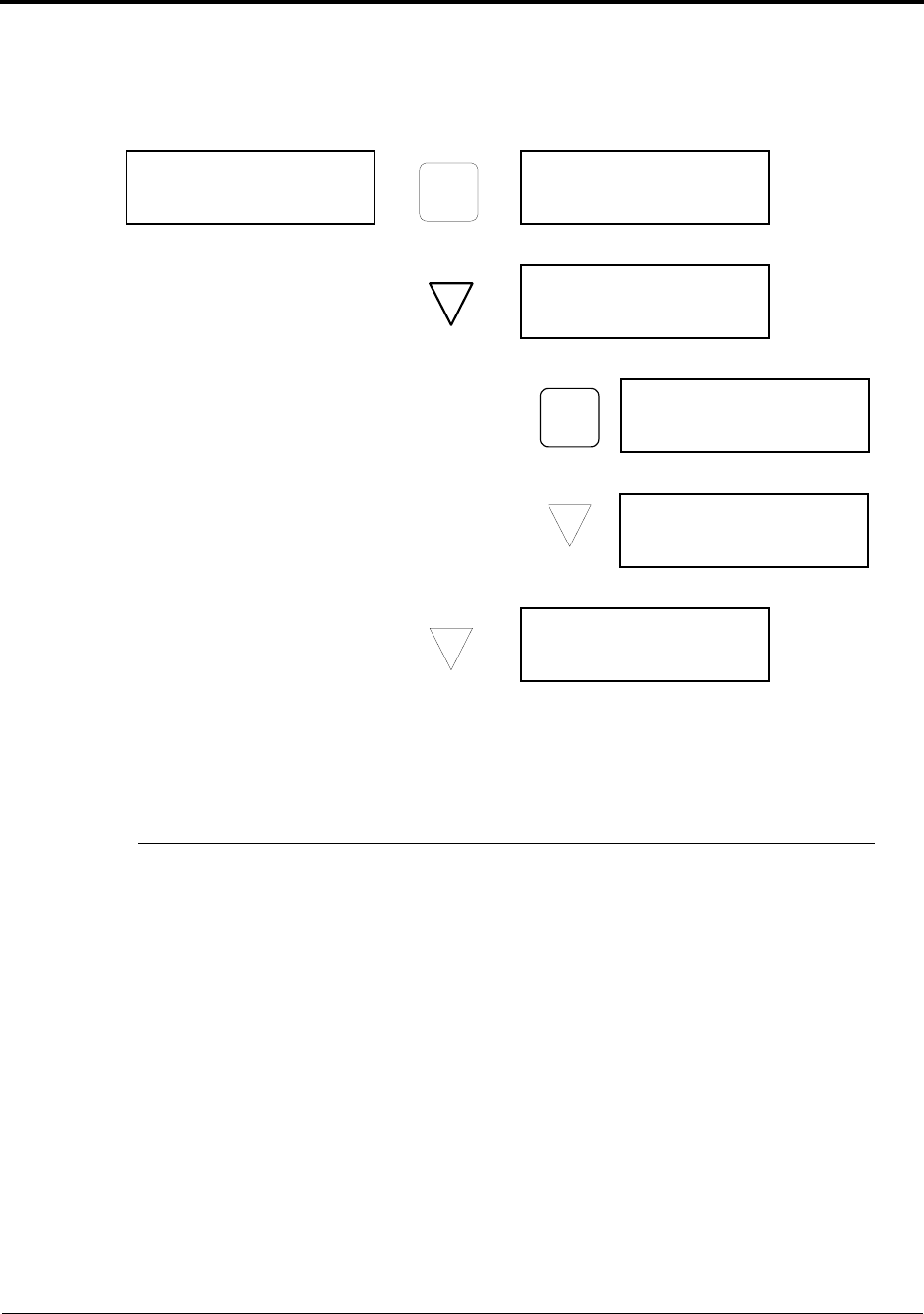
Prosine 2.5/3.0 Installation & Operation Guide 17
Section 2: Controls and Indicators
Charger Information Menu
The Charger menu displays the charging status and enables you to determine if an equalization request
is enabled. A charger override request is also available at this menu.
See “Section 6: Multistage Charging” (page 59) for a detailed description of the charging regime, and
a discussion of equalization in general. See “ACS Configuration‚” on page 28 for detailed instructions
on setting configuration parameters using the ACS panel.
See “ACS Configuration‚” on page 28 for details on the Equalization Request and Override Charger
Operating Mode procedure.
Table 1: Charger Status
STAGE
DESCRIPTION
Not Charging
Charger has been disabled or is on standby.
Bulk Charging
The first phase of the three-phase charging cycle has started.
Absorption Charging
Bulk charging has completed and the second phase of the
charging cycle has begun.
Float Charging
Absorption charging has completed and the charger is
‘topping-off’ and maintaining the batteries.
Equalization
The charger has started the special “equalization” stage.
CHARGER
STATE:
CHARGER STATE
OF
OVERRIDE
CHARGER
SELECT FROM:
CHARGER
EQUALIZE IS
NOW:
ENTER
EQUALIZE IS
NOW:
ENTER


















