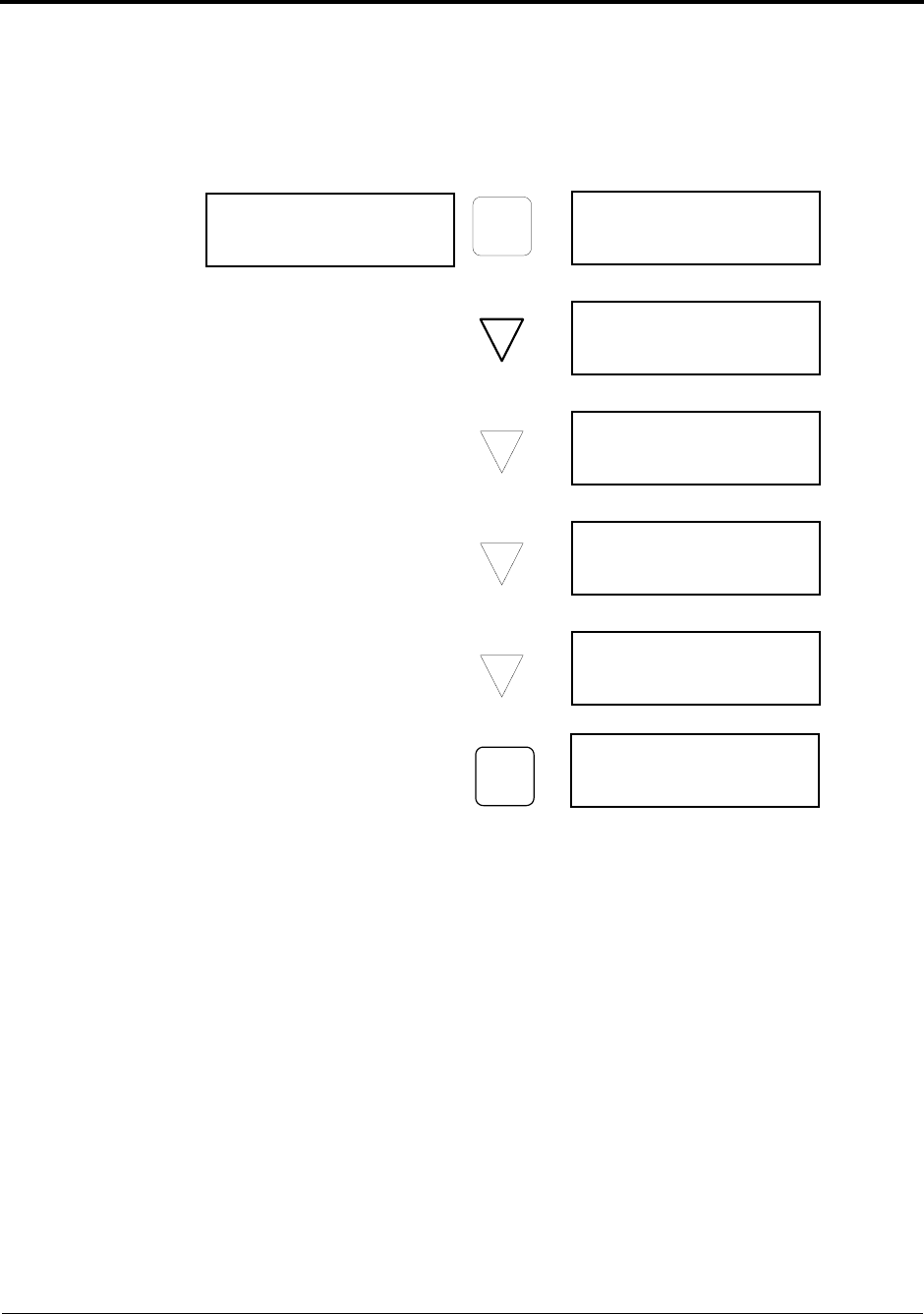
Prosine 2.5/3.0 Installation & Operation Guide 15
Section 2: Controls and Indicators
AC Information Menu
AC Information menus include AC input and output voltage, AC input and output current (amperage),
and one configuration parameter: breaker size. The menu flow is shown below:
Breaker size is a user configuration
item. Press the ENTER key and then
an arrow key to change this setting.
Values range from 5 to 30 amps.
Press ENTER to set, and ESCAPE
to exit. Set at or below the
shorepower circuit-breaker size to
prevent nuisance circuit-breaker
tripping.
AC
INFORMATION:
AC
INFORMATION:
AC
INFORMATION:
AC
INFORMATION:
BREAKER SIZE:
SET AT:XXA
BREAKER SIZE:
SET AT:
Select From:
AC
ENTER
ENTER


















