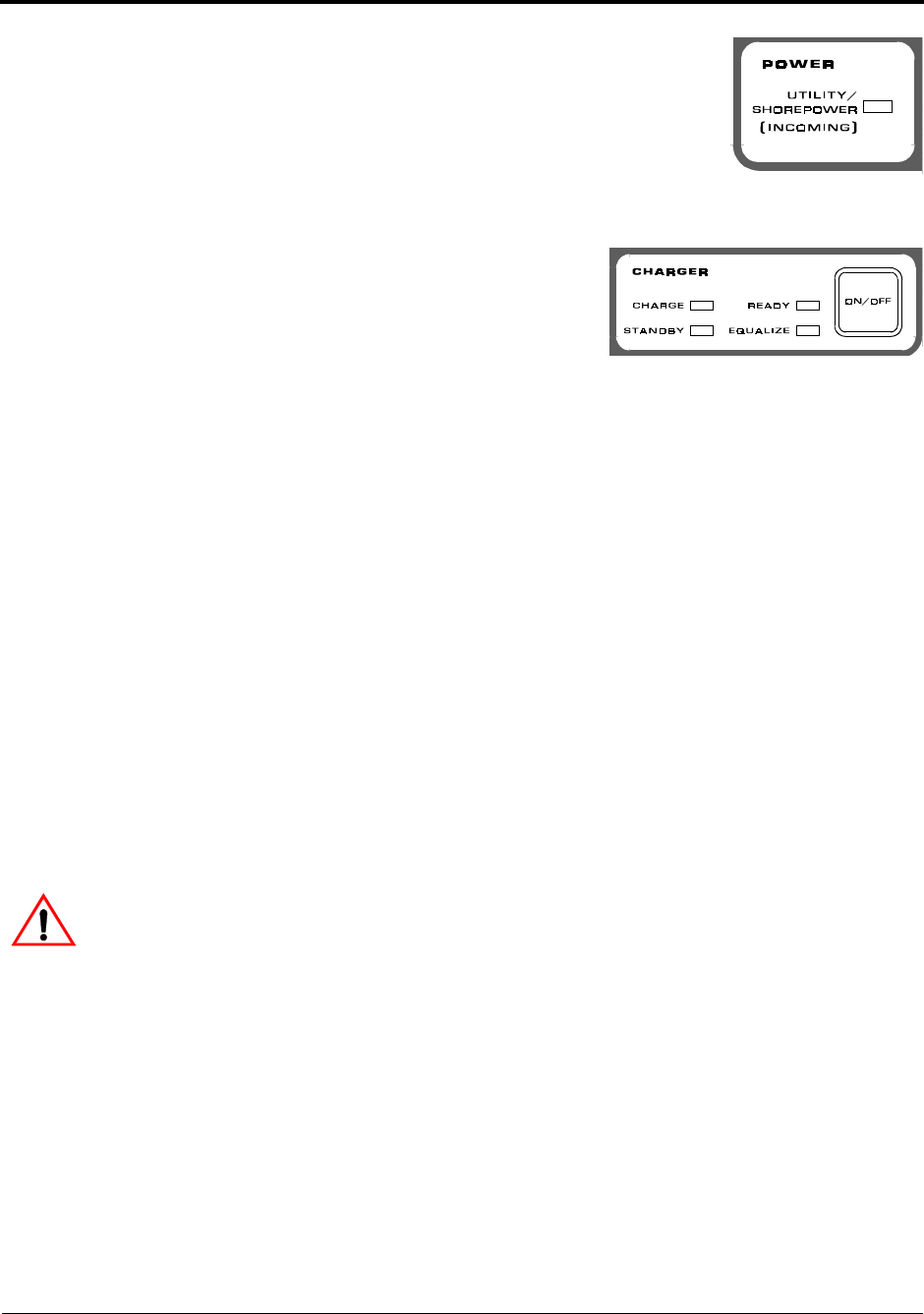
Standard LED Control Panel
10 Prosine 2.5/3.0 Installation & Operation Guide
Power Indicator
A green LED labeled UTILITY/SHOREPOWER (INCOMING) lights
whenever AC power is supplied to the AC INPUT connectors on the
inverter/charger. Throughout this manual, the term “shorepower” refers to
the presence of AC power at the AC INPUT connectors, regardless of the
source of the power: from the utility grid (power company), a generator,
or any other source.
Charger Status Indicator and On/Off
Button
The Charger Status Indicator includes four LEDs: a green
LED labeled CHARGE; a green LED labeled READY; an
amber LED labeled STANDBY; and an amber LED labeled
EQUALIZE. A charger ON/OFF button is also provided.
Charge LED The green CHARGE LED lights when the Prosine charger is in Bulk or Absorption
charging mode. A discussion of the Prosine three-stage charging profile is found in the “Charging
Profile” section of this manual (see page 59).
Ready LED The green READY LED lights when the charging cycle has been completed, and the
charger is in Float charging mode.
Standby LED The amber STANDBY LED lights when the charger is enabled awaiting AC power.
When shorepower becomes available, the charger will begin charging, the STANDBY LED will be
extinguished, and the CHARGE LED will be lighted.
Equalize LED The amber EQUALIZE LED lights when the battery equalization has been requested,
and the Prosine is in Charge mode. An equalization charge cycle will commence after fully charging
the batteries, and both the EQUALIZE LED and the CHARGE LED will flash on-and-off. See
“Section 6: Multistage Charging” on page 59 for more information about equalization.
On/Off Button The charger ON/OFF button switches the charger between charger standby mode,
On, and Off. In standby mode, the charger begins charging automatically when AC shorepower is
available. In charge mode, press and hold this button for 5 seconds to request an equalize charge.
Equalize mode will not begin until the batteries are fully charged.
CAUTION Disconnect DC loads on the batteries during equalization to prevent damage to them by
the high voltages encountered during equalization. Equalization must be monitored to prevent battery
damage. Refer to “Section 6: Multistage Charging” for more details.


















