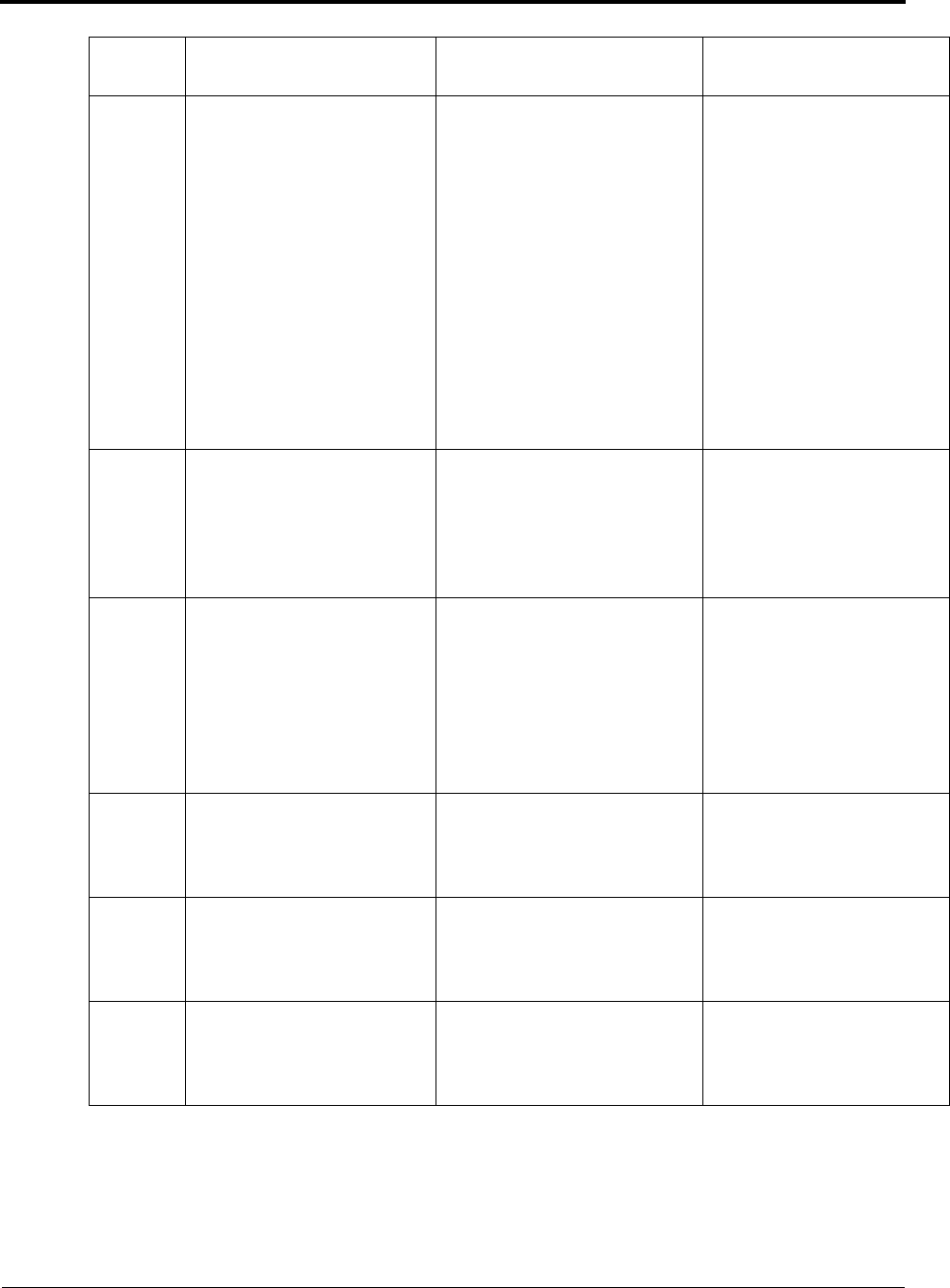
Prosine 2.5/3.0 Installation & Operation Guide 91
Appendix C: Troubleshooting
008-015 Ambient temperatures or
internal component temper-
atures are too high or too
low.
1. Power required by AC load
is too high.
2. Blocked ventilation.
3. Room temperature too high
4. Room temperature too low.
1. Reduce AC load to spec-
ified limits. Reduce AC load
below rated maximum if
room temperature is above
25ºC / 77ºF. See tempera-
ture de-rating curve in
Owner’s Manual.
2. Allow more room for air
circulation around unit.
3. Allow more ventilation in
compartment.
4. In extremely cold cli-
mates (below freezing), a
heated room may be
required
064 AC Output Overcurrent Temporary AC output over-
load. The higher the output
current, the faster the unit will
shut down (minimum 2 sec-
onds).
Reduce AC load so that
even for short times, the
AC output current does not
exceed 26 A. See Overcur-
rent Protection curve in this
manual.
066 Communication Fault 1. Faulty cable between Pros-
ine and remote panel.
2. Internal Fault
1. Check display cable con-
nections and attempt
restart. If problem persists,
try a replacement cable. If
problem still persists, call
Xantrex.
2. Record the error code
and contact Xantrex.
129-134 Internal fault Various. There could be a
fault inside the unit or the
microprocessor is fooled by
some external condition.
Record the error code and
contact Xantrex.
135 Battery voltage stays low in
charge mode
24 VDC model connected to a
12 V battery or a 12 VDC
model is connected to a 6 V
battery
Correct the battery wiring or
replace Prosine with differ-
ent battery nominal Dc volt-
age.
136,192-
194
Internal fault Various. There could be a
fault inside the unit or the
microprocessor is fooled by
some external condition.
Record the error code and
contact Xantrex.
Error
Code
Description of Fault Possible Cause Solution


















