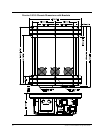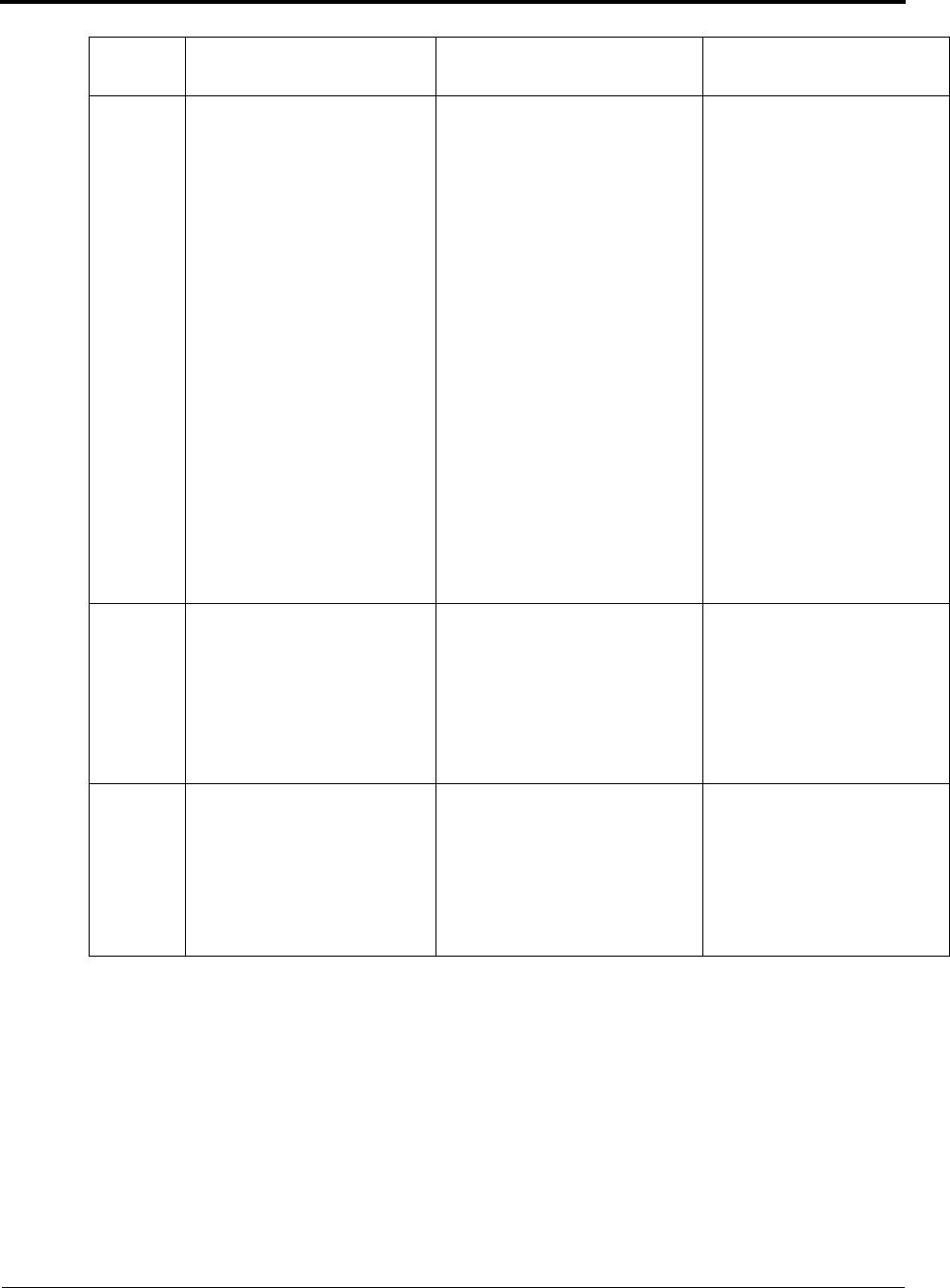
Error Code Table
90 Prosine 2.5/3.0 Installation & Operation Guide
002 Battery Voltage is too low 1. Discharged battery.
2. Old or faulty battery.
3. Battery cables to the Pros-
ine inverter/charger are too
small, too long, or there is a
loose connection.
1. Charge battery.
2. Battery may not be hold-
ing charge properly. If
flooded, check electro-
lyte level and fill with dis-
tilled water if necessary.
Equalization may help if
recommended by the bat-
tery manufacturer. Battery
may be faulty and require
replacement.
3. Check cable size and
length against recom-
mendations in this man-
ual. Check and tighten all
connections. Large loads
may draw the voltage
down very quickly on a
small battery or in an
installation with cables
that are too small or too
long.
003 Battery Voltage is too high. 1. External charger or alterna-
tor has output voltage
greater than 16 V.
2. A 12V Prosine inverter/
charger could be connected
to a 24V battery (two batter-
ies in series).
1. Correct or disconnect the
external charging source.
2. Make sure the battery
bank is nominal 12V for a
12v Prosine.
006,065 Microprocessor communi-
cation error.
Remote display cable is
pinched or has loose connec-
tion.
Check display cable con-
nections and attempt
restart. If the problem per-
sists, try a replacement
cable.
If the problem persists, call
Xantrex.
Error
Code
Description of Fault Possible Cause Solution