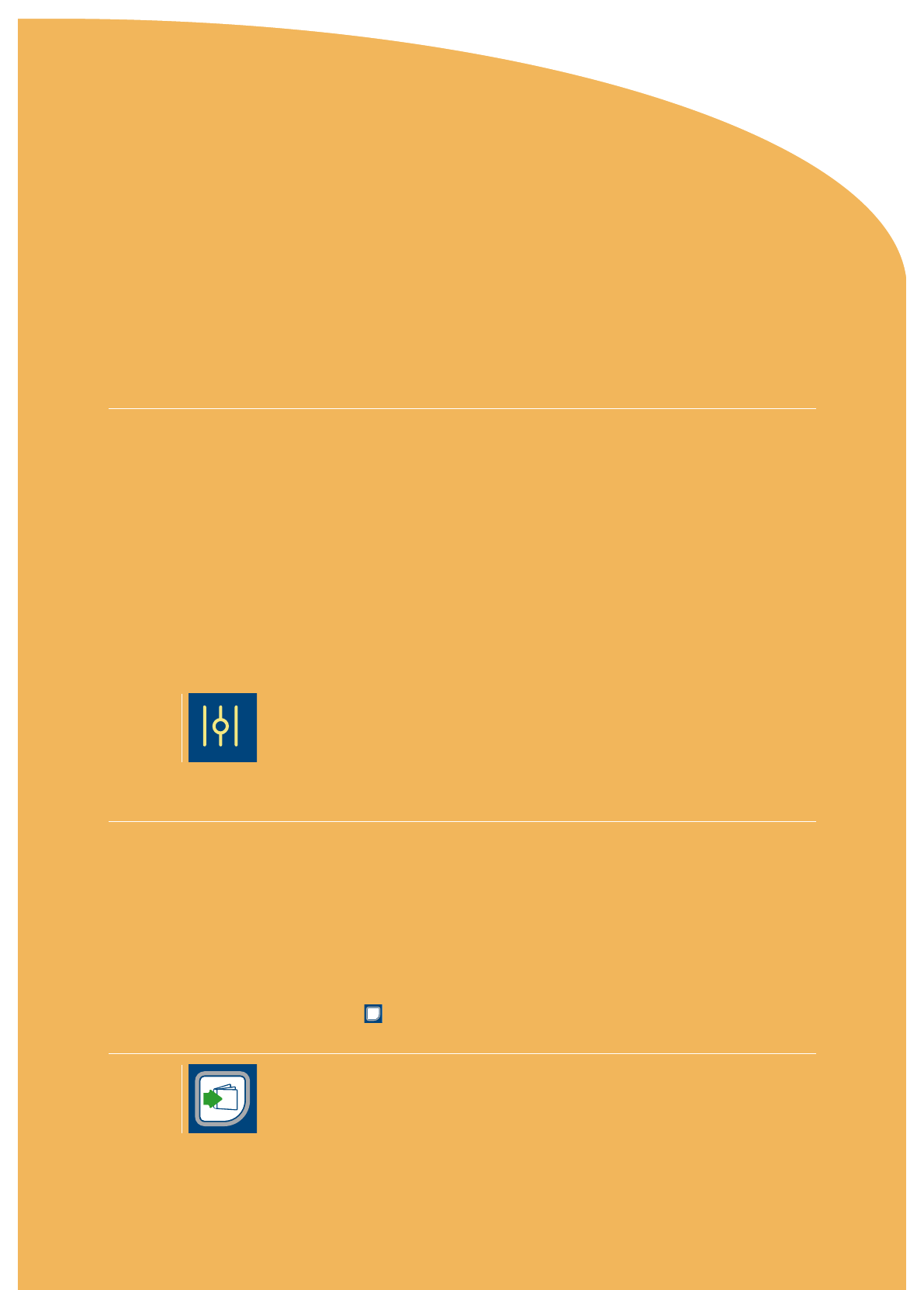
Press the convection mode button a second time and you can now select
(using the main control knob) the level of humidity you desire. This is
controlled by a second “inlet vent”. So that when the level of humidity you
have selected is reached (this humidity being “relative humidity”), it is displayed
in blue on the coloured bar together with red (indicating the percentage of
humidity and dry air visually).
The vent will automatically open and being positioned within the circumference
of the oven fan where a negative force (vacuum) is generated, it will allow fresh
air from the kitchen to be drawn into the oven chamber.
This “fresh” air is then blown through the heating elements into the cooking
chamber, which has no detrimental effect on the product you are cooking
(as the air is pre – heated) and which will then force the humidified air out
of the second vent.
Once the level of humidity has been stabilised the vents automatically
close again.
Third choice of Convection cooking is with oven vent open fully during
cooking, this is achieved by entering “advanced functions” and selecting the
open vent symbol which allows a continuous release of humidity from the
oven chamber.
Every time you select a cooking cycle either manually or from the program
library, the oven will automatically “pre-heat” to ensure the correct temperature
is reached prior to loading. If you select a temperature up to 130 °C the
cooking chamber will pre-heat up to that temperature. If you select
a temperature above 130 °C the oven will automatically pre-heat 20 °C higher
to compensate temperature loss when door is opened to load product.
When oven is ready, it will beep and display “LOAD” on the control panel.
After loading the product into the oven, close the door and press the
ST AR T
STOP
button to activate the cooking cycle. If you forget this step the oven will
remain on pre-heating and timer will not be activated.
air-o-steam
®
2.
3.
The oven has 100 free spaces for operators to store cooking programs.
Plus 4 pre – heating cycles, “baking – roasting – steaming & banquet”
Plus 4 cleaning cycles – soft – medium – strong & extra strong. When
the cleaning cycle has ended and the oven is not touched for two
minutes it will automatically turn itself onto “Standby mode”. All you
will see on the display is “Stby” which means Standby. The only
electrical energy being used is for the LCD screen.
The next time someone touches the oven it will start automatically.
Plus 21 memorised cooking cycles which start with the letter “F” to
denote they are factory set cooking cycles.
P
19electrolux user guide


















