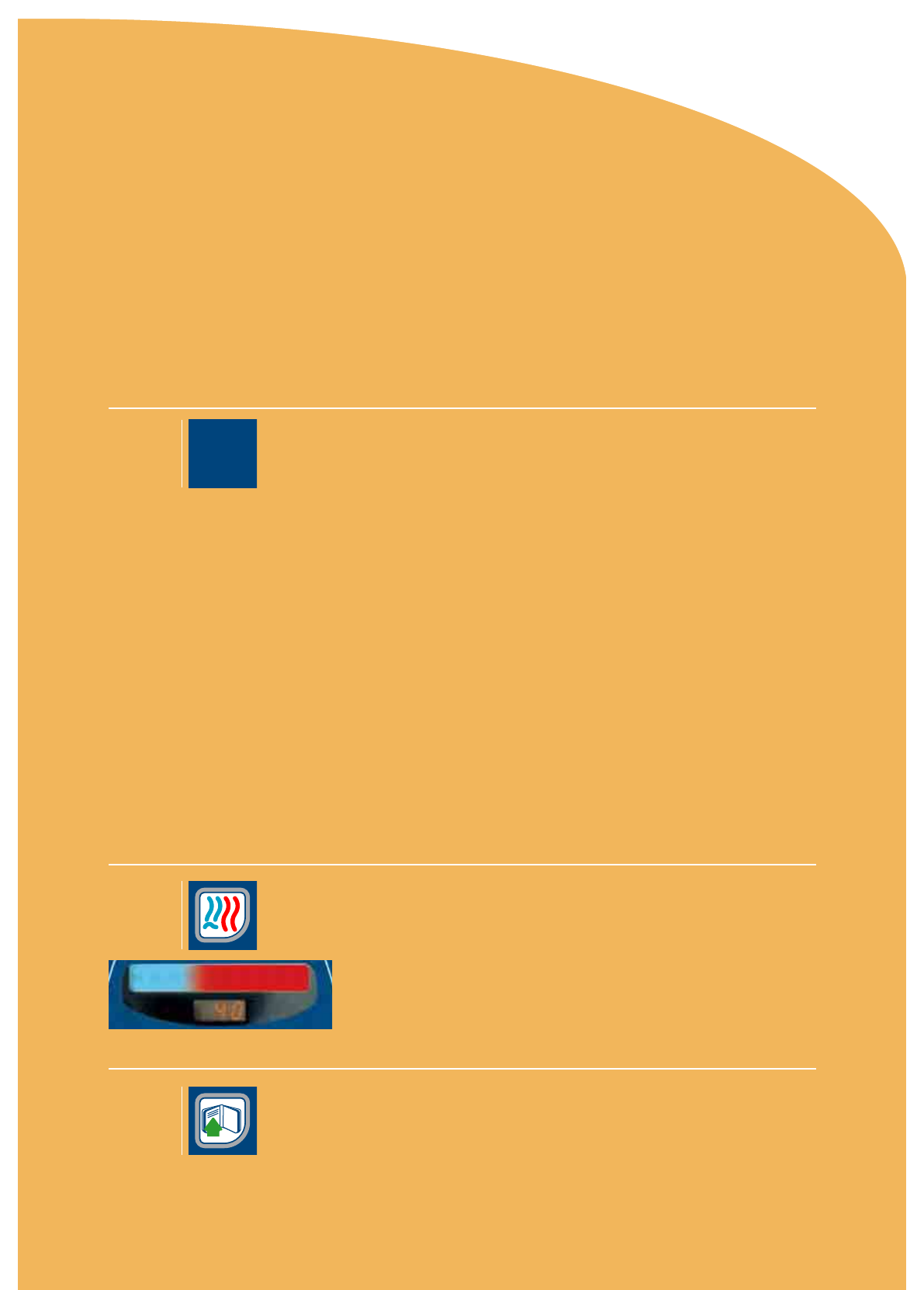
air-o-steam
®
The cook and hold method was developed hundreds years ago (in the days
before the modern oven) when tribesmen would dig a hole in the ground and
make a big fire heating river stones. When the flames died down they would
cover the hot stones with large leaves, lay large pieces of meat over the
leaves, cover the meat with more leaves then bury (cover with a layer of 1/2
meter soil) the lot.
This was left to slow “Cook and Hold” for the entire day, to be dug up and
consumed in the early evening (after the sun had gone down) with the result
being a tender and juicy piece of meat with little shrinkage.
Now you can duplicate this (without filling the oven with soil) by selecting the
first cooking phase, oven and core temperature value, then proceeding to
phase 2 and choosing the “Hold” function.
Now you select a holding temperature, remember that this is the temperature
inside the oven cavity. Once the desired core temperature (and remember to
set the core temperature value approx. 5 °C lower than if you were going to
cook and remove the product without Holding) value has been reached the
oven will switch from a Cooking cycle to a Holding cycle and remain so until
you stop the cycle and remove the product.
This method of cooking is best suited for large joints of meat in excess
of 8 kg, for example Roast Beef.
Cook and Hold
HOLD
Cook step 1 (or phase 1)
Select Combi cooking mode at 40% humidity, oven temperature at 120 °C
and core temperature at 55 °C with the 6-Point multi sensor probe inserted.
Then select 1/2 energy and 1/2 fan speed, then go to second cook step.
Cook step 2 (or phase 2)
Using the Program control set, select with the main control knob from
the menu “Add hold”. Now select the oven holding temperature of 60 °C,
then press the Start Button to activate cycle. The Cook and Hold cycle is
now in operation.
U
35electrolux user guide


















