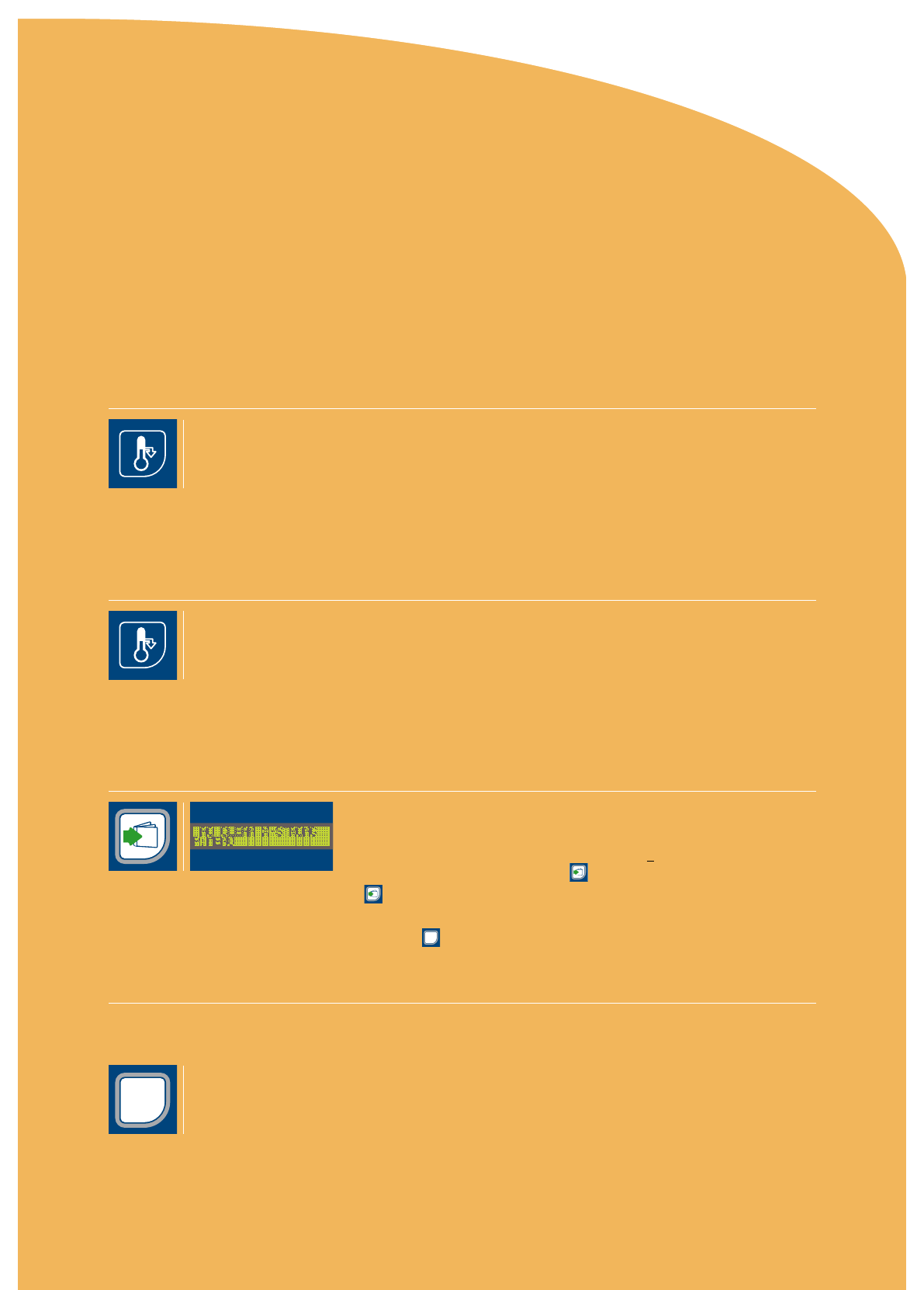
air-o-steam
®
Cleaning cooking chamber
Guide
Operation 1
For best results remove cooking trays, wire grids etc from the roll-in rack/pan
support. The oven temperature must be below 70 °C prior to starting the
cleaning cycle, if it is higher select the quick cool down button (with the
door in the closed position).
Operation 2
When the fan starts spinning, open the oven door to speed up the cooling
down process. When the oven cavity temperature display shows less than
70 °C, close the oven door and press again the quick cool down button
to stop the cycle.
Operation 3
Press program button.
After you press the Program button, you can select a pre-stored cooking
cycle, cleaning cycle or LTC, if the display shows 1 P: MENU, then press
again and hold for 1-5 seconds the
P
button to clear display. Now press the
P
button, using main control dial turn until you see the cleaning cycles. Turn
dial to select either “ soft”, “medium”, “strong”, or “x-strong”.
Press the
ST AR T
STOP
button to activate cycle.
Operation 4
Be sure the detergent and rinse chemical containers are full and the water
supply to oven is turned on.
Now press the start/stop button to activate cycle.
Note Do not open the oven door during the cleaning cycle.
When cycle has ended, remove rack trolley and guide then wipe oven floor
with a damp cloth. Check the drain cover is not blocked with food scraps.
Check behind fan cover periodically and clean as necessary, secure fan
cover after cleaning behind. Take care when cleaning around fan and heating
elements, wear protective gloves when using cleaning chemicals. The oven
door has an inner glass panel that can be opened by pressing the two clips
located top and bottom, the panel is hinged for easy access.
P
STAR T
ST OP
71electrolux user guide


















